I have windows7 64bit
I am trying to install borland delphi 6
my Problem is when I run the program , the next message appear: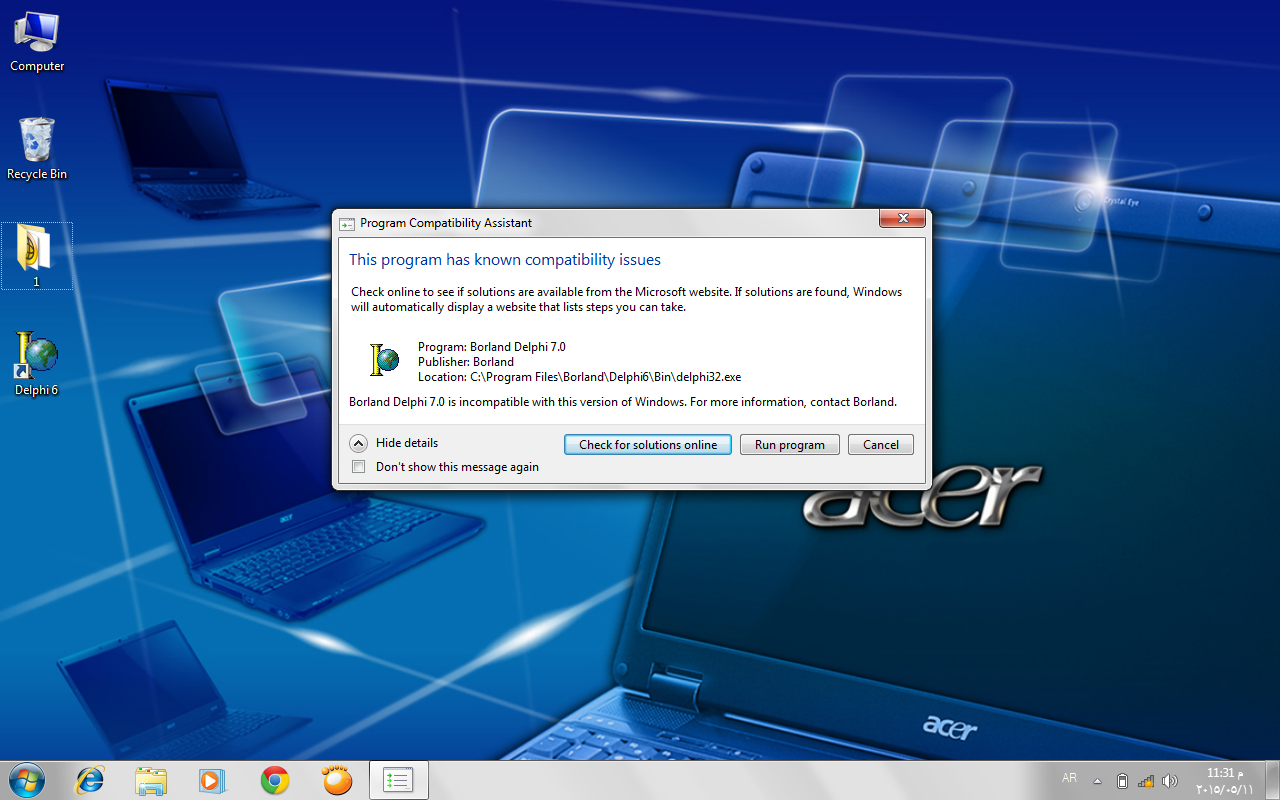
and when I press (run program),the next message appear: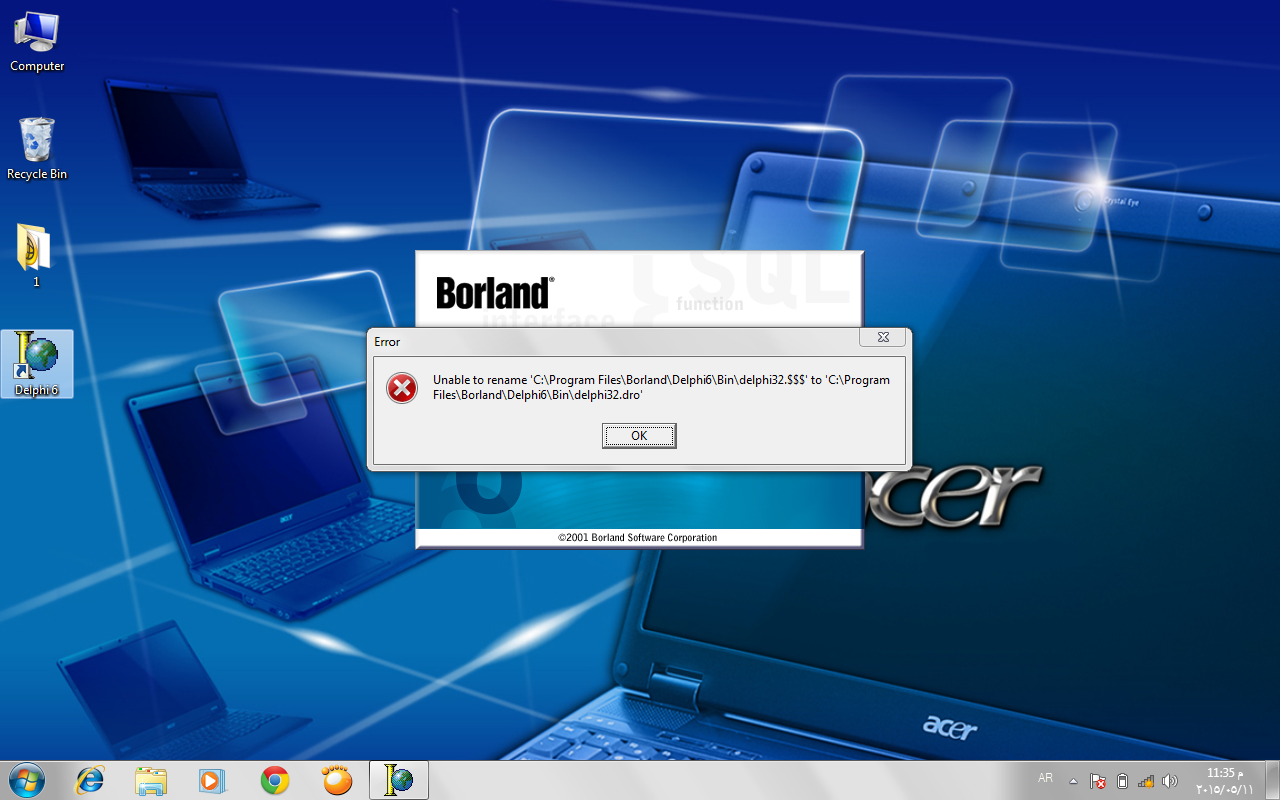
abdoalghareeb 0 Newbie Poster
Recommended Answers
All 6 Replies
SalmiSoft 102 Junior Poster
Simon180 -3 Light Poster
sfdcjoe 0 Newbie Poster
Orionizer 0 Newbie Poster
Simon180 -3 Light Poster
SoftSoul6Co 0 Newbie Poster
Be a part of the DaniWeb community
We're a friendly, industry-focused community of developers, IT pros, digital marketers, and technology enthusiasts meeting, networking, learning, and sharing knowledge.
