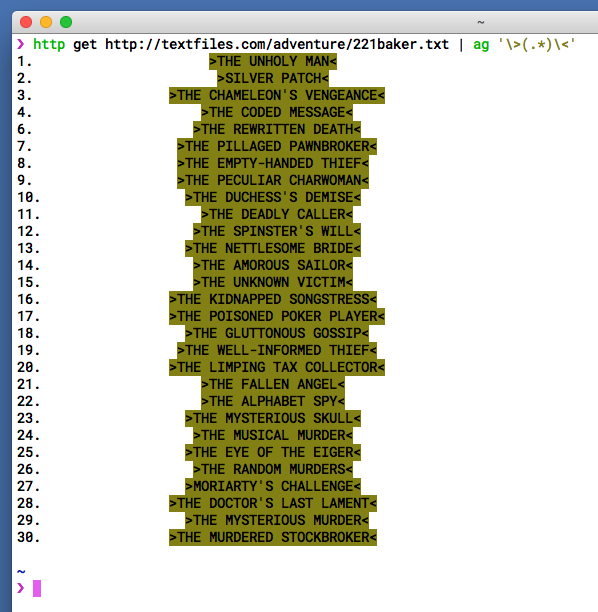Hi DW.
Is there anyone know how to read a text file line by line from the web/internet in VC++?
I have a function which works well in reading the local file but its seems as if its doesn't find or read a file on a web server. A file I would like to read is located on a web address like this : http://www.thesitedomain.com/test.txt
Any working idea in solving this problem?