Can someone or anybody help me on how to auto calculate total price in the table? Please see the image below:
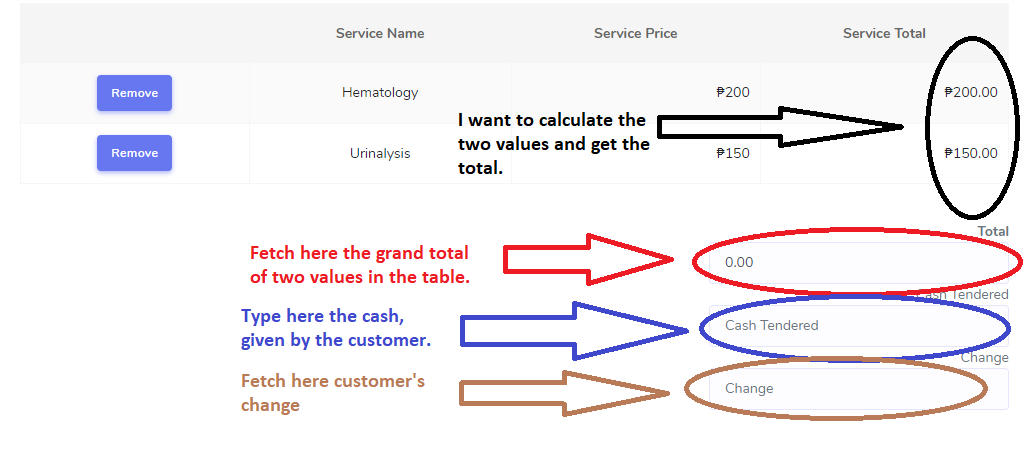
Here's my code (I will included only the code that I used in the Image:
HTML:
<div class="col-12">
<div class="col drop">
<table name="services">
<tr name="services">
<td>
<select class="form-control serv" name="txt-service" id="txt-service"> //dynamic services (from database)
<option value="" readonly>--- Select Service ---</option>
<?php include "include/connect.php";
$sql="SELECT service_id,services,price FROM tbl_serviceoffered";
foreach ($con->query($sql) as $row){
echo "<option value=$row[service_id] data-price=$row[price] data-service=$row[services]>$row[services]</option>";
}
echo "</select>";
?>
</td>
<td><input type="hidden" style="text-align:right" class="form-control" name="service" id="showservice" readonly></td>
<td><input type="text" style="text-align:right" class="form-control" name="price" id="showprice" readonly></td>
<td><input type="text" style="text-align:right" class="form-control" name="item_total" id="item_total"></td>
<td><button class="btn btn-primary" name="add">Add</button></td>
</tr>
</table>
</div>
</div>
<div class="table-responsive">
<table class="table table-hover table-bordered table-striped" name="transactions" id="transactions">
<thead>
<th></th>
<th style="text-align:center">Service Name</th>
<th style="text-align:center">Service Price</th>
<th style="text-align:center">Service Total</th>
</thead>
<tbody>
</tbody>
</table>
<td colspan="2" class="tr"> </td>
<div class="text-right">
<tr>
<td><b>Total</b></td>
<td colspan="2" style="text-align: right"><input class="form-control input-sm" style="width:300px;margin-left:auto" style="text-align:right; font-weight:bold" class="form-control" name="grand_total" id="grand_total" placeholder="Total"></td>
</tr>
<tr>
<td>Cash Tendered</td>
<td colspan="2" style="text-align: right"><input class="form-control input-sm" style="width:300px;margin-left:auto" type="text" name="cashtendered" placeholder="Cash Tendered"></td>
</tr>
<tr>
<td>Change</td>
<td colspan="2" style="text-align: right"><input class="form-control input-sm" style="width:300px;margin-left:auto" type="text" name="change" placeholder="Change"></td>
</div>
</div>
</div>
<div class="text-right">
<button type="button" class="btn btn-primary btn-icon icon-right" name="btnSaveTransaction" id="btnSaveTransaction"><i class="fas fa-file-invoice"></i> Process Payment</a>
</divJS:
var id = 1;
/*Assigning id and class for tr and td tags for separation.*/
$("button[name=add]").click(function() {
var newid = id++;
$("table[name=transactions]").append('<tr id="'+newid+'">\n\
<td style="text-align:center;"><a class="btn btn-primary" href="javascript:void(0);" id="remove">Remove</a></td>\n\
<td width="100px" style="display:none;">' +newid+ '</td>\n\
<td style="text-align:center; display:none;" class="num'+newid+'">' + $("#txt-transact_num").val() + '</td>\n\
<td style="text-align:center; display:none;" class="date'+newid+'">' + $("#txt-transact_date").val() + '</td>\n\
<td style="text-align:center; display:none;" class="patientid'+newid+'">' + $("#txt-patient_id").val() + '</td>\n\
<td style="text-align:center;" class="serv'+newid+'">' + $("#showservice").val() + '</td>\n\
<td style="text-align:center; display:none;" class="servid'+newid+'">' + $(".serv option:selected").val() + '</td>\n\
<td style="text-align:right;" class="price'+newid+'">₱' + $("#showprice").val() + '</td>\n\
<td style="text-align:right;" name="txt" class="totalprice'+newid+'">₱' + $("#item_total").val() + '</td>');
$("#txt-service").val("");
$("#showprice").val("");
$("#item_total").val("0.00");
calculateSum();
});
function calculateSum() {
var sum = 0;
//iterate through each textboxes and add the values
$("tbody").each(function () {
//add only if the value is number
if (!isNaN(this.value) && this.value.length != 0) {
sum += parseFloat(this.value);
}
});
//.toFixed() method will roundoff the final sum to 2 decimal places
$("#grand_total").val(sum.toFixed(2));
}
$("#transactions").on('click', '#remove', function() {
$(this).parent().parent().remove();
calculateSum();
}); I'm still new in this programming language I hope everyone can help me for our Capstone Project. Thank you!
