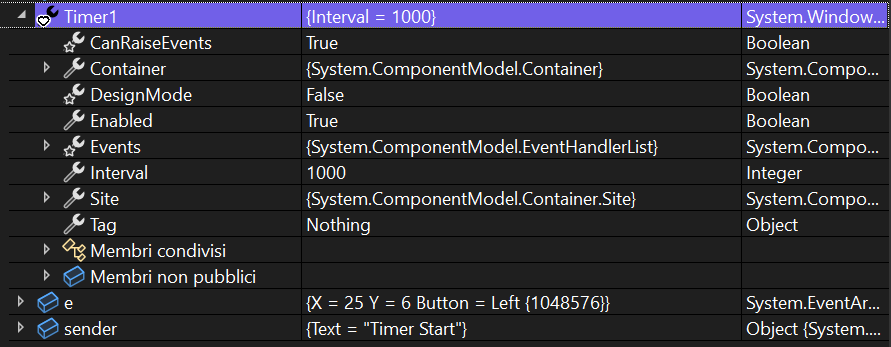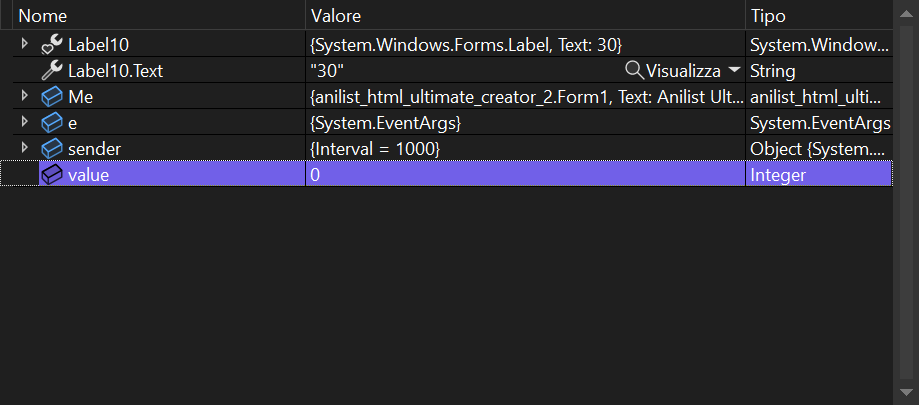Hi, like title, I have a timer, that when reach 0 will fire event on another form, then timer restart but when reach 0 nothing happen. how can I achieve this?
Private Sub Timer1_Tick(sender As Object, e As EventArgs) Handles Timer1.Tick
Dim value = CInt(Label10.Text)
If value >= 1 And value <= 30 Then
value -= 1.ToString
Else
If value >= 0 Then
Form11.Button5_Click(sender, e)
Timer1.Stop()
End If
End If
End Sub