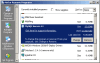on the index.php page under create new database listed is no Priviligies. How can i correct this.
it seem to be working fine but then i think i played around with priviligies to get mamboserver working. after that all my databases were gone and i can't seem to add new databases as NO PRIVILIGIES is stopping me doing it.
Thanks in advance.