Hai all ,
I am trying to make a google+ siginin button for my site. I went through this link https://developers.google.com/+/web/signin/#button_attributes and tried to make it working but now my styling is all messed up. I am not able to mess around with the [class='g-sinin'] in CSS.
This is my code: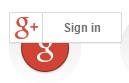
<section class='login_G' >
<span class='g-signin' data-callback='signinCallback'
data-scope='https://www.googleapis.com/auth/plus.login'></span>
</section>
My css:
.login_G {
cursor: pointer;
margin-left: 35px;
float: left;
height: 72px;
width: 72px;
background:url(images/register-google-sprite.png) 0 0;
}
How do I hide the default class class='g-signin' or make it good. If I remove the class inside the span then whole google+ signin function goes off. Can anyone tell me how can I make the siginin function work when clicked on the background image.
