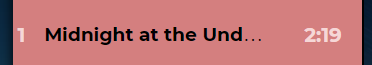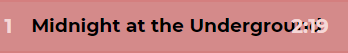Hii :)
I have a list which is presented on one line so I am using css 'float: left' to do this. In one list there is 3 entries. It should look like this
<ol>
<li> 1 </li>
<li> text </li>
<li> 1.30 </li>
</olHowever the way it is layed out for me, it means that the middle entry doesnt fit properly so what I have done is set the overflow property to hidden and when hovered over it would show the full name. However when I hover over the text then is below the 3rd entry.
Is there a way to hide the 3rd entry when hovering over the second?
Thank youuu :)