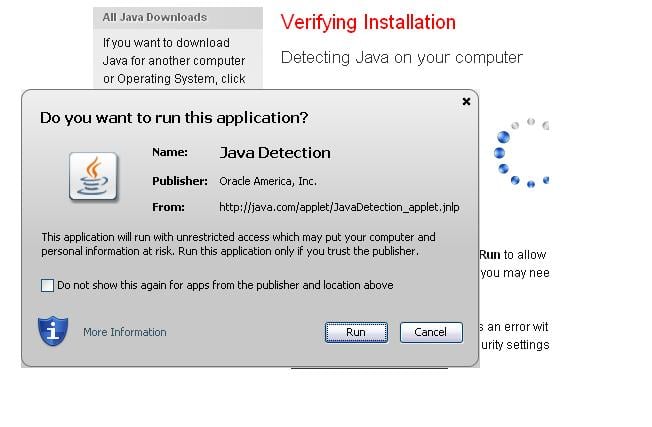Hello,
"Which user account do you want to use to run this program?"
I'm getting this pop-up whenever I try to use anything on my computer now.
I've scanned for virues/trojans/etc and nothing. Did some research on this
and none of the "helps" helped or I couldn't follow what they were saying to
do.
One guy said his started doing this after running Norton Cleansweep. I do
use that but I think in my case it happened after using Zero Trace. But
speaking of Norton ....I have the System Works and most of the things are
there do not work now either. I can't scan for viruses..can't do a one button
checkup....etc. And I just deleted and reinstalled/updated the thing.
Another "symptom" is one of the icons in my taskbar- bottom right- won't
work when clicking on it. This is the Incredimail icon. The others seem to
work fine. And Incredimail works fine if I use the shortcut on the desktop.
Any help would be greatly appreciated. Thanks.
I use Windows XP btw...