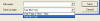Hi everyone, new here. This avgnsx.exe pops up occasionally when I use mozilla firefox, and now it's at the point where I can barely navigate websites. It took 3 minutes just to open my webmail account, you can imagine how long it finally took for me to register for daniweb!
Any help is much appreciated.
Logfile of Trend Micro HijackThis v2.0.2
Scan saved at 12:06:48 AM, on 4/5/2008
Platform: Windows XP SP2 (WinNT 5.01.2600)
MSIE: Internet Explorer v7.00 (7.00.6000.20733)
Boot mode: Normal
Running processes:
C:\WINDOWS\System32\smss.exe
C:\WINDOWS\system32\winlogon.exe
C:\WINDOWS\system32\services.exe
C:\WINDOWS\system32\lsass.exe
C:\WINDOWS\system32\svchost.exe
C:\WINDOWS\System32\svchost.exe
C:\Program Files\Lavasoft\Ad-Aware 2007\aawservice.exe
C:\WINDOWS\system32\spoolsv.exe
C:\Program Files\Common Files\Apple\Mobile Device Support\bin\AppleMobileDeviceService.exe
C:\PROGRA~1\AVG\AVG8\avgwdsvc.exe
C:\PROGRA~1\AVG\AVG8\avgfws8.exe
C:\Program Files\Bonjour\mDNSResponder.exe
C:\WINDOWS\system32\nvsvc32.exe
C:\PROGRA~1\AVG\AVG8\avgam.exe
C:\PROGRA~1\AVG\AVG8\avgrsx.exe
C:\WINDOWS\system32\svchost.exe
C:\Program Files\Samsung Network Printer Utilities\SyncThru Web Admin Service\SWAS.exe
C:\PROGRA~1\AVG\AVG8\avgemc.exe
C:\WINDOWS\Explorer.EXE
C:\WINDOWS\system32\RUNDLL32.EXE
C:\WINDOWS\RTHDCPL.EXE
C:\Program Files\Java\jre1.6.0_03\bin\jusched.exe
C:\Program Files\Citi Virtual Account Numbers\CitiVAN.exe
C:\Program Files\Samsung\Samsung SCX-4725 Series\SPanel\RCP\Scan2pc.exe
C:\WINDOWS\Samsung\PanelMgr\ssmmgr.exe
C:\Program Files\iTunes\iTunesHelper.exe
C:\PROGRA~1\AVG\AVG8\avgtray.exe
C:\WINDOWS\system32\ctfmon.exe
C:\Program Files\AIM\aim.exe
C:\Program Files\Logitech\SetPoint II\SetpointII.exe
C:\Program Files\MagicDisc\MagicDisc.exe
C:\Program Files\Common Files\Logishrd\KHAL2\KHALMNPR.EXE
C:\Program Files\iPod\bin\iPodService.exe
C:\Program Files\Mozilla Firefox\firefox.exe
C:\Program Files\Trend Micro\HijackThis\HijackThis.exe
R1 - HKCU\Software\Microsoft\Internet Explorer\Main,Search Page = http://go.microsoft.com/fwlink/?LinkId=54896
R1 - HKLM\Software\Microsoft\Internet Explorer\Main,Default_Page_URL = http://go.microsoft.com/fwlink/?LinkId=69157
R1 - HKLM\Software\Microsoft\Internet Explorer\Main,Default_Search_URL = http://go.microsoft.com/fwlink/?LinkId=54896
R1 - HKLM\Software\Microsoft\Internet Explorer\Main,Search Page = http://go.microsoft.com/fwlink/?LinkId=54896
R0 - HKLM\Software\Microsoft\Internet Explorer\Main,Start Page = http://go.microsoft.com/fwlink/?LinkId=69157
R1 - HKCU\Software\Microsoft\Internet Connection Wizard,ShellNext = http://go.microsoft.com/fwlink/?LinkId=74005
R1 - HKCU\Software\Microsoft\Windows\CurrentVersion\Internet Settings,ProxyOverride = *.local
O2 - BHO: Adobe PDF Reader Link Helper - {06849E9F-C8D7-4D59-B87D-784B7D6BE0B3} - C:\Program Files\Common Files\Adobe\Acrobat\ActiveX\AcroIEHelper.dll
O2 - BHO: CitiUS Shared Browser Helper Object - {387EDF53-1CF2-4523-BC2F-13462651BE8C} - C:\WINDOWS\system32\BhoCitUS.dll
O2 - BHO: WormRadar.com IESiteBlocker.NavFilter - {3CA2F312-6F6E-4B53-A66E-4E65E497C8C0} - C:\Program Files\AVG\AVG8\avgssie.dll
O2 - BHO: SSVHelper Class - {761497BB-D6F0-462C-B6EB-D4DAF1D92D43} - C:\Program Files\Java\jre1.6.0_03\bin\ssv.dll
O4 - HKLM\..\Run: [NvCplDaemon] RUNDLL32.EXE C:\WINDOWS\system32\NvCpl.dll,NvStartup
O4 - HKLM\..\Run: [nwiz] nwiz.exe /install
O4 - HKLM\..\Run: [NvMediaCenter] RUNDLL32.EXE C:\WINDOWS\system32\NvMcTray.dll,NvTaskbarInit
O4 - HKLM\..\Run: [RTHDCPL] RTHDCPL.EXE
O4 - HKLM\..\Run: [Alcmtr] ALCMTR.EXE
O4 - HKLM\..\Run: [WinampAgent] "C:\Program Files\Winamp\winampa.exe"
O4 - HKLM\..\Run: [SunJavaUpdateSched] "C:\Program Files\Java\jre1.6.0_03\bin\jusched.exe"
O4 - HKLM\..\Run: [CitiVAN] C:\Program Files\Citi Virtual Account Numbers\CitiVAN.exe /dontopenmycards
O4 - HKLM\..\Run: [Whitney2_S2P] C:\Program Files\Samsung\Samsung SCX-4725 Series\SPanel\RCP\Scan2pc.exe
O4 - HKLM\..\Run: [Samsung PanelMgr] C:\WINDOWS\Samsung\PanelMgr\ssmmgr.exe /autorun
O4 - HKLM\..\Run: [Kernel and Hardware Abstraction Layer] KHALMNPR.EXE
O4 - HKLM\..\Run: [DeadAIM] rundll32.exe "C:\PROGRA~1\AIM\\DeadAIM.ocm",ExportedCheckODLs
O4 - HKLM\..\Run: [QuickTime Task] "C:\Program Files\QuickTime\qttask.exe" -atboottime
O4 - HKLM\..\Run: [Adobe Reader Speed Launcher] "C:\Program Files\Adobe\Reader 8.0\Reader\Reader_sl.exe"
O4 - HKLM\..\Run: [iTunesHelper] "C:\Program Files\iTunes\iTunesHelper.exe"
O4 - HKLM\..\Run: [AVG8_TRAY] C:\PROGRA~1\AVG\AVG8\avgtray.exe
O4 - HKCU\..\Run: [ctfmon.exe] C:\WINDOWS\system32\ctfmon.exe
O4 - HKCU\..\Run: [AIM] C:\Program Files\AIM\aim.exe -cnetwait.odl
O4 - HKCU\..\Run: [kava] C:\WINDOWS\system32\kavo.exe
O4 - HKUS\S-1-5-19\..\RunOnce: [ShowDeskFix] regsvr32 /s /n /i:u shell32 (User 'LOCAL SERVICE')
O4 - HKUS\S-1-5-19\..\RunOnce: [IE7-11] rundll32 advpack.dll,LaunchINFSection NR_IE7en.inf,AfterUserStart (User 'LOCAL SERVICE')
O4 - HKUS\S-1-5-20\..\RunOnce: [ShowDeskFix] regsvr32 /s /n /i:u shell32 (User 'NETWORK SERVICE')
O4 - HKUS\S-1-5-18\..\RunOnce: [ShowDeskFix] regsvr32 /s /n /i:u shell32 (User 'SYSTEM')
O4 - HKUS\.DEFAULT\..\RunOnce: [ShowDeskFix] regsvr32 /s /n /i:u shell32 (User 'Default user')
O4 - Startup: MagicDisc.lnk = C:\Program Files\MagicDisc\MagicDisc.exe
O4 - Global Startup: QuickBooks Update Agent.lnk = C:\Program Files\Common Files\Intuit\QuickBooks\QBUpdate\qbupdate.exe
O4 - Global Startup: SetPointII.lnk = ?
O9 - Extra button: (no name) - {08B0E5C0-4FCB-11CF-AAA5-00401C608501} - C:\Program Files\Java\jre1.6.0_03\bin\ssv.dll
O9 - Extra 'Tools' menuitem: Sun Java Console - {08B0E5C0-4FCB-11CF-AAA5-00401C608501} - C:\Program Files\Java\jre1.6.0_03\bin\ssv.dll
O9 - Extra button: Citi - {4C730913-3961-439b-83D5-F4E445520422} - C:\Program Files\Citi Virtual Account Numbers\CitiVAN.exe
O9 - Extra button: AIM - {AC9E2541-2814-11d5-BC6D-00B0D0A1DE45} - C:\Program Files\AIM\aim.exe
O9 - Extra button: (no name) - {e2e2dd38-d088-4134-82b7-f2ba38496583} - C:\WINDOWS\Network Diagnostic\xpnetdiag.exe
O9 - Extra 'Tools' menuitem: @xpsp3res.dll,-20001 - {e2e2dd38-d088-4134-82b7-f2ba38496583} - C:\WINDOWS\Network Diagnostic\xpnetdiag.exe
O9 - Extra button: Messenger - {FB5F1910-F110-11d2-BB9E-00C04F795683} - C:\Program Files\Messenger\msmsgs.exe
O9 - Extra 'Tools' menuitem: Windows Messenger - {FB5F1910-F110-11d2-BB9E-00C04F795683} - C:\Program Files\Messenger\msmsgs.exe
O16 - DPF: {5C6698D9-7BE4-4122-8EC5-291D84DBD4A0} (Facebook Photo Uploader 4 Control) - http://upload.facebook.com/controls/FacebookPhotoUploader3.cab
O18 - Protocol: linkscanner - {F274614C-63F8-47D5-A4D1-FBDDE494F8D1} - C:\Program Files\AVG\AVG8\avgpp.dll
O20 - AppInit_DLLs: avgrsstx.dll
O23 - Service: Ad-Aware 2007 Service (aawservice) - Lavasoft - C:\Program Files\Lavasoft\Ad-Aware 2007\aawservice.exe
O23 - Service: Apple Mobile Device - Apple, Inc. - C:\Program Files\Common Files\Apple\Mobile Device Support\bin\AppleMobileDeviceService.exe
O23 - Service: AVG8 E-mail Scanner (avg8emc) - AVG Technologies CZ, s.r.o. - C:\PROGRA~1\AVG\AVG8\avgemc.exe
O23 - Service: AVG8 WatchDog (avg8wd) - AVG Technologies CZ, s.r.o. - C:\PROGRA~1\AVG\AVG8\avgwdsvc.exe
O23 - Service: AVG8 Firewall (avgfws8) - AVG Technologies CZ, s.r.o. - C:\PROGRA~1\AVG\AVG8\avgfws8.exe
O23 - Service: Bonjour Service - Apple Inc. - C:\Program Files\Bonjour\mDNSResponder.exe
O23 - Service: iPod Service - Apple Inc. - C:\Program Files\iPod\bin\iPodService.exe
O23 - Service: NVIDIA Display Driver Service (NVSvc) - NVIDIA Corporation - C:\WINDOWS\system32\nvsvc32.exe
O23 - Service: QuickBooks Database Manager Service (QBCFMonitorService) - - C:\Program Files\Common Files\Intuit\QuickBooks\QBCFMonitorService.exe
O23 - Service: Intuit QuickBooks FCS (QBFCService) - Intuit Inc. - C:\Program Files\Common Files\Intuit\QuickBooks\FCS\Intuit.QuickBooks.FCS.exe
O23 - Service: SyncThru Web Admin Service (SWAS_Core) - Unknown owner - C:\Program Files\Samsung Network Printer Utilities\SyncThru Web Admin Service\SWAS.exe
--
End of file - 7820 bytes