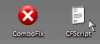Hi all...my first thread here so please be patient.
Got a bizrre problem...PC boots up without problem but explorer fails to start or starts, then shuts itself off, and repeats this every 15 secs or so. I can still access programs via the task manager but no desktop! This even occurs in safe mode- with or without networking!
After running Bit Defender it recognised a few vundos which it seemed to have gotten rid of but from hijackthis I have a few entries which will NOT go away despite my efforts.
O2 - BHO: (no name) - {598F4775-6FB6-477B-9842-E0426824E077} - blank (file missing)
O2 - BHO: (no name) - {72664D4F-C520-4FA8-8EDA-5FA7FFF522B2} - C:\windows\system32\awttrOEw.dll
O2 - BHO: (no name) - {F3AEF888-A3E2-44EB-BD85-F0C85BA7673F} - C:\windows\system32\byXPJaXr.dll
O20 - Winlogon Notify: byXPJaXr - C:\windows\SYSTEM32\byXPJaXr.dll
On top of asking hijackthis to fix the selected I have tried to manually delete the byXPJaXr.dll but have had zero luck down that road! I have also run vundofix but it doesn't detect anything.
Does anyone have any suggestions on this before I tear my bloody hair out start banging my head repeatedly off the table?
Thanks in advance
3D Greek