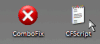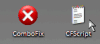Hello, I'm new to the "Google it and just do it yourself" when it comes to computer fixes, so I've been trying to resolve my TDSS Trojan problem with Trend Micro Support for 2 days now and I'm getting nowhere in removing these things. DaniWeb seems to know what's going on, so I want to try to solve my problem here. Here's the skinny so far:
I use Trend Micro PC-cillin 2007 and it detected the following:
TROJ_TDSS.DB, unable to quarantine, C:\WINDOWS\system32\drivers\UACqoiquwbp.sys
TROJ_TDSS.FA, Unable to quarantine, C:\WINDOWS\system32\UACauoyiduy.dll
TROJ_TDSS.FB, Unable to quarantine, C:\WINDOWS\system32\UACavsdrnfk.dll
TROJ_TDSS.FC, Unable to quarantine, C:\WINDOWS\system32\UACjnmsfotv.dll
We've looked thru the system32 folder with hidden files and folders showing and without hiding protected operating system files. These files are not visibly there, they just aren't in the folder(s) that I can see.
I've run the Trend System Clean program they gave me and it didn't help. I've run their 2-part TM Remover and TM Washer. I've run Disk Cleanup. All of these in Normal AND Safe Modes!
I've generated logs for them and they've looked over them and tell me it will be 2 more days before a higher level rep can get back to me. Can someone help me beat this response time?
I've run a HiJackThis log for them and can provide one here too at the end of this post.
I also downloaded Malwarebytes' Anti-Malware but cannot get it to run. I renamed the .exe file and then saved it to my desktop (I'm downloading everything on my laptop, saving the programs to a memory stick, and putting them on the infected computer's desktop and then running them from there, because I want to stay off the internet while infected as much as possible) and the MBAM program installed but will not update or launch.
I checked the Non-Plug and Play Drivers for a TDSS one too and there is nothing there.
I also ran the Windows Malicious Software Removal Tool, but I'm not sure it DID anything....
I'm not really sure what else to do right now, since I can't generate the MBAM logs or even get the program to run, for that matter. What should I do next?
Here's my current HJT log:
Logfile of Trend Micro HijackThis v2.0.2
Scan saved at 6:28:17 PM, on 2/19/2009
Platform: Windows XP SP3 (WinNT 5.01.2600)
MSIE: Internet Explorer v8.00 (8.00.6001.18372)
Boot mode: Normal
Running processes:
C:\WINDOWS\System32\smss.exe
C:\WINDOWS\system32\winlogon.exe
C:\WINDOWS\system32\services.exe
C:\WINDOWS\system32\lsass.exe
C:\WINDOWS\system32\svchost.exe
C:\WINDOWS\System32\svchost.exe
C:\WINDOWS\system32\svchost.exe
C:\WINDOWS\system32\spoolsv.exe
C:\Program Files\Common Files\Apple\Mobile Device Support\bin\AppleMobileDeviceService.exe
C:\Program Files\Bonjour\mDNSResponder.exe
C:\WINDOWS\system32\CTsvcCDA.exe
C:\WINDOWS\System32\svchost.exe
C:\Program Files\Java\jre6\bin\jqs.exe
C:\Program Files\Common Files\LightScribe\LSSrvc.exe
C:\Program Files\Common Files\LogiShrd\LVCOMSER\LVComSer.exe
C:\Program Files\Common Files\LogiShrd\LVMVFM\LVPrcSrv.exe
C:\Program Files\Maxtor\Sync\SyncServices.exe
C:\WINDOWS\system32\nvsvc32.exe
C:\WINDOWS\system32\RioMSC.exe
C:\WINDOWS\system32\svchost.exe
C:\WINDOWS\system32\ZuneBusEnum.exe
C:\WINDOWS\explorer.exe
C:\WINDOWS\system32\ctfmon.exe
C:\Program Files\Trend Micro\Internet Security 2007\pccmain.exe
C:\PROGRA~1\TRENDM~1\INTERN~1\PcCtlCom.exe
C:\PROGRA~1\TRENDM~1\INTERN~1\Tmntsrv.exe
C:\PROGRA~1\TRENDM~1\INTERN~1\PcScnSrv.exe
C:\PROGRA~1\TRENDM~1\INTERN~1\TmPfw.exe
C:\PROGRA~1\TRENDM~1\INTERN~1\tmproxy.exe
C:\PROGRA~1\TRENDM~1\INTERN~1\PccHCMS.exe
C:\PROGRA~1\TRENDM~1\INTERN~1\PccGuide.exe
C:\PROGRA~1\TRENDM~1\INTERN~1\PccVScan.exe
C:\Program Files\Mozilla Firefox\firefox.exe
C:\Documents and Settings\Seamonkey\Desktop\HijackThis.exe
R1 - HKLM\Software\Microsoft\Internet Explorer\Main,Default_Page_URL = http://go.microsoft.com/fwlink/?LinkId=69157
R1 - HKLM\Software\Microsoft\Internet Explorer\Main,Default_Search_URL = http://go.microsoft.com/fwlink/?LinkId=54896
R1 - HKLM\Software\Microsoft\Internet Explorer\Main,Search Page = http://go.microsoft.com/fwlink/?LinkId=54896
R0 - HKLM\Software\Microsoft\Internet Explorer\Main,Start Page = http://go.microsoft.com/fwlink/?LinkId=69157
R1 - HKCU\Software\Microsoft\Windows\CurrentVersion\Internet Settings,ProxyOverride = *.local
O4 - HKLM\..\Run: [pccguide.exe] "C:\Program Files\Trend Micro\Internet Security 2007\pccguide.exe"
O4 - HKLM\..\Run: [MSConfig] C:\WINDOWS\PCHealth\HelpCtr\Binaries\MSConfig.exe /auto
O4 - HKLM\..\Run: [NvCplDaemon] RUNDLL32.EXE C:\WINDOWS\system32\NvCpl.dll,NvStartup
O4 - HKLM\..\RunOnce: [TSC] "C:\PROGRA~1\TRENDM~1\INTERN~1\tsc.exe" /HD
O4 - HKLM\..\RunOnce: [Malwarebytes' Anti-Malware] C:\Program Files\Malwarebytes' Anti-Malware\mbamgui.exe /install /silent
O4 - HKCU\..\Run: [ctfmon.exe] C:\WINDOWS\system32\ctfmon.exe
O4 - HKUS\S-1-5-19\..\RunOnce: [NeroHomeFirstStart] C:\Program Files\Common Files\Ahead\Lib\NMFirstStart.exe (User 'LOCAL SERVICE')
O4 - HKUS\S-1-5-18\..\Run: [DWQueuedReporting] "c:\PROGRA~1\COMMON~1\MICROS~1\DW\dwtrig20.exe" -t (User 'SYSTEM')
O4 - HKUS\.DEFAULT\..\Run: [DWQueuedReporting] "c:\PROGRA~1\COMMON~1\MICROS~1\DW\dwtrig20.exe" -t (User 'Default user')
O9 - Extra button: AIM - {AC9E2541-2814-11d5-BC6D-00B0D0A1DE45} - C:\Program Files\AIM\aim.exe
O9 - Extra button: (no name) - {e2e2dd38-d088-4134-82b7-f2ba38496583} - C:\WINDOWS\Network Diagnostic\xpnetdiag.exe
O9 - Extra 'Tools' menuitem: @xpsp3res.dll,-20001 - {e2e2dd38-d088-4134-82b7-f2ba38496583} - C:\WINDOWS\Network Diagnostic\xpnetdiag.exe
O9 - Extra button: Messenger - {FB5F1910-F110-11d2-BB9E-00C04F795683} - C:\Program Files\Messenger\msmsgs.exe
O9 - Extra 'Tools' menuitem: Windows Messenger - {FB5F1910-F110-11d2-BB9E-00C04F795683} - C:\Program Files\Messenger\msmsgs.exe
O16 - DPF: {17492023-C23A-453E-A040-C7C580BBF700} (Windows Genuine Advantage Validation Tool) - http://go.microsoft.com/fwlink/?linkid=39204
O18 - Protocol: skype4com - {FFC8B962-9B40-4DFF-9458-1830C7DD7F5D} - C:\PROGRA~1\COMMON~1\Skype\SKYPE4~1.DLL
O23 - Service: Apple Mobile Device - Apple, Inc. - C:\Program Files\Common Files\Apple\Mobile Device Support\bin\AppleMobileDeviceService.exe
O23 - Service: ##Id_String1.6844F930_1628_4223_B5CC_5BB94B879762## (Bonjour Service) - Apple Computer, Inc. - C:\Program Files\Bonjour\mDNSResponder.exe
O23 - Service: Creative Service for CDROM Access - Creative Technology Ltd - C:\WINDOWS\system32\CTsvcCDA.exe
O23 - Service: FLEXnet Licensing Service - Macrovision Europe Ltd. - C:\Program Files\Common Files\Macrovision Shared\FLEXnet Publisher\FNPLicensingService.exe
O23 - Service: iPod Service - Apple Inc. - C:\Program Files\iPod\bin\iPodService.exe
O23 - Service: Java Quick Starter (JavaQuickStarterService) - Sun Microsystems, Inc. - C:\Program Files\Java\jre6\bin\jqs.exe
O23 - Service: LightScribeService Direct Disc Labeling Service (LightScribeService) - Hewlett-Packard Company - C:\Program Files\Common Files\LightScribe\LSSrvc.exe
O23 - Service: LVCOMSer - Logitech Inc. - C:\Program Files\Common Files\LogiShrd\LVCOMSER\LVComSer.exe
O23 - Service: Process Monitor (LVPrcSrv) - Logitech Inc. - C:\Program Files\Common Files\LogiShrd\LVMVFM\LVPrcSrv.exe
O23 - Service: Maxtor Service (Maxtor Sync Service) - Seagate Technology LLC - C:\Program Files\Maxtor\Sync\SyncServices.exe
O23 - Service: NBService - Nero AG - C:\Program Files\Nero\Nero 7\Nero BackItUp\NBService.exe
O23 - Service: NMIndexingService - Nero AG - C:\Program Files\Common Files\Ahead\Lib\NMIndexingService.exe
O23 - Service: NVIDIA Display Driver Service (NVSvc) - NVIDIA Corporation - C:\WINDOWS\system32\nvsvc32.exe
O23 - Service: Trend Micro Central Control Component (PcCtlCom) - Trend Micro Inc. - C:\PROGRA~1\TRENDM~1\INTERN~1\PcCtlCom.exe
O23 - Service: Trend Micro Protection Against Spyware (PcScnSrv) - Trend Micro Inc. - C:\PROGRA~1\TRENDM~1\INTERN~1\PcScnSrv.exe
O23 - Service: Pml Driver HPZ12 - HP - C:\WINDOWS\system32\HPZipm12.exe
O23 - Service: Rio MSC Manager (RioMSC) - Digital Networks North America, Inc. - C:\WINDOWS\system32\RioMSC.exe
O23 - Service: Trend Micro Real-time Service (Tmntsrv) - Trend Micro Inc. - C:\PROGRA~1\TRENDM~1\INTERN~1\Tmntsrv.exe
O23 - Service: Trend Micro Personal Firewall (TmPfw) - Trend Micro Inc. - C:\PROGRA~1\TRENDM~1\INTERN~1\TmPfw.exe
O23 - Service: Trend Micro Proxy Service (tmproxy) - Trend Micro Inc. - C:\PROGRA~1\TRENDM~1\INTERN~1\tmproxy.exe
O23 - Service: Viewpoint Manager Service - Unknown owner - C:\Program Files\Viewpoint\Common\ViewpointService.exe (file missing)
--
End of file - 6520 bytes