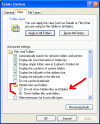Help please!
since updated XP, my computer is a spyware magnet.
i wish to make a thorough houseclean, but this is impossible since i cannot change the settings to view hidden files.
The thing is, Folder Options won't show on the Control Panel, and the option is not available on My Computer->Tools either.
I tried opening Folder Options through its Help Center entry, and an error message appeared:
"this operation has been cancelled due to restrictions in effect on this computer"
i traversed google searching for a solution, to no avail. Please help me! :cry:
Thanks so much in advance,
Soarom