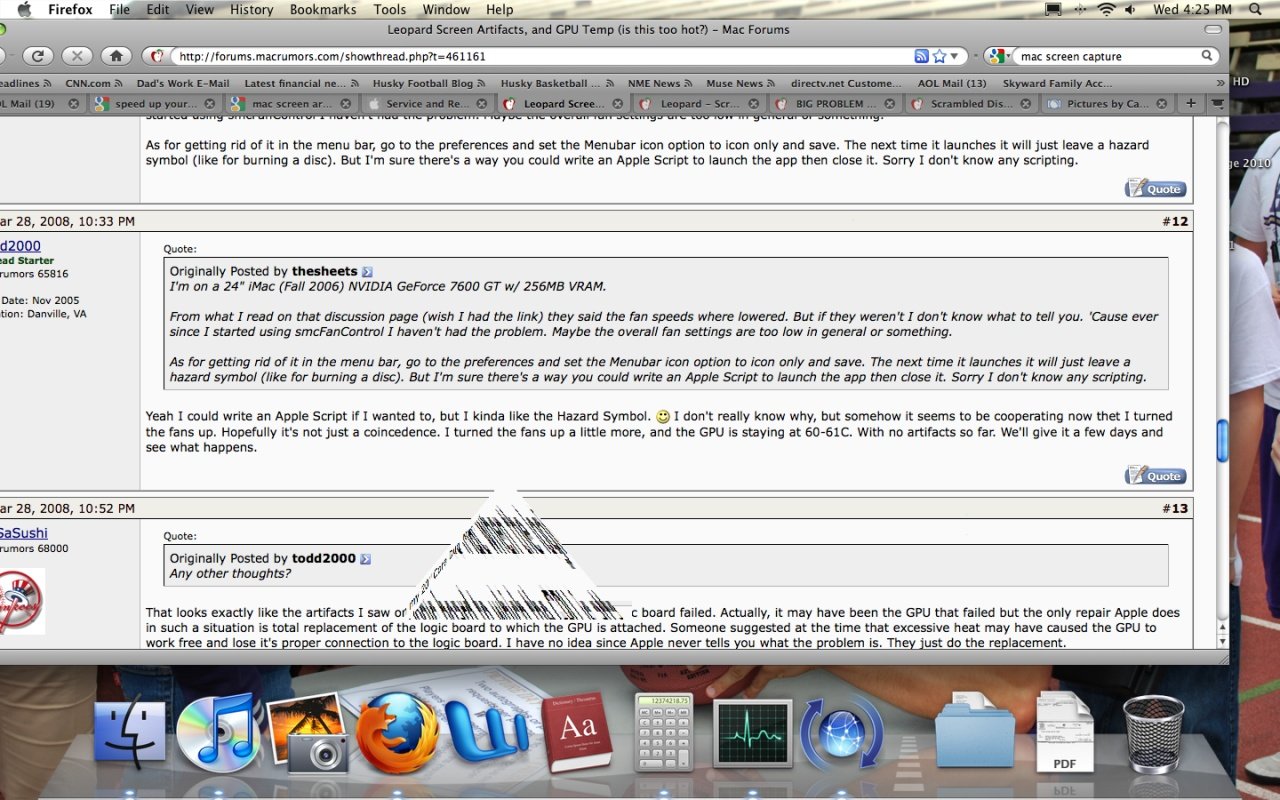Hi,
I have an Mac that freezes frequently, I took it to the local Apple store and they replaced the hard drive. It has been better than it originally was but it has started freezing recently. When it freezes the mouse will continue to be movable but force quit will not open and my only resort is to hold the power button down for ten seconds.
Here is the information form the system profiler:
Model Name: iMac
Model Identifier: iMac5,1
Processor Name: Intel Core 2 Duo
Processor Speed: 2 GHz
Number Of Processors: 1
Total Number Of Cores: 2
L2 Cache: 4 MB
Memory: 1 GB
Bus Speed: 667 MHz
Boot ROM Version: IM51.0090.B09
SMC Version (system): 1.8f2
Additionally, screen artifacts ( I think that's what they are called) like horizontal lines, blue or pink boxes, and distorted portions of the screen. They typically go away when I change to another window. I am not sure if this is related to the first problem but I would like to know how to fix it.
Finally, we recently bought Spore the video game and I thought that our Mac met all the requirements but the game crashes after a few minutes of play if it starts at all.
I'd greatly appreciate any help.
Thank You