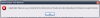Here's my problem: When I'm using Windows XP, I can only connect to the internet using certain programs.
These programs have no problem connecting to any remote website:
- ping (using the command line)
- Firefox 3.0.4
- Skype 3.8.0.139
- Gmail Notifier 1.0.25.0
- Zend Development Environment 5.5.0 270 (FTP)
- Windows XP (Adding an FTP server to "My Network Places")
These programs have problems connecting to the outside internet:
- iTunes 8.0.1.11 (When clicking the "Store" button, it says "iTunes could not connect to the iTunes Store". Also, podcasts don't update and album artwork is not downloaded)
- IE 7.0.5730.13
- IE 6 (I don't know the version because it was installed using MultipleIEs and it inherited the IE7 version number)
- Opera 9.24 8816
- Safari 3.1.2 (525.21)
- Google Chrome 0.3.154.9
- AVG Anti-Virus Free Edition 8.0.175 (It does update successfully sometimes)
This is my "C:\WINDOWS\system32\drivers\etc\hosts" file (IP address 192.168.0.3 is my web development server, which is an Ubuntu box in the other room):
127.0.0.1 localhost
192.168.0.3 mattserver
192.168.0.3 comeonhome
192.168.0.3 zoospi
192.168.0.3 franksecklergallery
192.168.0.3 mortalbeastsanddeities
192.168.0.3 woodfiredpottery
192.168.0.3 jansessler
192.168.0.3 jansesslersite
192.168.0.3 namarupa
192.168.0.3 ubuntu-blog
192.168.0.3 pauljohnsonrealtor
192.168.0.3 pauljohnsonrealtorsite
192.168.0.3 admin.pauljohnsonrealtorsite
192.168.0.3 pauljohnsonrealtorsite2
192.168.0.3 americansanskrit
192.168.0.3 roses-to-you
Other important (or not) information:
- All of those browser have no problem connecting to my development sites that are hosted within my home network.
- I tried to access http://bugzilla.mozilla.org/ using Google Chrome and it *worked*. Then I tried to go to http://www.mozilla.org/ and nothing. Then I tried to go to http://bugzilla.mozilla.org/ again and nothing.
- The computer that host the Windows XP install dual boots with Ubuntu Gutsy. Ubuntu has no problems whatsoever.
- The Ubuntu server (that I referred to above) also connects fine.
- I'm using Windows XP Professional Version 2002 SP3
Things I've tried so far:
- I made "C:\WINDOWS\system32\drivers\etc\hosts" Read-only and not. No difference.
- I've tried turning off Windows Firewall. No difference.
- I've tried closing AVG Anti-Virus Free Edition. No difference.