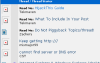Hi guys, A guy over at amdforums told me to post here about my problem. I've included an attachment on my problem, where I get red x's instead of the pictures, I know they are there as when I reload it or right click show picture it's there. I've ran norton virus scan, the online norton virus scan and mcafee virus scan.
I forgot that I've also tried "uninstalling" IE and reinstalling it, repatching it to SP1 updates but it has already said it's been updated (stupid M$). I've set everything back to defaults in the internet options, security etc etc. GoogleBar doesn't seem to be the problem as I turn off the popup blocker and it makes no difference. My host file is clean and has nothing blocked except for the kazaa ones when you installed.
I ran adaware, spybot s&d but uninstalled it as it causes explorer.exe to crash and restart at random times. CWSshredder nothing, I've ran HiJack This and it looks pretty clean to me, I've googled everything I didn't regonized, heres the log.
Logfile of HijackThis v1.97.7
Scan saved at 1:11:57 PM, on 4/13/2004
Platform: Windows XP SP1 (WinNT 5.01.2600)
MSIE: Internet Explorer v6.00 SP1 (6.00.2800.1106)
Running processes:
C:\WINDOWS\System32\smss.exe
C:\WINDOWS\system32\winlogon.exe
C:\WINDOWS\system32\services.exe
C:\WINDOWS\system32\lsass.exe
C:\WINDOWS\system32\svchost.exe
C:\WINDOWS\System32\svchost.exe
C:\Program Files\TGTSoft\StyleXP\StyleXPService.exe
C:\WINDOWS\system32\spoolsv.exe
C:\WINDOWS\Explorer.EXE
C:\Program Files\Logitech\iTouch\iTouch.exe
C:\Program Files\Common Files\Symantec Shared\ccApp.exe
C:\Program Files\NVIDIA Corporation\NvMixer\NvMixerTray.exe
C:\Program Files\MSN Messenger\MsnMsgr.Exe
C:\WINDOWS\System32\ctfmon.exe
C:\Program Files\Logitech\MouseWare\system\em_exec.exe
C:\Program Files\APC\APC PowerChute Personal Edition\apcsystray.exe
C:\Program Files\APC\APC PowerChute Personal Edition\mainserv.exe
C:\Program Files\Common Files\Symantec Shared\ccEvtMgr.exe
C:\Program Files\Common Files\EPSON\EBAPI\eEBSVC.exe
C:\Program Files\Common Files\EPSON\EBAPI\SAgent2.exe
C:\PROGRA~1\Symantec\NORTON~1\GHOSTS~2.EXE
C:\Program Files\Norton SystemWorks\Norton AntiVirus\navapsvc.exe
C:\Program Files\Norton SystemWorks\Norton Utilities\NPROTECT.EXE
C:\PROGRA~1\NORTON~1\SPEEDD~1\nopdb.exe
C:\WINDOWS\System32\svchost.exe
C:\Program Files\AIM\aim.exe
C:\Program Files\Winamp\winamp.exe
C:\Program Files\Internet Explorer\iexplore.exe
C:\HiJack This\HijackThis.exe
O2 - BHO: (no name) - {06849E9F-C8D7-4D59-B87D-784B7D6BE0B3} - C:\Program Files\Adobe\Acrobat 6.0\Reader\ActiveX\AcroIEHelper.dll
O2 - BHO: (no name) - {AA58ED58-01DD-4d91-8333-CF10577473F7} - c:\program files\google\googletoolbar1.dll
O2 - BHO: NAV Helper - {BDF3E430-B101-42AD-A544-FADC6B084872} - C:\Program Files\Norton SystemWorks\Norton AntiVirus\NavShExt.dll
O3 - Toolbar: &Radio - {8E718888-423F-11D2-876E-00A0C9082467} - C:\WINDOWS\System32\msdxm.ocx
O3 - Toolbar: Norton AntiVirus - {42CDD1BF-3FFB-4238-8AD1-7859DF00B1D6} - C:\Program Files\Norton SystemWorks\Norton AntiVirus\NavShExt.dll
O3 - Toolbar: &Google - {2318C2B1-4965-11d4-9B18-009027A5CD4F} - c:\program files\google\googletoolbar1.dll
O4 - HKLM\..\Run: [AtiPTA] atiptaxx.exe
O4 - HKLM\..\Run: [zBrowser Launcher] C:\Program Files\Logitech\iTouch\iTouch.exe
O4 - HKLM\..\Run: [ccApp] "C:\Program Files\Common Files\Symantec Shared\ccApp.exe"
O4 - HKLM\..\Run: [ccRegVfy] "C:\Program Files\Common Files\Symantec Shared\ccRegVfy.exe"
O4 - HKLM\..\Run: [EPSON Stylus CX3200] C:\WINDOWS\System32\spool\DRIVERS\W32X86\3\E_S10IC2.EXE /P19 "EPSON Stylus CX3200" /O6 "USB001" /M "Stylus CX3200"
O4 - HKLM\..\Run: [Logitech Utility] Logi_MwX.Exe
O4 - HKLM\..\Run: [NvMixerTray] C:\Program Files\NVIDIA Corporation\NvMixer\NvMixerTray.exe
O4 - HKCU\..\Run: [MsnMsgr] "C:\Program Files\MSN Messenger\MsnMsgr.Exe" /background
O4 - HKCU\..\Run: [ctfmon.exe] C:\WINDOWS\System32\ctfmon.exe
O4 - HKCU\..\Run: [AIM] C:\Program Files\AIM\aim.exe -cnetwait.odl
O4 - HKCU\..\Run: [STYLEXP] C:\Program Files\TGTSoft\StyleXP\StyleXP.exe -Hide
O4 - HKCU\..\RunOnce: [BullguardoptIn] C:\WINDOWS\Temp\BullGuard\bulldownload.exe
O4 - Global Startup: APC UPS Status.lnk = C:\Program Files\APC\APC PowerChute Personal Edition\Display.exe
O8 - Extra context menu item: &Google Search - res://C:\Program Files\Google\GoogleToolbar1.dll/cmsearch.html
O8 - Extra context menu item: Backward &Links - res://C:\Program Files\Google\GoogleToolbar1.dll/cmbacklinks.html
O8 - Extra context menu item: Cac&hed Snapshot of Page - res://C:\Program Files\Google\GoogleToolbar1.dll/cmcache.html
O8 - Extra context menu item: Si&milar Pages - res://C:\Program Files\Google\GoogleToolbar1.dll/cmsimilar.html
O8 - Extra context menu item: Translate into English - res://C:\Program Files\Google\GoogleToolbar1.dll/cmtrans.html
O9 - Extra button: AIM (HKLM)
O16 - DPF: {166B1BCA-3F9C-11CF-8075-444553540000} (Shockwave ActiveX Control) - http://download.macromedia.com/pub/shockwave/cabs/director/swdir.cab
O16 - DPF: {2BC66F54-93A8-11D3-BEB6-00105AA9B6AE} (Symantec AntiVirus scanner) - http://security.symantec.com/sscv6/SharedContent/vc/bin/AvSniff.cab
O16 - DPF: {39B0684F-D7BF-4743-B050-FDC3F48F7E3B} (FilePlanet Download Control Class) - http://www.fileplanet.com/fpdlmgr/cabs/FPDC_1_0_0_41.cab
O16 - DPF: {9F1C11AA-197B-4942-BA54-47A8489BB47F} (Update Class) - http://v4.windowsupdate.microsoft.com/CAB/x86/unicode/iuctl.CAB?38022.6034027778
O16 - DPF: {C2FCEF52-ACE9-11D3-BEBD-00105AA9B6AE} (Symantec RuFSI Registry Information Class) - http://security.symantec.com/sscv6/SharedContent/common/bin/cabsa.cab
O16 - DPF: {D27CDB6E-AE6D-11CF-96B8-444553540000} (Shockwave Flash Object) - http://fpdownload.macromedia.com/pub/shockwave/cabs/flash/swflash.cab
O16 - DPF: {EF791A6B-FC12-4C68-99EF-FB9E207A39E6} (McFreeScan Class) - http://download.mcafee.com/molbin/iss-loc/vso/en-us/tools/mcfscan/1,5,0,4347/mcfscan.cab
Even right now I'm typing this topic, the "Idea" smiliey picture is broken.
Thanks people, and heres the attachment.