the message is : BC30574 "Option Strict On" lässt spätes Binden nicht zu.
joshi1984 47 Light Poster
The error message is at line 40. "Option Strict On can not bind later" (or something like that, because I have to translate it by myself)
rproffitt commented: To give everyone the best chance at solving, supply the message as-is in whatever language it is. +17
joshi1984 47 Light Poster
Hello,
i have an excel-file whith 2 sheets.
There are much columns, but I need only a few of them.
I want to delete some columns by name.
I found this code but, I don´t know why it doesn´t work!?!?
It tells me ".UsedRange" is wrong.
Can you help me, please?
(Reference "Microsoft Excel 16.0 Object Library" is already added in my project)
Option Strict On
Imports System.IO
Imports Microsoft.Office.Interop
Imports Microsoft.Office.Interop.Excel
Public Class Form1
Private Sub Button1_Click(sender As Object, e As EventArgs) Handles Button1.Click
Dim Excel As Microsoft.Office.Interop.Excel.Application
Dim xlWB As Microsoft.Office.Interop.Excel.Workbook
Dim xlWSTabelle1 As Excel.Worksheet = CType(CType(xlWB.Sheets("Tabelle1"), Excel.Worksheet), Excel.Worksheet)
Dim xlWSTabelle2 As Excel.Worksheet = CType(CType(xlWB.Sheets("Tabelle2"), Excel.Worksheet), Excel.Worksheet)
Dim Path = "D:\Test.xlsx"
Excel = New Microsoft.Office.Interop.Excel.Application
xlWB = Excel.Workbooks.Open(Path)
Dim xlSheets As Object
Dim xlSheetsArray(0 To 1) As Excel.Worksheet
Dim k As Long
Dim i As Long
xlSheetsArray(0) = xlWSTabelle1
xlSheetsArray(1) = xlWSTabelle2
For Each xlSheets In xlSheetsArray
With xlSheets
k = .UsedRange.Columns.Count
For i = k To 1 Step -1
Select Case LCase(.UsedRange.Cells(1, i).Value)
'Keep these columns
Case "#Num", "Product A", "Number 1" '...
Case Else
'Delete all others not listed above
.UsedRange.Columns(i).Delete()
End Select
Next i
End With
Next xlSheets
End Sub
End Class joshi1984 47 Light Poster
Hi,
I had a longer break, but now I want to continue working on my little project to make my work easier.
I have an Excel file which I converted to CSV because there is no Excel on the target system.
I would like to search for a number or word via vb.net. This word can appear in all columns! If the word was found, then
the cell in column A, B, D, AA and AB is to be output in the respective labels from this line. (lbl_Cell_A, lbl_Cell_B, lbl_Cell_D, lbl_Cell_AA, lbl_Cell_AB)
Unfortunately I only know how to search in the first column (A) and only output columns one after the other.
Here is my code:
Private Sub Button1_Click(sender As Object, e As EventArgs) Handles Button1.Click
Try
For Each row As String In File.ReadAllLines("Test.csv")
' split the fields from the row '
Dim vFields() As String = Split(row, ";")
If vFields(0).Contains(TextBox1.Text) Then
lbl_Cell_B.Text = vFields(1)
lbl_Cell_C.Text = vFields(2)
End If
Next
Catch ex As Exception
MessageBox.Show("Error : " & ex.Message)
End Try
End SubCan you help me, please?
joshi1984 47 Light Poster
hi,
I got a string and it look like : "test : this is a test. for me."
How can I remove the first charakters? At this example I want to remove the characters "test : ". How can I do this?
I know how to delete from the end, but I realy need it from the beginning :
Dim s As String = Label1.Text
TextBox1.Text = s.Substring(s.Length-9) joshi1984 47 Light Poster
It isn´t necessary to know it is vbox or something else. So you don´t have to use a sdk for vbox.
because you can have at a pc 2 and much more LAN-Ports, so it is the same like in a vbox...
rproffitt commented: Good luck. Removing possible solution paths isn't how to solve problems. +15
joshi1984 47 Light Poster
Thanks, but i am looking for something waht I can use in VBox and normal Windows 7/10.
Maybe WMI but I don´t know how to select the adapter (LAN-BRIDGED or LAN-NAT), where I want to change the IP...
rproffitt commented: That's not normal. W7/10 has no knowledge about Vbox so you are back to the SDK for Vbox. +15
joshi1984 47 Light Poster
Hi,
i want to change my IP-Adress (IP + Subnet + Gateway/DNS) in a Virtual-Box (VBox - System = Windows 10 and 7) to a static-IP.
Til today I use "netsh", but sometimes it doesn´t work and I don´t know why. Thats why I am looking for an other method to change the IP.
In VBox are 3 different LAN-Adapters (LAN-HOST + LAN-NAT + LAN-BRIDGED). I only want to change the IP at "LAN-BRIDGED"!
I'm quite green and not sure if this is even possible. Someone told me it works with wmi maybe, but I don´t know how to do it in vb.net!
This was my old code :
Shell("netsh interface ip set address LAN-BRIDGED static 192.168.178.27 255.255.255.0 192.168.178.1", AppWinStyle.Hide, True)Can you help me please, to do it without netsh?
joshi1984 47 Light Poster
It works now, with your last code. Thank you.
Here is the image from the console.
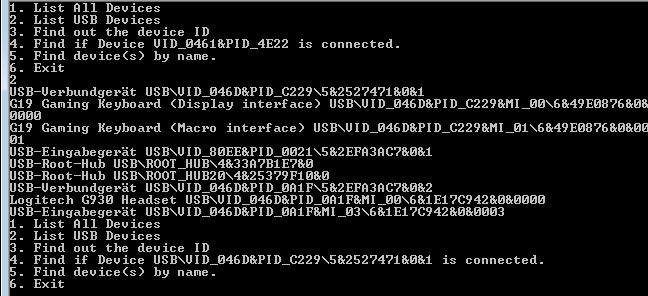
joshi1984 47 Light Poster
ok, I only need the function "find_device_by_name".
I tried your console-version, after Question Devices name is "g930" nothing happens and it starts again with selection.
After this i tried it by changing it to my code with textbox and msgboxes to see where it is. So it doesn´t start with "For Each info..." and there is no exception too.
Private Sub Button1_Click_1(sender As Object, e As EventArgs) Handles Button1.Click
'Console.Write("Device's name is?: ")
Dim name As String = TextBox1.Text
Find_Device_By_Name(name)
End Sub
Function Find_Device_By_Name(name As String) As Boolean
Try
MsgBox("1")
' See if the desired device shows up in the device manager. '
Dim info As Management.ManagementObject
Dim search As New System.Management.ManagementObjectSearcher("SELECT * FROM Win32_PnPEntity WHERE Name='" + name + "'")
MsgBox("2")
For Each info In search.Get()
Dim ID As String = CType(info("DeviceID"), String)
Label1.Text = "Device ID is: " + ID.ToString
MsgBox("3")
Return True ' Device has been Found '
MsgBox("4")
Next
Catch ex As Exception
MsgBox("5")
End Try
'We did not find the device we were looking for '
Return False
End Function joshi1984 47 Light Poster
Please have a look at my post 1 minute earlier then your post ;)
Or is it only possible to search VID_PID? I thougt it is possible to search only for a name...
Because, I think VID_PID is like a searialnumber and it will be allways different at my pc to another pc!?!
joshi1984 47 Light Poster
I changed the code to do it with Textbox, Button and Label.
But it doesn´t find my devices furthermore.
For example : I got 2 Logitech USB-Devices connected. "Logitech G930 Gaming Headset" and "Logitech G19 LCD" (thats the names in the system control center)
here is my code :
Option Strict On
Imports System.Management
Public Class Form1
Private Sub Button1_Click_1(sender As Object, e As EventArgs) Handles Button1.Click
Dim VID_PID_device = TextBox1.Text ' Change to your's
If Find_Device_By_VID_PID(VID_PID_device) Then
Label1.Text = "Connected!"
Else
Label1.Text = "not connected"
End If
End Sub
Sub ListDevices_VID_PID(Optional sFilter As String = "")
Try
Dim info As Management.ManagementObject
Dim search As System.Management.ManagementObjectSearcher
Dim Name As String
search = New System.Management.ManagementObjectSearcher("SELECT * From Win32_PnPEntity")
For Each info In search.Get()
Name = CType(info("Caption"), String)
Dim ID As String = CType(info("DeviceID"), String)
If sFilter = "" OrElse InStr(ID, sFilter) Then
Console.WriteLine(Name + " " + ID)
End If
Next
Catch ex As Exception
End Try
End Sub
Function Find_Device_By_VID_PID(Device_VID_PID As String) As Boolean
Try
' See if the desired device shows up in the device manager. '
Dim info As Management.ManagementObject
Dim search As System.Management.ManagementObjectSearcher
search = New System.Management.ManagementObjectSearcher("SELECT * From Win32_PnPEntity")
For Each info In search.Get()
' Go through each device detected.'
Dim ID As String = CType(info("DeviceID"), String)
If InStr(info.Path.ToString, Device_VID_PID) Then
Return True
End If
Next
Catch ex As Exception
End Try
'We did not find the device we were looking for '
Return False
End Function
End ClassSo, why doesn´t find the …
joshi1984 47 Light Poster
ok, my fault... I got it.
Thank you!
joshi1984 47 Light Poster
I´m sorry. Ofcourse I know how to call a function, but I don´t know how to get the result in my case...
Private Sub Is_USB_Device_Connected_Button_Click_1(sender As Object, e As EventArgs) Handles Is_USB_Device_Connected_Button.Click
DetectDevice(TextBox1.Text, Label1.Text)
End Sub joshi1984 47 Light Poster
ok, got it and how can i search with this code "Logitech" or another name, what i´m looking for in my usb by typing in a textbox?
joshi1984 47 Light Poster
I knew this thread from vbforums.com, but it doesn´t work.
I did already imported the system.management with :
Imports System.ManagementBut it says "Management.ManagementObject"+"System.Management.ManagementObjectSearcher" is not defined.
And with this code I can´t get the status of "Logitech" or another name, what i´m looking for in my usb
periphery.
On my form is a textbox, label and a button. if i write "keyboard" or "logitech" in the textbox and i click on button the label should switch to "is connected" or "is not to connected"...
I´m so sorry, but my programming skills are to low for this, but I want to have this feature in my tool ;)
joshi1984 47 Light Poster
Hey community,
how can i show the connected USB-Device like keyboard, mouse, webcam and so on?
Or how can i search in the connected USB-Devices, if I know the name or only a part of the name?
I am looking for some examples since 2 days, but no one doesn´t work. So I hope you can help me with some code examples in vb.net.
best regards
joshi
joshi1984 47 Light Poster
I want a MessageBox if the "specification" is not in the csv-file.
I tried it with this code :
Try
For Each row As String In File.ReadAllLines("Table.csv")
' split the fields from the row '
Dim vFields() As String = Split(row, ";")
If vFields(0).Contains(TextBox1.Text) Then ' vFields(0) = specificaion '
lblValue1.Text = vFields(1) ' vFields(1) is value 1 '
lblValue2.Text = vFields(2) ' vFields(2) is value 2
Else
MsgBox("specification was not found")
Exit For
End If
Next
Catch ex As Exception
MsgBox(ex.Message) 'File was not found or something else
End TryBut now is the problem its allways the MessageBox "specification was not found". It seems it doesn't search complete... but why?
joshi1984 47 Light Poster
Thank you very much.
It´s so simple and I didn´t found it how to split it...
joshi1984 47 Light Poster
Hello,
i got a table in Excel (or exported to CSV).
There are 3 columns (1. column = specification / 2. columns = value1 / 3. column = value2).
On my vb.net form i got a textbox, 2 labels and a button. If i write in in the textbox "5" it should search in the Excel or CSV-File in columns A (specification" the "5" and then it should show the both values in this row in label1 and label2.
I tried much things but i can only read and show the complete row in only one label and only from csv-file. but with the csv-file my result is like "47,55;33,2;;;;;;;;;;;;;;;;;;;;;;;;;;;;;;;;;;;;;;;;;;"
Here is my code
Private Sub Button1_Click(sender As Object, e As EventArgs) Handles Button1.Click
For Each row As String In IO.File.ReadAllLines("Table.csv")
If zeile.Contains(TextBox1.Text) Then
Label1.Text = row
'Label2.Text = ????
End If
Next
End SubIn the Attachement you can a screenshot from the Excel/CSV-File.
Can you help me please?
thank you
josh
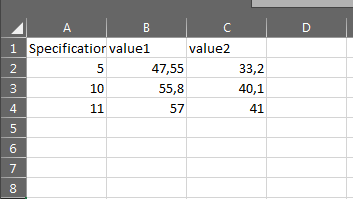
joshi1984 47 Light Poster
Thank you, it works.
joshi1984 47 Light Poster
These examples doesn´t helped ;(
So here is my code : on the form is only a MaskedTextBox and a Button.
Option Strict On
Imports System
Imports System.Net.NetworkInformation
Imports System.IO
Imports System.Text
Imports System.ComponentModel
Imports System.Management
Imports System.Xml
Imports System.Text.RegularExpressions
Public Class Form1
Dim myIPValue As String
Private Sub Form1_Load(sender As Object, e As EventArgs) Handles MyBase.Load
MaskedTextBox1.Mask = "###.###.###.###"
MaskedTextBox1.PromptChar = Chr(32) 'space character
End Sub
Private Sub MaskEdBox1_KeyPress(KeyAscii As Integer)
Dim mySplit() As String, c As Integer, jumpC As Integer, tmpString As String, tmpSplit As String
If KeyAscii = 46 Then
mySplit = Split(MaskedTextBox1.Text, Chr(46), -1)
For c = 0 To UBound(mySplit)
If IsNumeric(mySplit(c)) Then jumpC = jumpC + 4
If Len(Trim(mySplit(c))) < 3 Then mySplit(c) = Space(3 - Len(Trim(mySplit(c)))) & Trim(mySplit(c))
Next c
tmpString = mySplit(0) & "." & mySplit(1) & "." & mySplit(2) & "." & mySplit(3)
MaskedTextBox1.Text = tmpString
MaskedTextBox1.SelectionStart = jumpC
KeyAscii = 0
End If
End Sub
Private Sub MaskEdBox1_KeyUp(KeyCode As Integer, Shift As Integer)
Dim validSplit() As String, v As Integer, validString As String
validSplit = Split(MaskedTextBox1.Text, Chr(46), -1)
For v = 1 To UBound(validSplit)
If validSplit(v) = "" Or v = UBound(validSplit) Then
If Val(Trim(validSplit(v - 1))) > 255 Or (v = UBound(validSplit) And Val(Trim(validSplit(v))) > 255) Then
MsgBox("Invalid value")
If Val(validSplit(3)) > 0 Then v = v + 1
validSplit(v - 1) = ""
validString = validSplit(0) & "." & validSplit(1) & "." & validSplit(2) & "." & validSplit(3)
MaskedTextBox1.Text = validString
MaskedTextBox1.SelectionStart = (v - 1) * 4
Exit … This attachment is potentially unsafe to open. It may be an executable that is capable of making changes to your file system, or it may require specific software to open. Use caution and only open this attachment if you are comfortable working with zip files.
joshi1984 47 Light Poster
Hello,
I want to have a manual IP-input-box like windows.
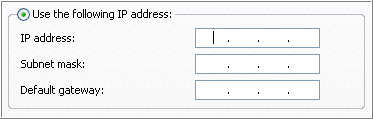
I tried by MaskedTextBox but the problem is, the 3 pionts are sliding when i insert some numbers and i can insert letters and numbers higher then 255 (higher is not allowed in IP´s).
I hope anyone helps me, maybe with some codesnips!?! :)
best regards
josh
joshi1984 47 Light Poster
Now, I got the fault. It starts with the os (autostart windows), so "CurrentDirectory" is not equal "StartupPath".
I changed code to :
Function addImage(path As String) As Int32
Label8.Text = Application.StartupPath
Label12.Text = Environment.CurrentDirectory
ListBox1.Items.Add(Environment.CurrentDirectory)
Environment.CurrentDirectory = Application.StartupPath
Dim i As Int32 = Array.IndexOf(vImgPath, path)
'If i = -1 AndAlso Not IO.File.Exists(path) Then MsgBox("file not found: " + path)
If i = -1 AndAlso IO.File.Exists(path) Then
ReDim Preserve vImgPath(iv)
Me.vImgPath(iv) = path
i = iv
iv += 1
End If
Return i
End Function joshi1984 47 Light Poster
I am so sorry, but I got a new problem with my code and I don´t find a fault in my code...
My Tool starts with windows automaticaly (autostart). At a "slow" machine the Images/icons from the nodes are not shown, but there is no exception...
What is the problem or how can I check where is the fault in my code???
Here is my code :
Public Class MeineXmlWerte
Public RunPath As String
Public Argumente As String
End Class
Public Sub Load_XML()
Try
' Get Xml's file stream.
imgLst.ImageSize = New Drawing.Size(30, 27)
Dim vPath() As String = Split(Application.ExecutablePath, "\")
vPath(vPath.Length - 1) = "MyNodes.xml"
Dim filepath As String = Join(vPath, "\")
Dim _rstream As New FileStream(filepath, FileMode.Open)
' Load Xml document.
'
Dim dom As New XmlDocument()
dom.Load(_rstream)
_rstream.Close()
' Initialize treeView control.
'
TreeView_XML.BeginUpdate()
TreeView_XML.Nodes.Clear()
TreeView_XML.Nodes.Add(New TreeNode(dom.DocumentElement.Name))
' Populate the treeView with the dom nodes.
'
AddNode(dom.DocumentElement, TreeView_XML.Nodes(0))
If CBool(iv) Then
For i = 0 To iv - 1
imgLst.Images.Add(Image.FromFile(vImgPath(i)))
Next
TreeView_XML.ImageList = imgLst
End If
TreeView_XML.EndUpdate()
'TreeView1.ExpandAll()
TreeView_XML.Nodes(0).Expand()
Catch xmlEx As XmlException
MessageBox.Show(xmlEx.Message)
Catch ex As Exception
MessageBox.Show(ex.Message)
End Try
End Sub
Private Sub AddNode(ByVal inXmlNode As XmlNode, ByVal inTreeNode As TreeNode)
Dim mk As MeineXmlWerte = New MeineXmlWerte()
inTreeNode.Tag = mk
Dim i As Integer
If inXmlNode.HasChildNodes Then
Dim nodeList As XmlNodeList
nodeList = inXmlNode.ChildNodes
i = 0
While i <= nodeList.Count - 1
Dim xNode As XmlNode = inXmlNode.ChildNodes(i)
Dim imgIndex As Int32 = -1
Dim SelimgIndex As Int32 = -1
If xNode.Attributes … joshi1984 47 Light Poster
Thank you very much. I will try it and make some tests.
joshi1984 47 Light Poster
Hello Daniweb-Community,
I got a node in my xml-File for a java-link. it looks like "C:\Program Files (x86)\Tool7\javaw.exe -splash:splash.png -cp ./cl/cl.jar; -Dawt.useSystemAAFontSettings=on"
If i start the tool by double click on the node, it doesn´t start it, because it doesn´t load the arguments.
Next i createt a new attribut (called Argument) in the xml-file at this node and the value in "Argumente" is "-splash:splash.png -cp ./cl/cl.jar; -Dawt.useSystemAAFontSettings=on". But it still doesn´t work.
So, it doesn´t read the attribut in the XML, but i don´t know why. I hope you can help me again? :)
Here is the XML-Code :
<?xml version="1.0" encoding="UTF-8"?>
<Programme Path="1">
<Feld Icon="Folder.ico" Path="2">Feld 1<VisualStudio Path="C:\Program Files (x86)\Microsoft Visual Studio 12.0\Common7\IDE\devenv.exe" Icon="VS.png">Visual Studio</VisualStudio>
<Excel Path="C:\Program Files\Microsoft Office 15\root\office15\EXCEL.EXE" Icon="Excel.png">Excel</Excel>
</Feld>
<Home Icon="Folder.ico" Path="3">Home Place<Notepad Path="C:\Program Files\Notepad++\notepad++.exe" Icon="notepad.png">Notepad ++</Notepad>
<JaTool Path="C:\Program Files (x86)\Tool7\javaw.exe" Argumente="-splash:splash.png -cp ./cl/cl.jar; -Dawt.useSystemAAFontSettings=on" Icon="JaTool.ico" RunPath="C:\Program Files (x86)\Tool7\bin\..">JaTool</JaTool>
</Home>
</Programme>Here is my VB-Code :
Option Strict On
Imports System.Xml
Imports System.IO
Imports System.Text
Imports System.Text.RegularExpressions
Public Class treeViewLoadXml
Dim imgLst As New ImageList
Dim vImgPath(-1) As String, iv As Int32 = 0
Private Sub treeViewLoadXml_Load(sender As System.Object, e As System.EventArgs) Handles MyBase.Load
Load_XML()
End Sub
Public Sub Load_XML()
Try
' Get Xml's file stream.
imgLst.ImageSize = New Drawing.Size(30, 27)
Dim vPath() As String = Split(Application.ExecutablePath, "\")
vPath(vPath.Length - 1) = "XMLFile1.xml"
Dim filepath As String = Join(vPath, "\")
Dim _rstream As New FileStream(filepath, FileMode.Open)
' Load Xml document.
'
Dim dom As New XmlDocument()
dom.Load(_rstream)
_rstream.Close()
' Initialize treeView control.
'
TreeView1.BeginUpdate() … joshi1984 47 Light Poster
5 months ago and now i got a new problem in my code ;-)
I got a node in my xml-File for a java-link. it looks like "C:\Program Files (x86)\Tool7\javaw.exe -splash:splash.png -cp ./cl/cl.jar; -Dawt.useSystemAAFontSettings=on"
If i start the tool by double click on the node, it doesn´t start it, because it doesn´t load the arguments.
Next i createt a new attribut (called Argument) in the xml-file at this node and the value in "Argumente" is "-splash:splash.png -cp ./cl/cl.jar; -Dawt.useSystemAAFontSettings=on". But it still doesn´t work.
So, it doesn´t read the attribut in the XML, but i don´t know why. I hope you can help me again? :)
Here is the XML-Code :
<?xml version="1.0" encoding="UTF-8"?>
<Programme Path="1">
<Feld Icon="Folder.ico" Path="2">Feld 1<VisualStudio Path="C:\Program Files (x86)\Microsoft Visual Studio 12.0\Common7\IDE\devenv.exe" Icon="VS.png">Visual Studio</VisualStudio>
<Excel Path="C:\Program Files\Microsoft Office 15\root\office15\EXCEL.EXE" Icon="Excel.png">Excel</Excel>
</Feld>
<Home Icon="Folder.ico" Path="3">Home Place<Notepad Path="C:\Program Files\Notepad++\notepad++.exe" Icon="notepad.png">Notepad ++</Notepad>
<JaTool Path="C:\Program Files (x86)\Tool7\javaw.exe" Argumente="-splash:splash.png -cp ./cl/cl.jar; -Dawt.useSystemAAFontSettings=on" Icon="JaTool.ico" RunPath="C:\Program Files (x86)\Tool7\bin\..">JaTool</JaTool>
</Home>
</Programme>Here is my VB-Code :
Option Strict On
Imports System.Xml
Imports System.IO
Imports System.Text
Imports System.Text.RegularExpressions
Public Class treeViewLoadXml
Dim imgLst As New ImageList
Dim vImgPath(-1) As String, iv As Int32 = 0
Private Sub treeViewLoadXml_Load(sender As System.Object, e As System.EventArgs) Handles MyBase.Load
Load_XML()
End Sub
Public Sub Load_XML()
Try
' Get Xml's file stream.
imgLst.ImageSize = New Drawing.Size(30, 27)
Dim vPath() As String = Split(Application.ExecutablePath, "\")
vPath(vPath.Length - 1) = "XMLFile1.xml"
Dim filepath As String = Join(vPath, "\")
Dim _rstream As New FileStream(filepath, FileMode.Open)
' Load Xml document.
'
Dim dom As … joshi1984 47 Light Poster
Thank you for this trick
joshi1984 47 Light Poster
Thank you very much.
I changed the DoubleClick-Sub, because I don´t want any messagebox, if I click on a folder... But I think, my solution isn´t the best, because allways I have to change the vb-code, if I create a new folder in my xml-file.
Private Sub TreeView1_NodeMouseDoubleClick(sender As Object, e As System.Windows.Forms.TreeNodeMouseClickEventArgs) Handles TreeView1.NodeMouseDoubleClick
Try
Dim Path As String = TreeView1.SelectedNode.Name
If e.Node.Text = "Programme" Then
ElseIf e.Node.Text = "Feld 1" Then
ElseIf e.Node.Text = "Home Place" Then
Else
If File.Exists(Path) Then
Process.Start(Path)
Else
MsgBox("kein Programm gefunden")
End If
End If
Catch ex As Exception
MsgBox("kein Programm gefunden")
End Try
End Sub joshi1984 47 Light Poster
I´m sorry, but I doesn´t understand what you mean.
Yes, my TreeView control on my form is called "TreeView1". If I change "MyTreeNode1.Load_XML()" to "TreeView1.Load_XML()" it is still the same problem.
Where can I find it to change the instances? I searched it also in the propertys from the TreeView1-Control, because I didn´t find something like that at the top of my toolsbar.
joshi1984 47 Light Poster
I can´t start the Sub "Load_XML" by
MyTreeNode1.Load_XML()Error-code is something like : "Load_XML" is not declared. The object can not be used because the protection level.
I allready changed it in only Load_XML() but it is allways the same problem.
joshi1984 47 Light Poster
Great it works. I tried to change this line a few days ago, but only all things behind "+="... If i would changed it in only "=". Maybe then I would found it by myself some days ago ;-)
So, now I got only one thing which doesn´t work...
The doubleclick-event doesn´t start the programs. I think it doesn´t read the path from the xml!?
At the beginning I got :
Public Class MyTreeNode
Inherits TreeNode
Public Property Path As String
End Classand this is my double-click-sub
Sub treeView1_NodeMouseDoubleClick(ByVal sender As Object, ByVal e As TreeNodeMouseClickEventArgs) Handles TreeView1.NodeMouseDoubleClick
Try
Dim Path = TryCast(TreeView1.SelectedNode, MyTreeNode).Path
If Path IsNot Nothing Then Process.Start(Path)
Catch ex As Exception
MsgBox("kein Programm gefunden")
End Try
End SubIf I double click on the programs, always the Exception (Messagebox) comes.
Can you tell me, please, what is wrong?
joshi1984 47 Light Poster
In the screenshot you can see the nodes. to explain my problem, look (for example) only to the node "VisualStudio Visual Studio".
The first"VisualStudio" (without empty space between the 2 words) = node-name in the xml-file.
The second "Visual Studio" (with empty space between the 2 words) = node-text in the xml-file.
Normaly you can only see the node-text in treeviews.
For more example maybe this : if i create the nodes manualy in the form, it shows ONLY the node.text
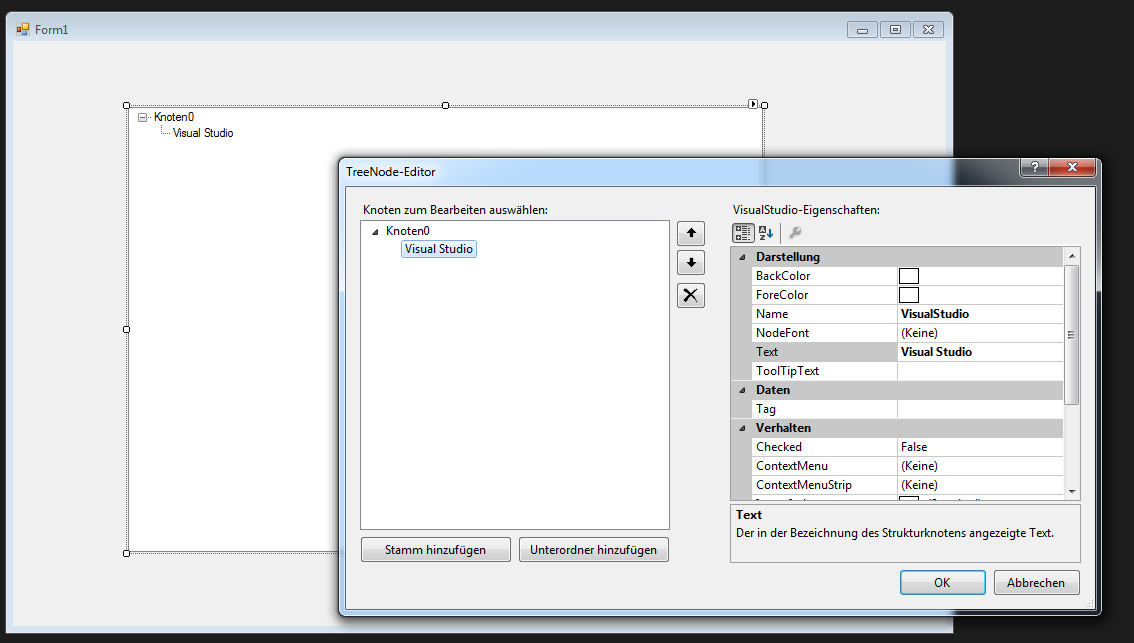
I´m sorry, but i can´t solve it by myself, because i don´t know how...
joshi1984 47 Light Poster
I don´t know why, but it still show the node names like "visualstudio". normaly it shows only the nodes-text like "visual studio" (space between the words).
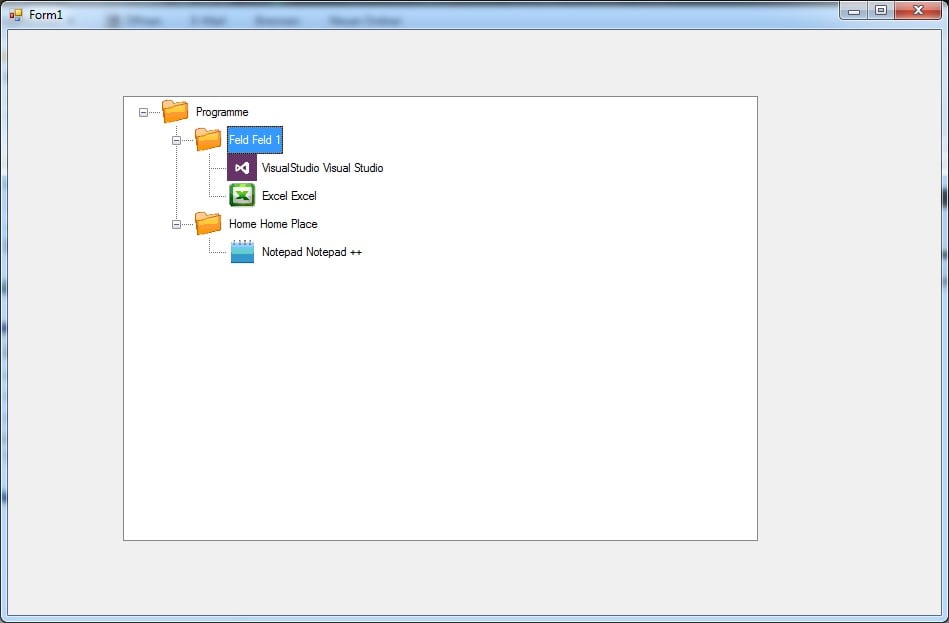
this is the xml :
<?xml version="1.0" encoding="UTF-8"?>
<Programme>
<Feld Icon="Folder.ico">Feld 1<VisualStudio Path="C:\Program Files (x86)\Microsoft Visual Studio 12.0\Common7\IDE\devenv.exe" Icon="VS.png">Visual Studio</VisualStudio>
<Excel Path="C:\Program Files\Microsoft Office 15\root\office15\EXCEL.EXE" Icon="Excel.png">Excel</Excel>
</Feld>
<Home Icon="Folder.ico">Home Place<Notepad Path="C:\Program Files\Notepad++\notepad++.exe" Icon="notepad.png">Notepad ++</Notepad>
</Home>
</Programme> joshi1984 47 Light Poster
I don´t know why, but the images for each nodes are allways the same. I tried by the taking the whole path to the icon/png in the xml and i tried it with only the the file too. <- nothing works. It´s allways the "old" folder.ico for all nodes in the treeview.
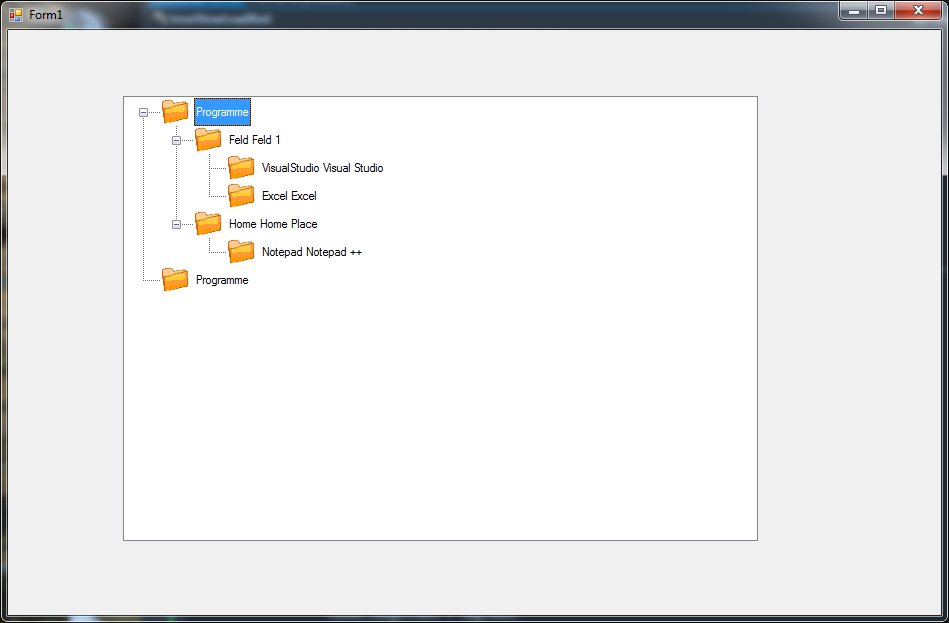
<?xml version="1.0" encoding="UTF-8"?>
<Programme>
<Feld Icon="Folder.ico">Feld 1<VisualStudio Path="C:\Program Files (x86)\Microsoft Visual Studio 12.0\Common7\IDE\devenv.exe" Icon="I:\TestProgramm\eigen Test\xmltest_vb-paradies\xmltest\bin\Debug\VS.png">Visual Studio</VisualStudio>
<Excel Path="C:\Program Files\Microsoft Office 15\root\office15\EXCEL.EXE" Icon="Excel.png">Excel</Excel>
</Feld>
<Home Icon="Folder.ico">Home Place<Notepad Path="C:\Program Files\Notepad++\notepad++.exe" Icon="notepad.png">Notepad ++</Notepad>
</Home>
</Programme>I tried also to changes the code, that it shows only the node.text, but it doesn´t work.
And the last problem is, it doesn´t read the "path"-attribute, so i can´t start the programs. the error message is always the exception from try/catch in my sub treeView1_NodeMouseDoubleClick.
Here is my complete code :
Option Strict On
Imports System.Xml
Imports System.Reflection
Imports System.IO
Imports System.Text
Imports System.Text.RegularExpressions
Public Class treeViewLoadXml
Public Class MyTreeNode
Inherits TreeNode
Public Property Path As String
End Class
Dim imgLst As New ImageList
Dim vImgPath(-1) As String, iv As Int32 = 0
Private Sub treeViewLoadXml_Load(sender As System.Object, e As System.EventArgs) Handles MyBase.Load
imgLst.ImageSize = New Drawing.Size(30, 27)
LoadXML()
End Sub
Private Sub LoadXML()
Try
Dim vPath() As String = Split(Application.ExecutablePath, "\")
vPath(vPath.Length - 1) = "nodes.xml"
Dim filepath As String = Join(vPath, "\")
Dim _rstream As New FileStream(filepath, FileMode.Open)
Dim dom As New XmlDocument()
dom.Load(_rstream)
treeView1.Nodes.Clear()
treeView1.Nodes.Add(New TreeNode(dom.DocumentElement.Name))
Dim tNode As TreeNode = treeView1.Nodes(0)
treeView1.Nodes.Add(dom.DocumentElement.Name)
AddNode(dom.DocumentElement, … joshi1984 47 Light Poster
Yes, you can see for Example at "Programm Visual Studio" <-- "Programm" = node-name ; "Visual Studio" = node-text.
Normaly in TreeViews only node-text is shown.
joshi1984 47 Light Poster
Something more goes wrong now ;-)
1) here is my xml. the path to the executable is in there.
<?xml version="1.0" encoding="UTF-8"?>
<Programme>
<Feld Icon="Folder.ico">Feld 1<VisualStudio Path="C:\Program Files (x86)\Microsoft Visual Studio 12.0\Common7\IDE\devenv.exe" Icon="VS.png">Visual Studio</VisualStudio>
<Excel Path="C:\Program Files\Microsoft Office 15\root\office15\EXCEL.EXE" Icon="Excel.png">Excel</Excel>
</Feld>
<Home Icon="Folder.ico">Home Place<Notepad Path="C:\Program Files\Notepad++\notepad++.exe" Icon="notepad.png">Notepad ++</Notepad>
</Home>
</Programme>2) now, it shows name and text together... normaly it would shows only the text. And now it loads the first image for all nodes.
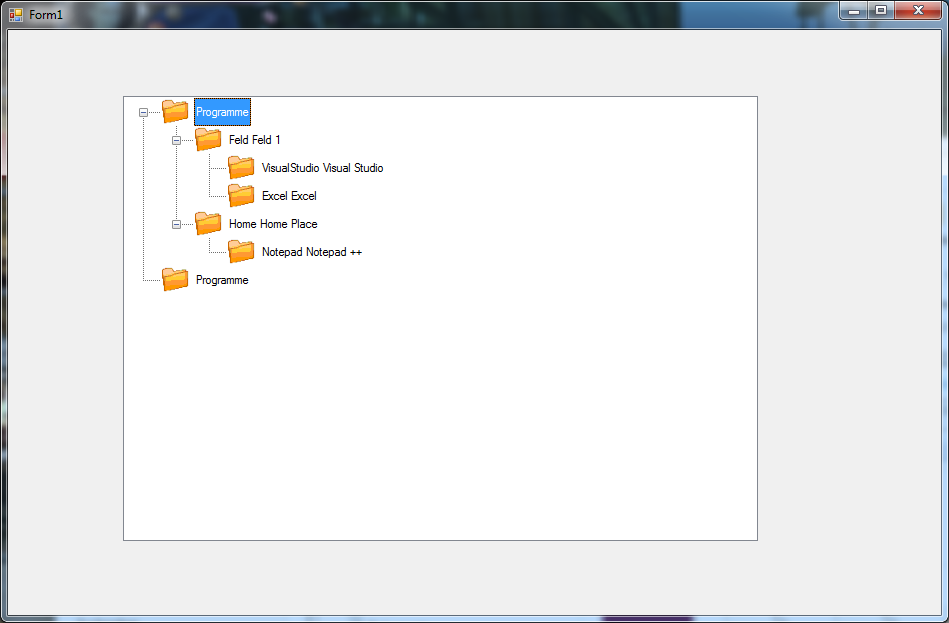
joshi1984 47 Light Poster
2 more Questions :
-
It creates also a separate node for Node Name and Node Text. But normaly it should only show one node with only the node text...
- Bevor I added the code for the Icons/Pictures, I can start the programms by double click on it with my code. Now I get allways the Exception MessageBox, it can´t find the program. But I don´t know why... The path-string in the xml is the same like bevor!?!?
Here is my code with the process.Start and so on :
Option Strict On
Imports System.Xml
Imports System.Reflection
Imports System.IO
Imports System.Text
Imports System.Text.RegularExpressions
Public Class treeViewLoadXml
Public Class MyTreeNode
Inherits TreeNode
Public Property Path As String
End Class
Dim imgLst As New ImageList
Dim vImgPath(-1) As String, iv As Int32 = 0
Private Sub treeViewLoadXml_Load(sender As System.Object, e As System.EventArgs) Handles MyBase.Load
imgLst.ImageSize = New Drawing.Size(30, 27)
LoadXML()
End Sub
Private Sub LoadXML()
Try
' Get Xml's file stream.
'Dim _assembly As [Assembly] = [Assembly].GetExecutingAssembly
''Dim _stream As Stream = _assembly.GetManifestResourceStream("MyNameSpace.XMLFile1.xml")
''Dim _rStream As New IO.StreamReader(_stream)
'
Dim vPath() As String = Split(Application.ExecutablePath, "\")
vPath(vPath.Length - 1) = "XMLFile1.xml"
Dim filepath As String = Join(vPath, "\")
Dim _rstream As New FileStream(filepath, FileMode.Open)
' Load Xml document.
'
Dim dom As New XmlDocument()
dom.Load(_rstream) 'dom.Load(_rStream.BaseStream)
' Initialize treeView control.
'
treeView1.Nodes.Clear()
treeView1.Nodes.Add(New TreeNode(dom.DocumentElement.Name))
Dim tNode As TreeNode = treeView1.Nodes(0)
' Populate the treeView with the dom nodes.
'
treeView1.Nodes.Add(dom.DocumentElement.Name)
AddNode(dom.DocumentElement, tNode)
If CBool(iv) Then
For i = 0 To … joshi1984 47 Light Poster
2 more Questions :
-
It creates also a separate node for Node Name and Node Text. But normaly it should only show one node with only the node text...
- Bevor I added the code for the Icons/Pictures, I can start the programms by double click on it with my code. Now I get allways the Exception MessageBox, it can´t find the program. But I don´t know why... The path-string in the xml is the same like bevor!?!?
Here is my code with the process.Start and so on :
Option Strict On
Imports System.Xml
Imports System.Reflection
Imports System.IO
Imports System.Text
Imports System.Text.RegularExpressions
Public Class treeViewLoadXml
Public Class MyTreeNode
Inherits TreeNode
Public Property Path As String
End Class
Dim imgLst As New ImageList
Dim vImgPath(-1) As String, iv As Int32 = 0
Private Sub treeViewLoadXml_Load(sender As System.Object, e As System.EventArgs) Handles MyBase.Load
imgLst.ImageSize = New Drawing.Size(30, 27)
LoadXML()
End Sub
Private Sub LoadXML()
Try
' Get Xml's file stream.
'Dim _assembly As [Assembly] = [Assembly].GetExecutingAssembly
''Dim _stream As Stream = _assembly.GetManifestResourceStream("MyNameSpace.XMLFile1.xml")
''Dim _rStream As New IO.StreamReader(_stream)
'
Dim vPath() As String = Split(Application.ExecutablePath, "\")
vPath(vPath.Length - 1) = "XMLFile1.xml"
Dim filepath As String = Join(vPath, "\")
Dim _rstream As New FileStream(filepath, FileMode.Open)
' Load Xml document.
'
Dim dom As New XmlDocument()
dom.Load(_rstream) 'dom.Load(_rStream.BaseStream)
' Initialize treeView control.
'
treeView1.Nodes.Clear()
treeView1.Nodes.Add(New TreeNode(dom.DocumentElement.Name))
Dim tNode As TreeNode = treeView1.Nodes(0)
' Populate the treeView with the dom nodes.
'
treeView1.Nodes.Add(dom.DocumentElement.Name)
AddNode(dom.DocumentElement, tNode)
If CBool(iv) Then
For i = 0 To … joshi1984 47 Light Poster
I got one more problem with my XML-File or TreeView :
If I create the xml-file it looks all right.
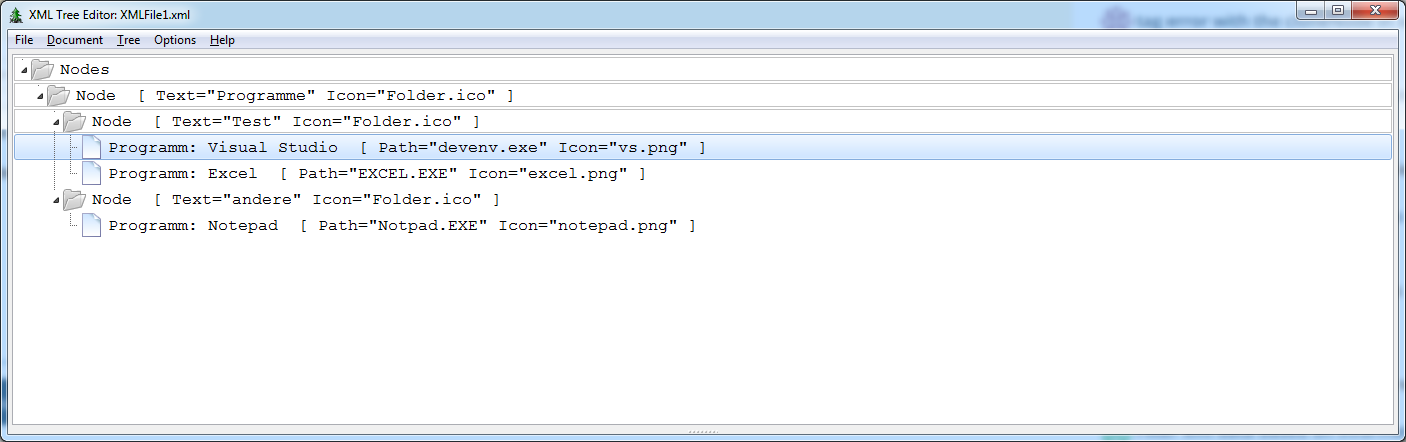
If I start my program there are more nodes and then I created... Normaly there is only the first Tree named "Nodes" under this, there should be 2 Nodes named "Programme" and "andere". In the Node "Programme" are only "Visual Studio" and "Excel" and in "andere" only "Notepad".
It looks a little bit strange, then my created XML-File...
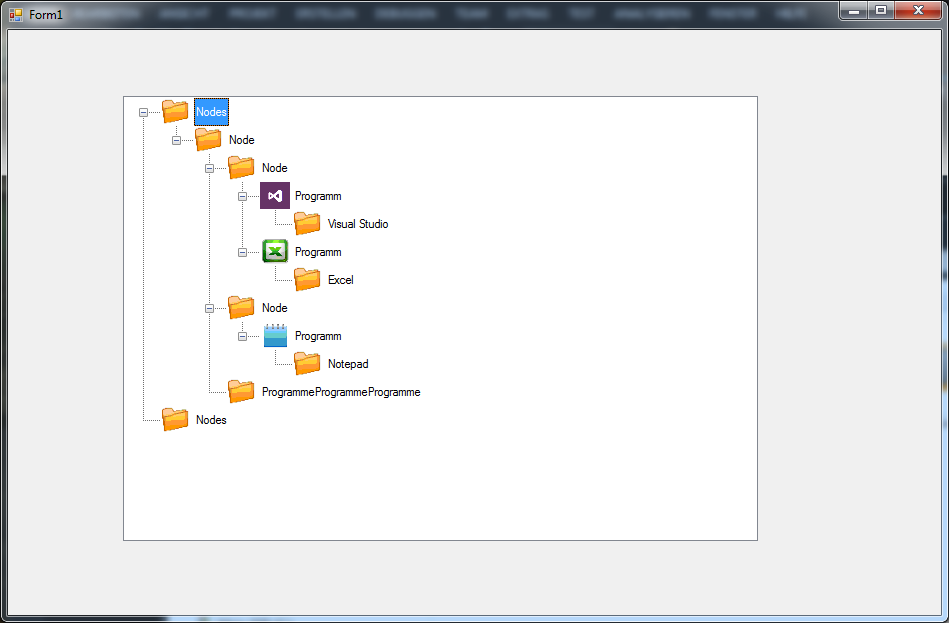
I think there is something wrong in "LoadXML"- or "AddNode"-Private Sub?
Option Strict On
Imports System.Xml
Imports System.Reflection
Imports System.IO
Imports System.Text
Imports System.Text.RegularExpressions
Public Class treeViewLoadXml
Dim imgLst As New ImageList
Dim vImgPath(-1) As String, iv As Int32 = 0
Private Sub treeViewLoadXml_Load(sender As System.Object, e As System.EventArgs) Handles MyBase.Load
imgLst.ImageSize = New Drawing.Size(30, 27)
LoadXML()
End Sub
Private Sub LoadXML()
Try
' Get Xml's file stream.
'Dim _assembly As [Assembly] = [Assembly].GetExecutingAssembly
''Dim _stream As Stream = _assembly.GetManifestResourceStream("MyNameSpace.XMLFile1.xml")
''Dim _rStream As New IO.StreamReader(_stream)
'
Dim vPath() As String = Split(Application.ExecutablePath, "\")
vPath(vPath.Length - 1) = "XMLFile1.xml"
Dim filepath As String = Join(vPath, "\")
Dim _rstream As New FileStream(filepath, FileMode.Open)
' Load Xml document.
'
Dim dom As New XmlDocument()
dom.Load(_rstream) 'dom.Load(_rStream.BaseStream)
' Initialize treeView control.
'
treeView1.Nodes.Clear()
treeView1.Nodes.Add(New TreeNode(dom.DocumentElement.Name))
Dim tNode As TreeNode = treeView1.Nodes(0)
' Populate the treeView with the dom nodes.
'
treeView1.Nodes.Add(dom.DocumentElement.Name)
AddNode(dom.DocumentElement, tNode)
If CBool(iv) Then
For i = 0 To … joshi1984 47 Light Poster
Yeah thank you very much. You made my day!!!
joshi1984 47 Light Poster
I get an error : "BaseStream is not a Member of System.IO.FileStream"
Private Sub LoadXML()
Try
' Get Xml's file stream.
Dim vPath() As String = Split(Application.ExecutablePath, "\")
vPath(vPath.Length - 1) = "XMLFile1.xml"
Dim filepath As String = Join(vPath, "\")
Dim _rstream As New FileStream(filepath, FileMode.Open)
' Load Xml document.
'
Dim dom As New XmlDocument()
dom.Load(_rStream.BaseStream) joshi1984 47 Light Poster
I compiled it in vs.
then I copy my exe-File in another folder. After this i started the application, it used the XML-File from inside the application and it created the xml-File in the folder. Then i closed the application.
After this i changed the xml-File by another tool.
When I started again my application it takes again the xml-file from inside the exe-file.
It is necessary, that it starts alway the xml-file from my folder. now matter if my application is newer then the XML-File from my folder.
joshi1984 47 Light Poster
Thank you, it works.
But now i got my next question : If I do it like this, i can only change the code in the XML-File in my application himself via Visual-Studio.
If i changed the code only in the XML-File in my Application-Folder on my hdd, it ignored them and overwrite it by the old file.
Do you know what i mean?
How can I do change it, that my application load at start the XML-File from my hdd?
joshi1984 47 Light Poster
ok, if i copy your code and create a xml named "XMLFile1.xml" with your xml-code too, it is still the same Errormessage.
But which value is it?
joshi1984 47 Light Poster
I tried both codes.
But, i get always at startup the messagebox with the error "the value should not be 0" (it is my translation in english, because i got a german version) and after this my treeview is empty.
Is it because i changed
Dim _stream As Stream = _assembly.GetManifestResourceStream("MyNameSpace.XMLFile1.xml")to
Dim _stream As Stream = _assembly.GetManifestResourceStream("MyNameSpace.nodes-kopie.xml")?
joshi1984 47 Light Poster
I know, but i don´t know how to copy the images to an ImageList and assign to the TreeView.ImageList property by my code...
joshi1984 47 Light Poster
Hello,
I´m not a professional in vb.net, but i try to make a tool for my colleague and me. I got a XMLTreeView on my form and i load a XML-File in it. Now, I want to set each node in the XMLTreeView another icon, but it must set by the XML-File.
This is my XML-File :
<?xml version="1.0" encoding="utf-8" ?> <Nodes> <Node Text="Programme" Icon="BlaBlub.ico"> <Node Text="Test" Icon="C:\MyProgramm\Icons\icon2.ico"> <Programm Path="C:\Program Files (x86)\Microsoft Visual" & _
"Studio\2017\Enterprise\Common7\IDE\devenv.exe">Visual Studio</Programm> <Programm Path="C:\Program Files (x86)\Microsoft" & _
"Office\root\Office16\EXCEL.EXE">Excel</Programm> </Node> <Node Text="andere" Icon="C:\MyProgramm\Icons\23.ico"> <Programm Path="C:\Program Files (x86)\Microsoft Visual" & _
"Studio\VB98\VB6.EXE">VB.NET</Programm> </Node> <Node Text="Test1" Icon="Huhu.ico"> <Programm>bla</Programm> <Programm>blup</Programm> </Node> </Node> </Nodes>This is my vb.net code :
Option Explicit On
Option Strict On
Imports System
Imports System.Net
Imports System.Net.Sockets
Imports System.Runtime.InteropServices
Imports System.Net.NetworkInformation
Imports System.IO
Imports System.Text
Imports System.Diagnostics
Imports System.ComponentModel
Imports System.Drawing
Imports System.Management
Imports Microsoft.Win32
Imports System.Threading
Imports System.Xml
Imports System.Collections.Generic
Imports System.Windows.Forms
Public Class XmlTreeView
Public Class MyTreeNode
Inherits TreeNode
Public Property Path As String
End Class
Public Shared Sub LoadFromXml(ByVal FileName As String, ByVal TheTreeView As TreeView)
Dim xDoc As New XmlDocument
xDoc.Load(FileName)
FillTreeView(TheTreeView.Nodes, xDoc.DocumentElement)
End Sub
Private Shared Sub FillTreeView(ByVal CurrentNodes As TreeNodeCollection, ByVal xNode As XmlNode)
For Each xChild As XmlNode In xNode.ChildNodes
If xChild.Name <> "Programm" Then
FillTreeView(CurrentNodes.Add(xChild.Name).Nodes, xChild)
Else
CurrentNodes.Add(New MyTreeNode With {.Text = xChild.InnerText, .Path = xChild.Attributes("Path").Value})
End If
Next
End Sub
Sub treeView1_NodeMouseDoubleClick(ByVal sender As Object, ByVal e As TreeNodeMouseClickEventArgs) Handles TreeView1.NodeMouseDoubleClick
Try
Dim path = TryCast(TreeView1.SelectedNode, MyTreeNode).Path
If path IsNot Nothing Then Process.Start(path)
Catch …