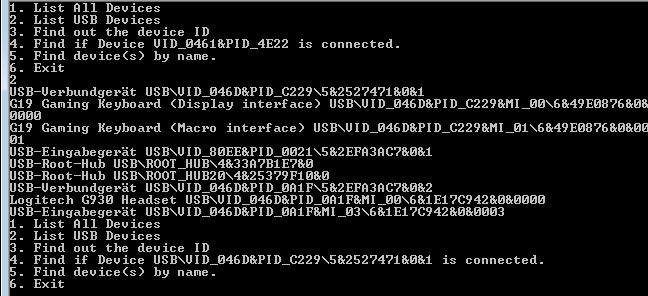Hey community,
how can i show the connected USB-Device like keyboard, mouse, webcam and so on?
Or how can i search in the connected USB-Devices, if I know the name or only a part of the name?
I am looking for some examples since 2 days, but no one doesn´t work. So I hope you can help me with some code examples in vb.net.
best regards
joshi