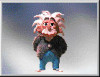This is a topic near-and-dear to my heart. Although my day job is development, I supplement my income through writing. Like other people, ads drive my crazy. Yet, in the past ads were what allowed sites to pay me quite nicely to write for them. Now we see sites giving 3 or 4 "free" articles per month, after which you have to subscribe. Or we see sites pop up a huge message asking us to disable our ad blockers to continue. People hate ads; and now ads aren't working anymore. I don't actually subscribe to any online magazines, so I only get to read their articles a couple times a month. But one thing I do take part in is patreon. I follow a lot of Youtube people, and now I donate between $5 and $10 per month to many of them on their patreon page. Their content is still free for everyone, but by donating through patreon, often I get content before other people. Or just a warm fuzzy feel-good feeling that I'm helping out. So long story short, I'd be all for a $5 per month, provided the content is still open and free for everyone; maybe the $5 could provide some additional perks (not sure what though...).
jeffcogswell 175 Light Poster Featured Poster
jeffcogswell 175 Light Poster Featured Poster
jeffcogswell 175 Light Poster Featured Poster
jeffcogswell 175 Light Poster Featured Poster
jeffcogswell 175 Light Poster Featured Poster
jeffcogswell 175 Light Poster Featured Poster
jeffcogswell 175 Light Poster Featured Poster
jeffcogswell 175 Light Poster Featured Poster
jeffcogswell 175 Light Poster Featured Poster
jeffcogswell 175 Light Poster Featured Poster
Gribouillis commented: very nice review +13
jeffcogswell 175 Light Poster Featured Poster
almostbob commented: Thankyou +13
jeffcogswell 175 Light Poster Featured Poster
kvprajapati commented: nice post! +12
Dani commented: Pretty interesting :) +25
pritaeas commented: Nice tool indeed, I agree with your rating. +7
Airshow commented: Well written and informative article +3
kvprajapati commented: Good post :) +12
F-3000 commented: Well written and interesting +1
kvprajapati commented: Good article. +11
kvprajapati commented: (: +11
jeffcogswell 175 Light Poster Featured Poster
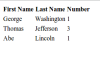
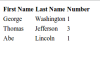

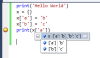
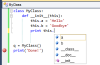
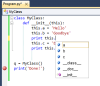
















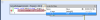

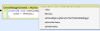



























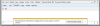


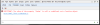











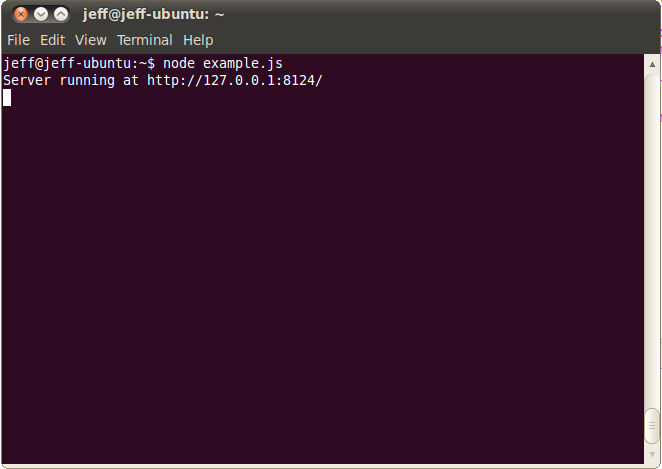
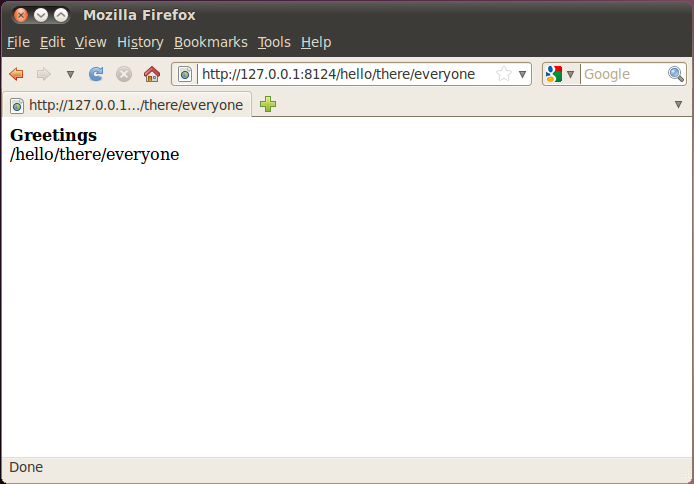





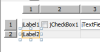
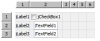
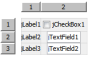






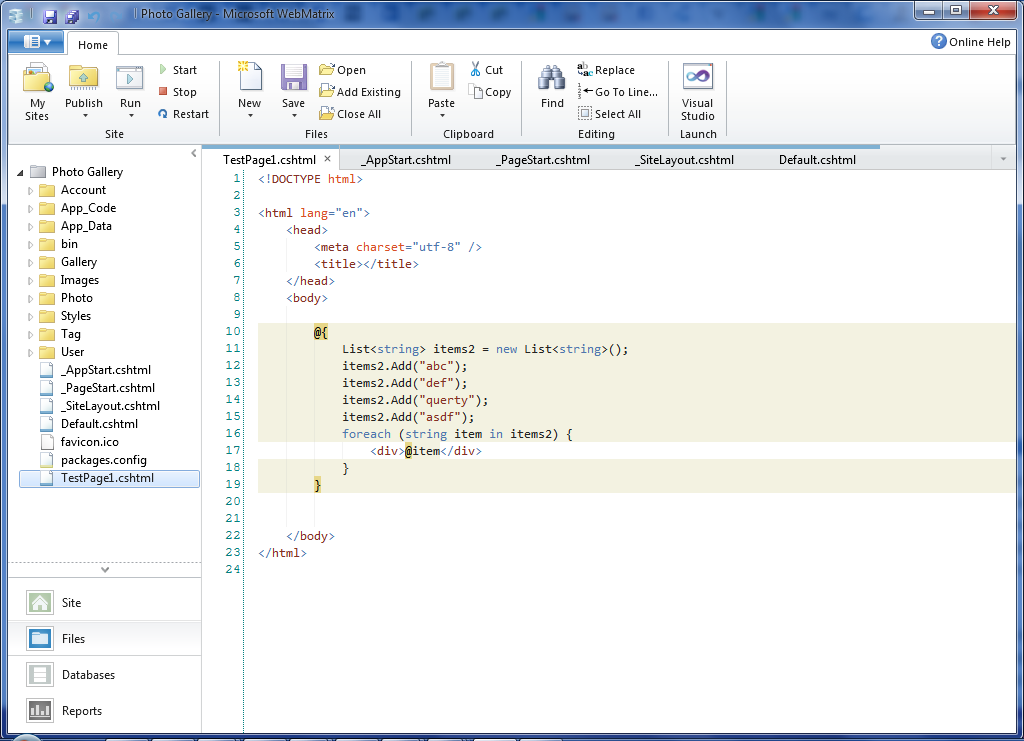 WebMatrix (one word) is, in fact, a brand new product from Microsoft (contrary to what some tech journalists have reported), even though the name has been recycled from an earlier web development tool called Web Matrix (two words) that many of us remember dating back to the around 2003. That earlier product has very little in common with this product, and is, by all regards, not the same thing. Only the name has not been changed! (And by the way, at the time of this writing, if you Google WebMatrix and end up on Wikipedia, be warned that the article confuses the two products.)
WebMatrix (one word) is, in fact, a brand new product from Microsoft (contrary to what some tech journalists have reported), even though the name has been recycled from an earlier web development tool called Web Matrix (two words) that many of us remember dating back to the around 2003. That earlier product has very little in common with this product, and is, by all regards, not the same thing. Only the name has not been changed! (And by the way, at the time of this writing, if you Google WebMatrix and end up on Wikipedia, be warned that the article confuses the two products.)