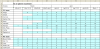Hi,
I'm a bit stuck. I've been breaking my head quite long figuring how to do this.
I need to generate areport that is grouped by week.
i need to display total number of patients who are enrolled in the system. And they are grouped by the weeks in a year(52 weeks).
any patient who falls in the weeks group is then accumulated and the patients in also sorted by the sales rep. I can manage to do the rest but what im stuck at is how to dyanamically display the weeks in a year which is displaying the start of a week(mon) to end of a week (sun).
for now the report is done in excel format and i need to do this online format(web form in asp.net).
Can this be done. I'm hoping to create something like when i pass the value of the year example 2007, and the report is generated by weeks in 2007 or by getting the now year. Because the days in a week changes every year therefore i can't hardcode the sql statement and hardcode the page.
And this report will be generated weekly every year.
I hope my question are clear.
Any help is greatly appreciated. An attachement of the current report is also included.