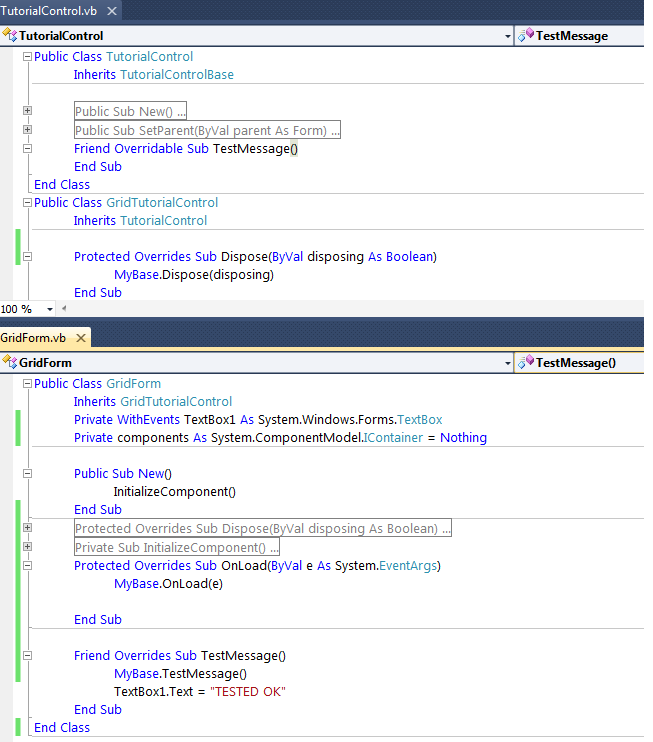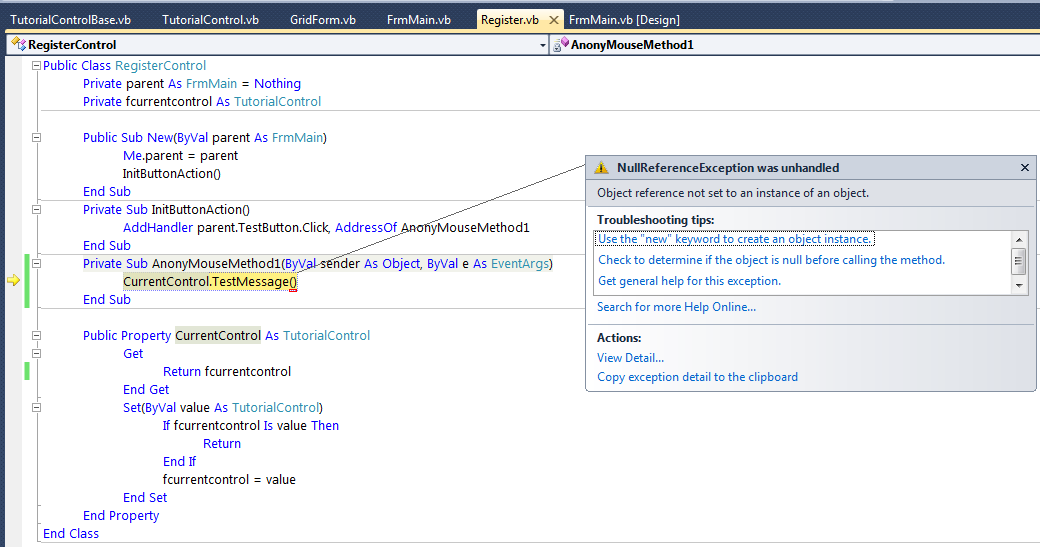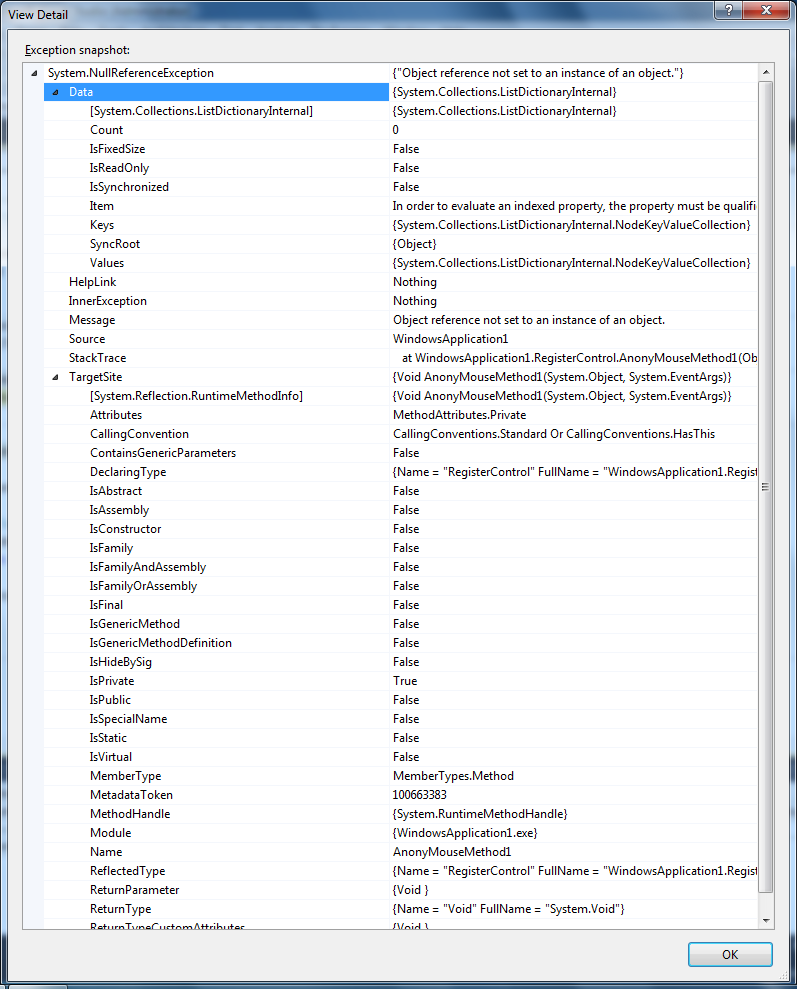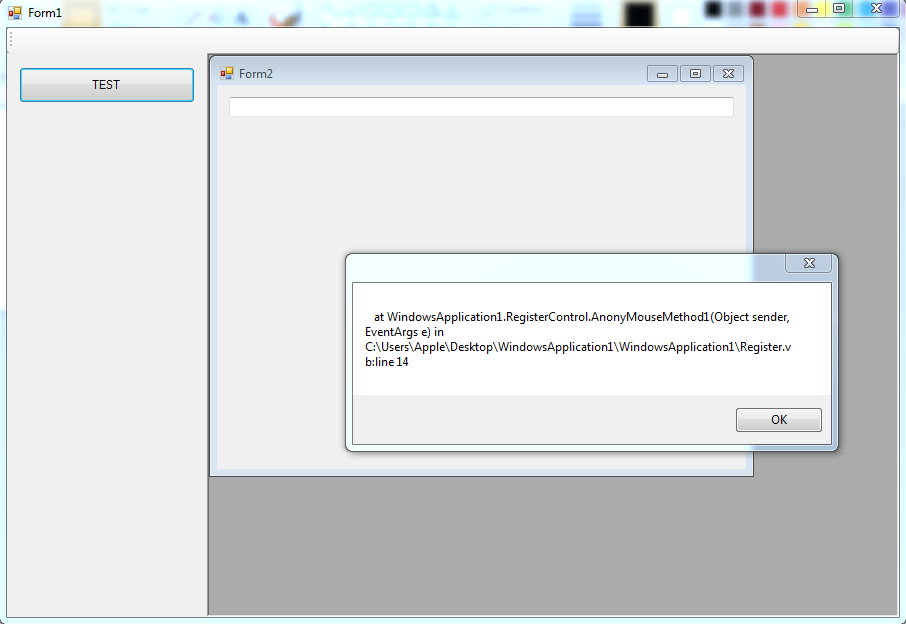Excuse me. I am a new vb programming and my enlish is not well. A link on top is my sample project. I have to try hard to fix it. But i have no idea how to fix. If you download my project and run it. When you press button TEST you will see the error. Please help me and expand me how to fix. I use visual studio 2010 to create project.
winki 0 Newbie Poster
Recommended Answers
Jump to PostFirst of all, you are calling a procedure that does not exist.
From what I see, TestMessage is not a member of the property.
Jump to PostCan you post the code that causes problems in here?
thx in advance.
Jump to PostI see you have declared it as an overide, but do not see the declared sub that is overridden
Jump to PostCan you hit the "View Details" button on the exception window....Then screen cap and paste it here?
Jump to PostIt may just be as simple as delcaring a new instance of the propery.
Like so:
Dim cont As New TutorialControl cont.TestMessage()
All 23 Replies
Akill10 96 Posting Pro
Begginnerdev 256 Junior Poster
winki 0 Newbie Poster
winki 0 Newbie Poster
Mitja Bonca 557 Nearly a Posting Maven
winki 0 Newbie Poster
winki 0 Newbie Poster
winki 0 Newbie Poster
Begginnerdev 256 Junior Poster
winki 0 Newbie Poster
Begginnerdev 256 Junior Poster
winki 0 Newbie Poster
Begginnerdev 256 Junior Poster
winki 0 Newbie Poster
Begginnerdev 256 Junior Poster
winki 0 Newbie Poster
Begginnerdev 256 Junior Poster
winki 0 Newbie Poster
winki 0 Newbie Poster
Begginnerdev 256 Junior Poster
Begginnerdev 256 Junior Poster
Begginnerdev 256 Junior Poster
Reverend Jim 5,225 Hi, I'm Jim, one of DaniWeb's moderators. Moderator Featured Poster
Be a part of the DaniWeb community
We're a friendly, industry-focused community of developers, IT pros, digital marketers, and technology enthusiasts meeting, networking, learning, and sharing knowledge.