Hello guys,
I'm working on a VB.Net Project. I'm using MS SQL Server as my backend.
I can create Purchase/Sales Voucher forms and many more through the VB.Net Database EXpress.
Say for example I have created a Purchase Voucher form where the user can enter the vendor info (in TextBox view) as well as the the Product, Quantity, Rate , Totals (in Datagridview). thus the user can save the purchase voucher to the database as for record.
BUT THE PROBLEM IS THAT I also want that when the user enters the Product, Quantity, Rate, etc. the stock also get increased (updated) automatically.
IN THIS CASE I NEED YOUR 'VALUABLE SOLUTION'
Thanks!!
arsharma159 0 Newbie Poster
john.knapp 25 Posting Whiz in Training
arsharma159 0 Newbie Poster
john.knapp 25 Posting Whiz in Training
arsharma159 0 Newbie Poster
arsharma159 0 Newbie Poster
john.knapp 25 Posting Whiz in Training
arsharma159 0 Newbie Poster
arsharma159 0 Newbie Poster
john.knapp 25 Posting Whiz in Training
john.knapp 25 Posting Whiz in Training
ranvijay005 0 Newbie Poster
arsharma159 0 Newbie Poster
arsharma159 0 Newbie Poster
john.knapp 25 Posting Whiz in Training
arsharma159 0 Newbie Poster
Jhenzkieskipper 0 Newbie Poster
Be a part of the DaniWeb community
We're a friendly, industry-focused community of developers, IT pros, digital marketers, and technology enthusiasts meeting, networking, learning, and sharing knowledge.
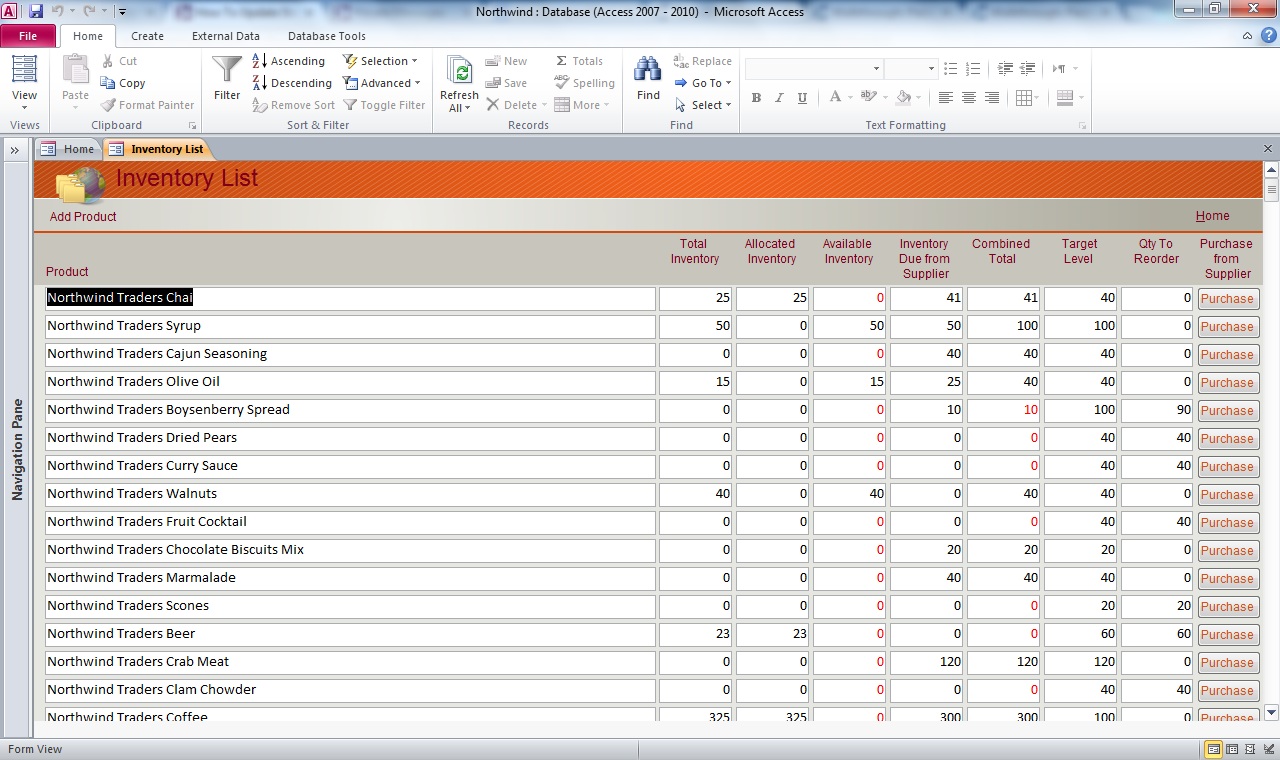 . If you have MSAccess, there's a pretty good inventory layout in the Northwind sample database. See screenshot inline. (yes, I know you have MSSQL, but the principle and strategies are the same, and the code similiar)
. If you have MSAccess, there's a pretty good inventory layout in the Northwind sample database. See screenshot inline. (yes, I know you have MSSQL, but the principle and strategies are the same, and the code similiar)