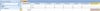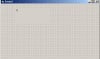Hello!~
i'm currently doing a database about examination system.. i already have a database for login,registration, and questionaires.
my problem is on my question database.. i managed to connect the questions and choices in visual basic (or so i thought) questions are on multiple choices.. my question is : how can i put a value on the right answer. let's say, if the answer for a question is option 1 and the user chooses option two.. it should produce a "0" score.
Lacrecen 0 Newbie Poster
Santanu.Das 125 Santanu Das
Nutster 58 Newbie Poster
Lacrecen 0 Newbie Poster
Nutster 58 Newbie Poster
Lacrecen 0 Newbie Poster
Be a part of the DaniWeb community
We're a friendly, industry-focused community of developers, IT pros, digital marketers, and technology enthusiasts meeting, networking, learning, and sharing knowledge.