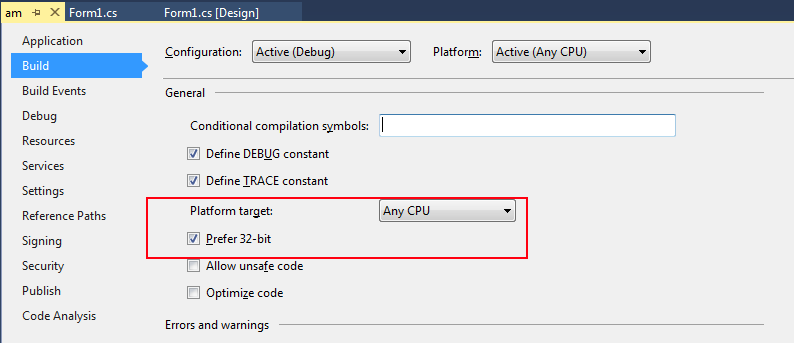Hi,
I'm writing code to connect to Oracle through ODP so I added a reference to the Oracle.DataAccess dll on my machine.
Trouble is I'm writing a 64 bit app and I appear to have both x86 and 64 bit versions of this dll on my machine. No matter which I try, the x86 version seams to get added.
I've even browsed to C:\Windows\assembly\GAC_64\Oracle.DataAccess\2.111.7.20__89b483f429c47342\oracle.dataaccess.dll but I still get issues saying it is a x86 assembly.
How do I lock it down so I'm only referencing the 64 bit one?