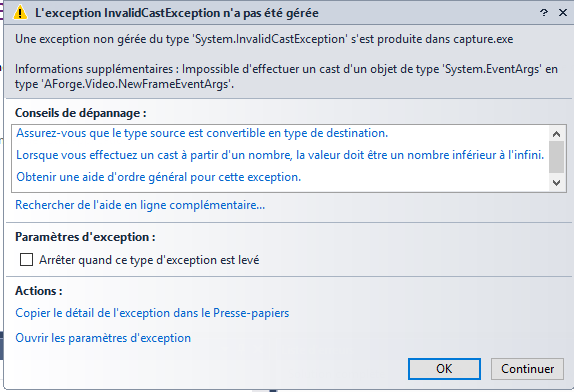dr i made this modifcation it debeugs but it runs an exception
'''''
Imports AForge
Imports AForge.Video
Imports AForge.Video.DirectShow
Imports System.IO
Public Class Form1
Dim CAMERA As VideoCaptureDevice
Dim bmp As Bitmap
Dim e As EventArgs
Public Sub Captured(sender As Object, EventArgs As NewFrameEventArgs)
bmp = DirectCast(EventArgs.Frame.Clone(), Bitmap)
PictureBox1.Image = DirectCast(EventArgs.Frame.Clone(), Bitmap)
End Sub
'
'Private Sub Button2_Click(sender As Object, e As EventArgs) Handles Button2.Click
'
' End Sub
'Private Sub Button3_Click(sender As Object, e As EventArgs) Handles Button2.Click
' SaveFileDialog1.DefaultExt = ".jpg"
'If SaveFileDialog1.ShowDialog = System.Windows.Forms.DialogResult.OK Then
' PictureBox2.Image.Save(SaveFileDialog1.FileName, Imaging.ImageFormat.Jpeg)
'End If
'End Sub
Private Sub Form1_FormClosing(sender As Object, e As FormClosingEventArgs) Handles MyBase.FormClosing
CAMERA.Stop()
End Sub
Private Sub Form1_Load(sender As Object, e As EventArgs) Handles MyBase.Load
Timer1.Enabled = True
Me.Timer1.Start()
Me.Timer1.Interval = 2000
Dim cameras As VideoCaptureDeviceForm = New VideoCaptureDeviceForm
If cameras.ShowDialog = System.Windows.Forms.DialogResult.OK Then
CAMERA = cameras.VideoDevice
AddHandler CAMERA.NewFrame, New NewFrameEventHandler(AddressOf Captured)
CAMERA.Start()
End If
End Sub
Private Sub Timer1_Tick(sender As Object, EventArgs As NewFrameEventArgs) Handles Timer1.Tick
Try
bmp = DirectCast(EventArgs.Frame.Clone(), Bitmap)
PictureBox1.Image = DirectCast(EventArgs.Frame.Clone(), Bitmap)
PictureBox2.Image = PictureBox1.Image
' SaveFileDialog1.DefaultExt = ".jpg"
'If SaveFileDialog1.ShowDialog = System.Windows.Forms.DialogResult.OK Then
'PictureBox2.Image.Save(SaveFileDialog1.FileName, Imaging.ImageFormat.Jpeg)
PictureBox1.Image.Save("C:\Users\Karl\Desktop\Screenshot\filename.jpeg", System.Drawing.Imaging.ImageFormat.Jpeg)
Catch ex As Exception
MessageBox.Show(ex.Message)
End Try
' End If
End SubEnd Class