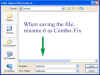My browser is being redirected to random sites when I click on search engine results. I can type the URL manually and get what I am looking for (if the entire URL is shown).
I have tried to find and remove it but it keeps coming back and depending on the virus scanner, it is giving me different virus names (Trend Micro- Vundo; Microsoft MSR Tool- Alureon; AdAware- NetSky) They say they've fixed the issue, but they are back shortly (with and without restart)
There are always two 'iexplorer.exe' process files running in the background when I restart my computer. I can delete them, but they come back when IE or Firefox is opened, in addition to the requested processes. I've tried starting with no add-ons, reset of IE8 settings- still have same issue. Now it seems to run even slower and some pages are loading really slow or hanging when links are clicked within a page.
Here is my Hijack This Log- Any help on what is illin' me would be appreciated!
Thanks in advance-
Dave 29
Logfile of Trend Micro HijackThis v2.0.2
Scan saved at 4:48:32 PM, on 8/30/2009
Platform: Windows XP SP3 (WinNT 5.01.2600)
MSIE: Internet Explorer v8.00 (8.00.6001.18702)
Boot mode: Normal
Running processes:
C:\WINDOWS\System32\smss.exe
C:\WINDOWS\system32\winlogon.exe
C:\WINDOWS\system32\services.exe
C:\WINDOWS\system32\lsass.exe
C:\WINDOWS\system32\svchost.exe
C:\WINDOWS\System32\svchost.exe
C:\Program Files\Intel\Wireless\Bin\EvtEng.exe
C:\Program Files\Intel\Wireless\Bin\S24EvMon.exe
C:\WINDOWS\system32\spoolsv.exe
C:\Program Files\Intel\Wireless\Bin\ZcfgSvc.exe
C:\PROGRA~1\Intel\Wireless\Bin\1XConfig.exe
C:\Program Files\Trend Micro\BM\TMBMSRV.exe
C:\Program Files\Common Files\Apple\Mobile Device Support\bin\AppleMobileDeviceService.exe
C:\WINDOWS\ATKKBService.exe
C:\WINDOWS\system32\drivers\CDAC11BA.EXE
C:\Program Files\Common Files\Microsoft Shared\VS7Debug\mdm.exe
C:\Program Files\Intel\Wireless\Bin\OProtSvc.exe
C:\WINDOWS\system32\srvany.exe
C:\Program Files\ASUS\Wireless Console 2\wcourier.exe
C:\Program Files\Synaptics\SynTP\SynTPEnh.exe
C:\Program Files\Intel\Wireless\Bin\ifrmewrk.exe
C:\WINDOWS\system32\hkcmd.exe
C:\WINDOWS\ATK0100\HControl.exe
C:\Program Files\Intel\Wireless\Bin\EOUWiz.exe
C:\Program Files\Trend Micro\Internet Security\UfSeAgnt.exe
C:\Program Files\iTunes\iTunesHelper.exe
C:\Program Files\Trend Micro\Internet Security\TMAS_OE\TMAS_OEMon.exe
C:\WINDOWS\system32\ctfmon.exe
C:\Program Files\Intel\Wireless\Bin\RegSrvc.exe
C:\pvsw\bin\w3dbsmgr.exe
C:\Program Files\Trend Micro\Internet Security\SfCtlCom.exe
C:\WINDOWS\system32\tcpsvcs.exe
C:\Program Files\Trend Micro\Internet Security\TmPfw.exe
C:\Program Files\Trend Micro\Internet Security\TmProxy.exe
C:\WINDOWS\ATK0100\ATKOSD.exe
C:\Program Files\iPod\bin\iPodService.exe
C:\WINDOWS\System32\svchost.exe
C:\Program Files\Internet Explorer\Iexplore.exe
C:\Program Files\Internet Explorer\Iexplore.exe
C:\WINDOWS\explorer.exe
c:\WINDOWS\Microsoft.NET\Framework\v3.0\Windows Communication Foundation\infocard.exe
C:\Program Files\Mozilla Firefox\firefox.exe
C:\Program Files\Internet Explorer\iexplore.exe
C:\Program Files\Internet Explorer\iexplore.exe
C:\Program Files\Internet Explorer\Iexplore.exe
C:\Program Files\Internet Explorer\Iexplore.exe
C:\Program Files\Trend Micro\HijackThis\HijackThis.exe
R1 - HKCU\Software\Microsoft\Internet Explorer\Main,Search Bar = http://g.msn.com/0SEENUS/SAOS01?FORM=TOOLBR
R1 - HKCU\Software\Microsoft\Internet Explorer\Main,Search Page = http://g.msn.com/0SEENUS/SAOS01?FORM=TOOLBR
R1 - HKLM\Software\Microsoft\Internet Explorer\Main,Default_Page_URL = http://go.microsoft.com/fwlink/?LinkId=69157
R1 - HKLM\Software\Microsoft\Internet Explorer\Main,Default_Search_URL = http://go.microsoft.com/fwlink/?LinkId=54896
R1 - HKLM\Software\Microsoft\Internet Explorer\Main,Search Page = http://go.microsoft.com/fwlink/?LinkId=54896
R0 - HKLM\Software\Microsoft\Internet Explorer\Main,Start Page = http://go.microsoft.com/fwlink/?LinkId=69157
R1 - HKCU\Software\Microsoft\Internet Explorer\SearchURL,(Default) = http://g.msn.com/0SEENUS/SAOS01?FORM=TOOLBR
R0 - HKCU\Software\Microsoft\Internet Explorer\Main,Local Page =
R0 - HKLM\Software\Microsoft\Internet Explorer\Main,Local Page =
R1 - HKCU\Software\Microsoft\Windows\CurrentVersion\Internet Settings,ProxyServer = :0
O2 - BHO: AcroIEHelperStub - {18DF081C-E8AD-4283-A596-FA578C2EBDC3} - C:\Program Files\Common Files\Adobe\Acrobat\ActiveX\AcroIEHelperShim.dll
O2 - BHO: (no name) - {36FF719B-0446-48E6-9F0A-FF1409CA64B5} - (no file)
O2 - BHO: (no name) - {446624E1-B767-4443-AA6E-0F355CAFD21B} - (no file)
O2 - BHO: (no name) - {5D72DE28-94E9-4C44-84E1-5CCBF22C9C2A} - (no file)
O2 - BHO: (no name) - {6C1EABBE-6A3D-4A26-843B-C7E2C4F331A5} - (no file)
O2 - BHO: SSVHelper Class - {761497BB-D6F0-462C-B6EB-D4DAF1D92D43} - C:\Program Files\Java\jre1.6.0_02\bin\ssv.dll
O2 - BHO: {9cd810da-a90d-a0c9-9704-989ab8a8eb48} - {84be8a8b-a989-4079-9c0a-d09aad018dc9} - (no file)
O2 - BHO: (no name) - {9CA40EBC-A76D-47AF-B399-433A228FDA55} - (no file)
O2 - BHO: (no name) - {AFA57BA3-F207-45B9-998B-55537C384818} - (no file)
O2 - BHO: (no name) - {B22C1F03-6071-4B2E-927B-7DE87587AF18} - (no file)
O2 - BHO: (no name) - {DD6170AD-D162-4D80-A458-8F51CE65F842} - (no file)
O2 - BHO: (no name) - {DF9DFFBD-C2C8-4E46-B86D-2179B9BE3441} - (no file)
O4 - HKLM\..\Run: [Wireless Console 2] C:\Program Files\ASUS\Wireless Console 2\wcourier.exe
O4 - HKLM\..\Run: [SynTPEnh] C:\Program Files\Synaptics\SynTP\SynTPEnh.exe
O4 - HKLM\..\Run: [IntelZeroConfig] C:\Program Files\Intel\Wireless\bin\ZCfgSvc.exe
O4 - HKLM\..\Run: [IntelWireless] C:\Program Files\Intel\Wireless\Bin\ifrmewrk.exe /tf Intel PROSet/Wireless
O4 - HKLM\..\Run: [igfxhkcmd] C:\WINDOWS\system32\hkcmd.exe
O4 - HKLM\..\Run: [HControl] C:\WINDOWS\ATK0100\HControl.exe
O4 - HKLM\..\Run: [EOUApp] C:\Program Files\Intel\Wireless\Bin\EOUWiz.exe
O4 - HKLM\..\Run: [UfSeAgnt.exe] "C:\Program Files\Trend Micro\Internet Security\UfSeAgnt.exe"
O4 - HKLM\..\Run: [iTunesHelper] "C:\Program Files\iTunes\iTunesHelper.exe"
O4 - HKLM\..\Run: [QuickTime Task] "C:\Program Files\QuickTime\qttask.exe" -atboottime
O4 - HKCU\..\Run: [OE] C:\Program Files\Trend Micro\Internet Security\TMAS_OE\TMAS_OEMon.exe
O4 - HKCU\..\Run: [ctfmon.exe] C:\WINDOWS\system32\ctfmon.exe
O4 - HKUS\S-1-5-19\..\Run: [OE] C:\Program Files\Trend Micro\Internet Security\TMAS_OE\TMAS_OEMon.exe (User 'LOCAL SERVICE')
O4 - HKUS\S-1-5-20\..\Run: [OE] C:\Program Files\Trend Micro\Internet Security\TMAS_OE\TMAS_OEMon.exe (User 'NETWORK SERVICE')
O4 - HKUS\S-1-5-18\..\Run: [DWQueuedReporting] "c:\PROGRA~1\COMMON~1\MICROS~1\DW\dwtrig20.exe" -t (User 'SYSTEM')
O4 - HKUS\.DEFAULT\..\Run: [DWQueuedReporting] "c:\PROGRA~1\COMMON~1\MICROS~1\DW\dwtrig20.exe" -t (User 'Default user')
O14 - IERESET.INF: START_PAGE_URL=http://www.asus.com
O20 - Winlogon Notify: winccf32 - winccf32.dll (file missing)
O23 - Service: Adobe LM Service - Adobe Systems - C:\Program Files\Common Files\Adobe Systems Shared\Service\Adobelmsvc.exe
O23 - Service: Adobe Active File Monitor V4 (AdobeActiveFileMonitor4.0) - Unknown owner - C:\Program Files\Adobe\Photoshop Elements 4.0\PhotoshopElementsFileAgent.exe
O23 - Service: Apple Mobile Device - Apple Inc. - C:\Program Files\Common Files\Apple\Mobile Device Support\bin\AppleMobileDeviceService.exe
O23 - Service: ATK Keyboard Service (ATKKeyboardService) - ASUSTeK COMPUTER INC. - C:\WINDOWS\ATKKBService.exe
O23 - Service: C-DillaCdaC11BA - Macrovision - C:\WINDOWS\system32\drivers\CDAC11BA.EXE
O23 - Service: EvtEng - Intel Corporation - C:\Program Files\Intel\Wireless\Bin\EvtEng.exe
O23 - Service: InstallDriver Table Manager (IDriverT) - Macrovision Corporation - C:\Program Files\Common Files\InstallShield\Driver\1050\Intel 32\IDriverT.exe
O23 - Service: Intuit Update Service (IntuitUpdateService) - Intuit Inc. - C:\Program Files\Common Files\Intuit\Update Service\IntuitUpdateService.exe
O23 - Service: iPod Service - Apple Inc. - C:\Program Files\iPod\bin\iPodService.exe
O23 - Service: OwnershipProtocol - Intel Corporation - C:\Program Files\Intel\Wireless\Bin\OProtSvc.exe
O23 - Service: Pervasive.SQL Workgroup Engine - Unknown owner - C:\WINDOWS\system32\srvany.exe
O23 - Service: RegSrvc - Intel Corporation - C:\Program Files\Intel\Wireless\Bin\RegSrvc.exe
O23 - Service: Spectrum24 Event Monitor (S24EventMonitor) - Intel Corporation - C:\Program Files\Intel\Wireless\Bin\S24EvMon.exe
O23 - Service: Trend Micro Central Control Component (SfCtlCom) - Trend Micro Inc. - C:\Program Files\Trend Micro\Internet Security\SfCtlCom.exe
O23 - Service: Trend Micro Unauthorized Change Prevention Service (TMBMServer) - Trend Micro Inc. - C:\Program Files\Trend Micro\BM\TMBMSRV.exe
O23 - Service: Trend Micro Personal Firewall (TmPfw) - Trend Micro Inc. - C:\Program Files\Trend Micro\Internet Security\TmPfw.exe
O23 - Service: Trend Micro Proxy Service (TmProxy) - Trend Micro Inc. - C:\Program Files\Trend Micro\Internet Security\TmProxy.exe
O23 - Service: Viewpoint Manager Service - Unknown owner - C:\Program Files\Viewpoint\Common\ViewpointService.exe (file missing)
O24 - Desktop Component 0: (no name) - https://www.homeconvenience.com/app/images/hcsi.png
O24 - Desktop Component 1: (no name) - https://secure.comodo.net/trustlogo/images/cot_bgf0.gif
--
End of file - 8456 bytes