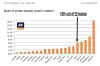I have a hijack file I would like someone to look at. I am having a problem turning on the Network Discovery. After I turn it on it goes off. I was told I may have a virus or spyware turning it off. I would appreciate some help so I do not have to follow the next suggestion which is reinstall Windows 7 Ultimate and all 30 plus programs I havce installed. Please help! Here is the HiJack 2.0.4 file.......
Logfile of Trend Micro HijackThis v2.0.4
Scan saved at 9:52:51 PM, on 4/22/2010
Platform: Unknown Windows (WinNT 6.01.3504)
MSIE: Internet Explorer v8.00 (8.00.7600.16385)
Boot mode: Normal
Running processes:
C:\Windows\system32\Dwm.exe
C:\Windows\Explorer.EXE
C:\Windows\system32\taskhost.exe
C:\Windows\system32\taskeng.exe
C:\Program Files\RegCure\RegCure.exe
C:\Program Files\IObit\Advanced SystemCare 3\AWC.exe
C:\Program Files\Classic Shell\ClassicStartMenu.exe
C:\Program Files\AVG\AVG9\avgtray.exe
C:\Program Files\Google\Google Desktop Search\GoogleDesktop.exe
C:\Program Files\Adobe\Acrobat 8.0\Acrobat\Acrotray.exe
C:\Program Files\iTunes\iTunesHelper.exe
C:\Program Files\Common Files\InstallShield\UpdateService\ISUSPM.exe
C:\Program Files\Google\Google Desktop Search\GoogleDesktop.exe
C:\Program Files\Microsoft Office\Office\1033\msoffice.exe
C:\Program Files\Lavasoft\Ad-Aware\AAWTray.exe
C:\Windows\system32\SearchFilterHost.exe
C:\Program Files\Trend Micro\HijackThis\HijackThis.exe
R1 - HKCU\Software\Microsoft\Internet Explorer\Main,Search Page = http://go.microsoft.com/fwlink/?LinkId=54896
R0 - HKCU\Software\Microsoft\Internet Explorer\Main,Start Page = about:blank
R1 - HKLM\Software\Microsoft\Internet Explorer\Main,Default_Page_URL = http://go.microsoft.com/fwlink/?LinkId=69157
R1 - HKLM\Software\Microsoft\Internet Explorer\Main,Default_Search_URL = http://go.microsoft.com/fwlink/?LinkId=54896
R1 - HKLM\Software\Microsoft\Internet Explorer\Main,Search Page = http://go.microsoft.com/fwlink/?LinkId=54896
R0 - HKLM\Software\Microsoft\Internet Explorer\Main,Start Page = http://go.microsoft.com/fwlink/?LinkId=69157
R0 - HKLM\Software\Microsoft\Internet Explorer\Search,SearchAssistant =
R0 - HKLM\Software\Microsoft\Internet Explorer\Search,CustomizeSearch =
R0 - HKCU\Software\Microsoft\Internet Explorer\Main,Local Page =
R0 - HKLM\Software\Microsoft\Internet Explorer\Main,Local Page =
R1 - HKCU\Software\Microsoft\Windows\CurrentVersion\Internet Settings,ProxyOverride = *.local
R0 - HKCU\Software\Microsoft\Internet Explorer\Toolbar,LinksFolderName =
R3 - URLSearchHook: (no name) - *{CFBFAE00-17A6-11D0-99CB-00C04FD64497} - (no file)
R3 - URLSearchHook: AVG Security Toolbar BHO - {A3BC75A2-1F87-4686-AA43-5347D756017C} - C:\Program Files\AVG\AVG9\Toolbar\IEToolbar.dll
O2 - BHO: Adobe PDF Reader Link Helper - {06849E9F-C8D7-4D59-B87D-784B7D6BE0B3} - C:\Program Files\Common Files\Adobe\Acrobat\ActiveX\AcroIEHelper.dll
O2 - BHO: ContributeBHO Class - {074C1DC5-9320-4A9A-947D-C042949C6216} - C:\Program Files\Adobe\/Adobe Contribute CS3/contributeieplugin.dll
O2 - BHO: RealPlayer Download and Record Plugin for Internet Explorer - {3049C3E9-B461-4BC5-8870-4C09146192CA} - C:\ProgramData\Real\RealPlayer\BrowserRecordPlugin\IE\rpbrowserrecordplugin.dll
O2 - BHO: WormRadar.com IESiteBlocker.NavFilter - {3CA2F312-6F6E-4B53-A66E-4E65E497C8C0} - C:\Program Files\AVG\AVG9\avgssie.dll
O2 - BHO: ExplorerBHO Class - {449D0D6E-2412-4E61-B68F-1CB625CD9E52} - C:\Program Files\Classic Shell\ClassicExplorer32.dll
O2 - BHO: AVG Security Toolbar BHO - {A3BC75A2-1F87-4686-AA43-5347D756017C} - C:\Program Files\AVG\AVG9\Toolbar\IEToolbar.dll
O2 - BHO: Adobe PDF Conversion Toolbar Helper - {AE7CD045-E861-484f-8273-0445EE161910} - C:\Program Files\Adobe\Acrobat 8.0\Acrobat\AcroIEFavClient.dll
O2 - BHO: Video Downloader BHO - {B7CF5C23-CA56-440B-8E87-8E2D05BE2113} - C:\Program Files\VideoDownloader\VideoDownloader.dll
O2 - BHO: Vuze Remote Toolbar - {ba14329e-9550-4989-b3f2-9732e92d17cc} - C:\Program Files\Vuze_Remote\tbVuze.dll
O2 - BHO: SearchSettings Class - {E312764E-7706-43F1-8DAB-FCDD2B1E416D} - C:\Program Files\Search Settings\SearchSettings.dll
O3 - Toolbar: Classic Explorer Bar - {553891B7-A0D5-4526-BE18-D3CE461D6310} - C:\Program Files\Classic Shell\ClassicExplorer32.dll
O3 - Toolbar: AVG Security Toolbar - {CCC7A320-B3CA-4199-B1A6-9F516DD69829} - C:\Program Files\AVG\AVG9\Toolbar\IEToolbar.dll
O3 - Toolbar: Vuze Remote Toolbar - {ba14329e-9550-4989-b3f2-9732e92d17cc} - C:\Program Files\Vuze_Remote\tbVuze.dll
O3 - Toolbar: Adobe PDF - {47833539-D0C5-4125-9FA8-0819E2EAAC93} - C:\Program Files\Adobe\Acrobat 8.0\Acrobat\AcroIEFavClient.dll
O3 - Toolbar: Contribute Toolbar - {517BDDE4-E3A7-4570-B21E-2B52B6139FC7} - C:\Program Files\Adobe\/Adobe Contribute CS3/contributeieplugin.dll
O3 - Toolbar: Video Downloader - {283B4AA3-1B7A-46E6-B56D-90EF4743FB2C} - C:\Program Files\VideoDownloader\VideoDownloader.dll
O3 - Toolbar: SYSTRAN Toolbar - {95daa571-4def-4a6d-97d8-98a346672a24} - mscoree.dll (file missing)
O3 - Toolbar: LEC - {1DBAB667-A486-421e-AFE4-CF07DD0088E5} - C:\Program Files\Power Translator 11\Applications\LEC IE Translation Extension.dll
O4 - HKLM\..\Run: [Classic Start Menu] "C:\Program Files\Classic Shell\ClassicStartMenu.exe"
O4 - HKLM\..\Run: [AVG9_TRAY] C:\PROGRA~1\AVG\AVG9\avgtray.exe
O4 - HKLM\..\Run: [Google Desktop Search] "C:\Program Files\Google\Google Desktop Search\GoogleDesktop.exe" /startup
O4 - HKLM\..\Run: [Acrobat Assistant 8.0] "C:\Program Files\Adobe\Acrobat 8.0\Acrobat\Acrotray.exe"
O4 - HKLM\..\Run: [iTunesHelper] "C:\Program Files\iTunes\iTunesHelper.exe"
O4 - HKLM\..\Run: [Malwarebytes Anti-Malware (reboot)] "C:\Program Files\Malwarebytes' Anti-Malware\mbam.exe" /runcleanupscript
O4 - HKCU\..\Run: [ISUSPM] "C:\Program Files\Common Files\InstallShield\UpdateService\ISUSPM.exe" -scheduler
O4 - HKUS\S-1-5-19\..\Run: [Sidebar] %ProgramFiles%\Windows Sidebar\Sidebar.exe /autoRun (User 'LOCAL SERVICE')
O4 - HKUS\S-1-5-19\..\RunOnce: [mctadmin] C:\Windows\System32\mctadmin.exe (User 'LOCAL SERVICE')
O4 - HKUS\S-1-5-20\..\Run: [Sidebar] %ProgramFiles%\Windows Sidebar\Sidebar.exe /autoRun (User 'NETWORK SERVICE')
O4 - HKUS\S-1-5-20\..\RunOnce: [mctadmin] C:\Windows\System32\mctadmin.exe (User 'NETWORK SERVICE')
O4 - Global Startup: Microsoft Office.lnk = C:\Program Files\Microsoft Office\Office\OSA9.EXE
O8 - Extra context menu item: Append Link Target to Existing PDF - res://C:\Program Files\Common Files\Adobe\Acrobat\ActiveX\AcroIEFavClient.dll/AcroIEAppendSelLinks.html
O8 - Extra context menu item: Append to existing PDF - res://C:\Program Files\Adobe\Acrobat 8.0\Acrobat\AcroIEFavClient.dll/AcroIEAppend.html
O8 - Extra context menu item: Convert link target to Adobe PDF - res://C:\Program Files\Adobe\Acrobat 8.0\Acrobat\AcroIEFavClient.dll/AcroIECapture.html
O8 - Extra context menu item: Convert link target to existing PDF - res://C:\Program Files\Adobe\Acrobat 8.0\Acrobat\AcroIEFavClient.dll/AcroIEAppend.html
O8 - Extra context menu item: Convert selected links to Adobe PDF - res://C:\Program Files\Adobe\Acrobat 8.0\Acrobat\AcroIEFavClient.dll/AcroIECaptureSelLinks.html
O8 - Extra context menu item: Convert selected links to existing PDF - res://C:\Program Files\Adobe\Acrobat 8.0\Acrobat\AcroIEFavClient.dll/AcroIEAppendSelLinks.html
O8 - Extra context menu item: Convert selection to Adobe PDF - res://C:\Program Files\Adobe\Acrobat 8.0\Acrobat\AcroIEFavClient.dll/AcroIECapture.html
O8 - Extra context menu item: Convert selection to existing PDF - res://C:\Program Files\Adobe\Acrobat 8.0\Acrobat\AcroIEFavClient.dll/AcroIEAppend.html
O8 - Extra context menu item: Convert to Adobe PDF - res://C:\Program Files\Adobe\Acrobat 8.0\Acrobat\AcroIEFavClient.dll/AcroIECapture.html
O8 - Extra context menu item: SYSTRAN Lookup - res://C:\Program Files\SYSTRAN\6\\GUIres.dll/lookup.js
O8 - Extra context menu item: SYSTRAN Translate - res://C:\Program Files\SYSTRAN\6\\GUIres.dll/translate.js
O9 - Extra button: (no name) - {64964764-1101-4bbd-8891-B56B1A53B9B3} - C:\Program Files\Classic Shell\ClassicExplorer32.dll
O13 - Gopher Prefix:
O15 - Trusted Zone: http://*.cinemanow.com
O15 - Trusted Zone: http://*.qflix.com
O15 - Trusted Zone: http://*.roxio.com
O15 - Trusted Zone: http://redirect.sonic.com
O15 - Trusted Zone: http://redirect2.sonic.com
O16 - DPF: {D27CDB6E-AE6D-11CF-96B8-444553540000} (Shockwave Flash Object) - http://fpdownload2.macromedia.com/get/shockwave/cabs/flash/swflash.cab
O18 - Protocol: linkscanner - {F274614C-63F8-47D5-A4D1-FBDDE494F8D1} - C:\Program Files\AVG\AVG9\avgpp.dll
O20 - AppInit_DLLs: avgrsstx.dll C:\PROGRA~1\Google\GOOGLE~1\GO36F4~1.DLL
O23 - Service: Roxio SAIB Service (9734BF6A-2DCD-40f0-BAB0-5AAFEEBE1269) - Unknown owner - C:\Program Files\Roxio\BackOnTrack\Disaster Recovery\SaibSVC.exe
O23 - Service: Adobe Version Cue CS3 - Adobe Systems Incorporated - C:\Program Files\Common Files\Adobe\Adobe Version Cue CS3\Server\bin\VersionCueCS3.exe
O23 - Service: Adobe Active File Monitor V7 (AdobeActiveFileMonitor7.0) - Adobe Systems Incorporated - C:\Program Files\Adobe\Photoshop Elements 7.0\PhotoshopElementsFileAgent.exe
O23 - Service: Agere Modem Call Progress Audio (AgereModemAudio) - LSI Corporation - C:\Program Files\LSI SoftModem\agrsmsvc.exe
O23 - Service: Apple Mobile Device - Apple Inc. - C:\Program Files\Common Files\Apple\Mobile Device Support\AppleMobileDeviceService.exe
O23 - Service: Application Updater - Spigot, Inc. - C:\Program Files\Application Updater\ApplicationUpdater.exe
O23 - Service: AVG Free E-mail Scanner (avg9emc) - AVG Technologies CZ, s.r.o. - C:\Program Files\AVG\AVG9\avgemc.exe
O23 - Service: AVG Free WatchDog (avg9wd) - AVG Technologies CZ, s.r.o. - C:\Program Files\AVG\AVG9\avgwdsvc.exe
O23 - Service: Bonjour Service - Apple Inc. - C:\Program Files\Bonjour\mDNSResponder.exe
O23 - Service: CinemaNow Service - CinemaNow, Inc. - C:\Program Files\CinemaNow\CinemaNow Media Manager\CinemanowSvc.exe
O23 - Service: FLEXnet Licensing Service - Macrovision Europe Ltd. - C:\Program Files\Common Files\Macrovision Shared\FLEXnet Publisher\FNPLicensingService.exe
O23 - Service: Google Desktop Manager 5.9.911.3589 (GoogleDesktopManager-110309-193829) - Google - C:\Program Files\Google\Google Desktop Search\GoogleDesktop.exe
O23 - Service: Google Update Service (gupdate1caad19ca0278d6) (gupdate1caad19ca0278d6) - Google Inc. - C:\Program Files\Google\Update\GoogleUpdate.exe
O23 - Service: InstallDriver Table Manager (IDriverT) - Macrovision Corporation - C:\Program Files\Common Files\InstallShield\Driver\11\Intel 32\IDriverT.exe
O23 - Service: Intuit Update Service (IntuitUpdateService) - Intuit Inc. - C:\Program Files\Common Files\Intuit\Update Service\IntuitUpdateService.exe
O23 - Service: iPod Service - Apple Inc. - C:\Program Files\iPod\bin\iPodService.exe
O23 - Service: IviRegMgr - InterVideo - C:\Program Files\Common Files\InterVideo\RegMgr\iviRegMgr.exe
O23 - Service: Lavasoft Ad-Aware Service - Lavasoft - C:\Program Files\Lavasoft\Ad-Aware\AAWService.exe
O23 - Service: LEC TranslateDotNet Server - Language Engineering Corporation, LLC - C:\Program Files\Power Translator 11\LogoMedia TranslateDotNet Server.exe
O23 - Service: NVIDIA Display Driver Service (nvsvc) - NVIDIA Corporation - C:\Windows\system32\nvvsvc.exe
O23 - Service: RoxMediaDB12 - Sonic Solutions - C:\Program Files\Common Files\Roxio Shared\12.0\SharedCOM\RoxMediaDB12.exe
O23 - Service: Roxio Hard Drive Watcher 12 (RoxWatch12) - Sonic Solutions - C:\Program Files\Common Files\Roxio Shared\12.0\SharedCOM\RoxWatch12.exe
O23 - Service: Uniblue DiskRescue - Uniblue - C:\Program Files\Uniblue\DiskRescue\UBDiskRescueSrv.exe
--
End of file - 11381 bytes
Thanks for your time.