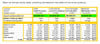hi guys im in need of help. Lately my browser is messing up. Often when i go to sites i usually go (even this site) the browser says it cant find the site,i have to click it alot of time to go to a certain site. The sites have this URL " http://urlseek.vmn.net/search " before the address so i remove it to enter such sites. I did some research and some say its a virus. Im a malwarebytes and avg 9 user...scanned alot of time but no virus or spyware detected. Also i found a site ( http://forum.securitycadets.com/index.php?showtopic=6864 ) .It says its a AVG toolbar feature, my problem is i cant uninstall the toolbar from my firefox coz the uninstall tab is not active. I think its not compatible with the latest firefox in the 1st place. Also my net has been acting slowly since the "urlseek" came up. Please help me...im not a techie guy,so please gimme a detailed or simple intruction to solve my problem. Appreciate it guys...thanks in advance.
Dex