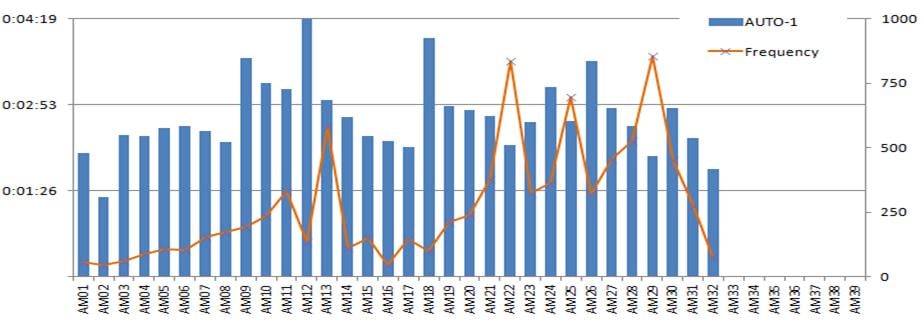Hi,
i have a dataset with 2 columns. 1 column is in String datatype and another one is in Timespan.
Now i want to generate a chart from the dataset.
While i'm trying to generate the chart, it has error:
"Series data points do not support values of type System.TimeSpan only values of these types can be used: Double, Decimal, Single, int, long, uint, ulong, String, DateTime, short, ushort. "
Do I need to convert my timespan column to another type first?
Can someone help me how to solve this error?