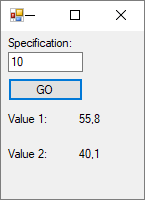The default device is DeviceNumber = -1.
rproffitt commented: Most excellent example. +1 +16
shane1961 commented: Hi xrjf. That was the problem. Many thanks. +0
rproffitt commented: I agree but I've seen folk go down this rabbit hole and the name wasn't in the data. +15
EvolutionFallen commented: Perfect! Just what I was looking for. +9
ddanbe commented: Completely right, and well said! +15