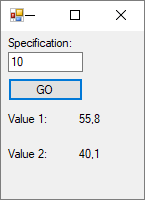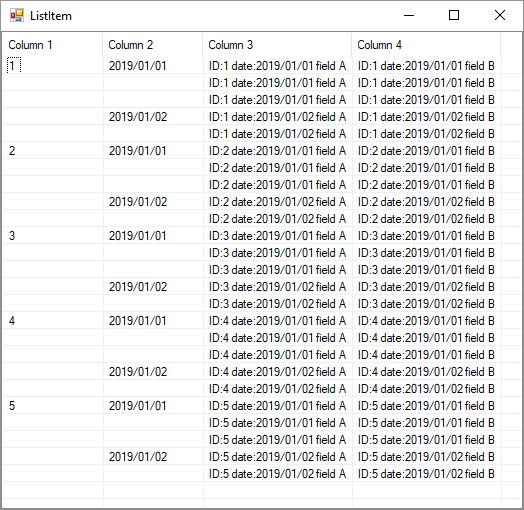About DiDi
DiDi (Differential Directory) was originally developed as part of my thesis project in the early 1990s. The name bears no relation to the more recent Chinese ride-sharing company. At the time, DiDi was a novel approach within its academic context, but a change in legislation unfortunately led to the closure of the school and the discontinuation of its degrees.
Despite that setback, I have always believed in the value of the project. Now, decades later, I feel it is the right time to share it publicly. This release is both a technical revival and a tribute to its original vision.