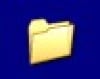Hi,
I'm using Windows XP.
I'm using Firefox now because I am no longer able to use Internet Explorer. Adobe Flash stopped working, and I can't download it through IE because the ActiveX bar never appears anymore. I'm unable to download anything on IE. (I have downloaded and reinstalled the Flash Player through firefox, but I'm still unable to do anything requiring Adobe Flash on IE.) Also, I noticed when I click "Searh" from the start menu, the box pops up and opens halfway. I can navigate through folders and such from that box, but anytime I try searching on my computer, the left side stays blank where I should be able to type in what and where I want to search.
I've followed the instructions on cleaning and logging before posting and here is what I have. Let me know if you need anything else and I greatly appreciate your help!
------------------------------------------------------------------------------------
Malwarebytes' Anti-Malware 1.38
Database version: 2353
Windows 5.1.2600 Service Pack 3, v.3244
6/29/2009 11:20:13 PM
mbam-log-2009-06-29 (23-20-13).txt
Scan type: Full Scan (C:\|D:\|)
Objects scanned: 174049
Time elapsed: 41 minute(s), 30 second(s)
Memory Processes Infected: 0
Memory Modules Infected: 0
Registry Keys Infected: 4
Registry Values Infected: 0
Registry Data Items Infected: 3
Folders Infected: 0
Files Infected: 6
Memory Processes Infected:
(No malicious items detected)
Memory Modules Infected:
(No malicious items detected)
Registry Keys Infected:
HKEY_CURRENT_USER\SOFTWARE\Microsoft\Windows\CurrentVersion\Ext\Stats\{6d794cb4-c7cd-4c6f-bfdc-9b77afbdc02c} (Trojan.BHO) -> Quarantined and deleted successfully.
HKEY_LOCAL_MACHINE\SYSTEM\ControlSet002\Services\disk manager service (Backdoor.IRCBot) -> Quarantined and deleted successfully.
HKEY_LOCAL_MACHINE\SYSTEM\ControlSet004\Services\disk manager service (Backdoor.IRCBot) -> Quarantined and deleted successfully.
HKEY_LOCAL_MACHINE\SYSTEM\CurrentControlSet\Services\disk manager service (Backdoor.IRCBot) -> Quarantined and deleted successfully.
Registry Values Infected:
(No malicious items detected)
Registry Data Items Infected:
HKEY_LOCAL_MACHINE\SOFTWARE\Microsoft\Security Center\AntiVirusDisableNotify (Disabled.SecurityCenter) -> Bad: (1) Good: (0) -> Quarantined and deleted successfully.
HKEY_LOCAL_MACHINE\SOFTWARE\Microsoft\Security Center\FirewallDisableNotify (Disabled.SecurityCenter) -> Bad: (1) Good: (0) -> Quarantined and deleted successfully.
HKEY_LOCAL_MACHINE\SOFTWARE\Microsoft\Security Center\UpdatesDisableNotify (Disabled.SecurityCenter) -> Bad: (1) Good: (0) -> Quarantined and deleted successfully.
Folders Infected:
(No malicious items detected)
Files Infected:
C:\WINDOWS\system\1sass.exe (Backdoor.IRCBot) -> Quarantined and deleted successfully.
c:\WINDOWS\system32\TDSScfub.dll (Rootkit.Agent) -> Quarantined and deleted successfully.
c:\WINDOWS\system32\TDSSnrsr.dll (Rootkit.Agent) -> Quarantined and deleted successfully.
c:\WINDOWS\system32\TDSSoeqh.dll (Rootkit.Agent) -> Quarantined and deleted successfully.
c:\WINDOWS\system32\TDSSriqp.dll (Rootkit.Agent) -> Quarantined and deleted successfully.
c:\WINDOWS\system32\drivers\TDSSpaxt.sys (Rootkit.Agent) -> Quarantined and deleted successfully.
-------------------------------------------------------------------------------------
None of the links worked on IE for this portion, so I used Firefox to run "Trend Micro Housecall." Results were:
Malware: Possible_MLWR-13
Detected Vulnerabilities: MS08: 33, 46, 49, 54, 61, 63, 64, 66, 67, 68, 71, 74
MS09: 001, 006, 007
--------------------------------------------------------------------------------------
Logfile of Trend Micro HijackThis v2.0.2
Scan saved at 6:40:23 PM, on 7/2/2009
Platform: Windows XP SP3, v.3244 (WinNT 5.01.2600)
MSIE: Internet Explorer v6.00 SP2 (6.00.2900.2180)
Boot mode: Normal
Running processes:
C:\WINDOWS\System32\smss.exe
C:\WINDOWS\system32\winlogon.exe
C:\WINDOWS\system32\services.exe
C:\WINDOWS\system32\lsass.exe
C:\WINDOWS\system32\svchost.exe
C:\Program Files\Windows Defender\MsMpEng.exe
C:\WINDOWS\System32\svchost.exe
C:\WINDOWS\system32\svchost.exe
C:\WINDOWS\Explorer.EXE
C:\WINDOWS\system32\spoolsv.exe
C:\WINDOWS\zHotkey.exe
C:\Program Files\Common Files\Symantec Shared\ccApp.exe
C:\PROGRA~1\SYMANT~1\VPTray.exe
C:\Program Files\iTunes\iTunesHelper.exe
C:\Program Files\Common Files\Viewpoint\Toolbar Runtime\3.9.0\FotomatDeviceConnect.exe
C:\WINDOWS\system32\ctfmon.exe
C:\Program Files\Messenger\msmsgs.exe
C:\Program Files\Windows Media Player\WMPNSCFG.exe
C:\Program Files\Common Files\Apple\Mobile Device Support\bin\AppleMobileDeviceService.exe
C:\Program Files\Bonjour\mDNSResponder.exe
C:\Program Files\Common Files\Symantec Shared\ccSetMgr.exe
C:\Program Files\Symantec AntiVirus\DefWatch.exe
C:\WINDOWS\system32\nvsvc32.exe
C:\Program Files\Common Files\New Boundary\PrismXL\PRISMXL.SYS
C:\Program Files\Symantec AntiVirus\SavRoam.exe
C:\WINDOWS\system32\svchost.exe
C:\Program Files\Symantec AntiVirus\Rtvscan.exe
C:\Program Files\Spybot - Search & Destroy\TeaTimer.exe
C:\Program Files\Viewpoint\Common\ViewpointService.exe
C:\Program Files\Common Files\Symantec Shared\ccEvtMgr.exe
C:\Program Files\SUPERAntiSpyware\SUPERAntiSpyware.exe
C:\WINDOWS\System32\svchost.exe
C:\Program Files\iPod\bin\iPodService.exe
C:\Program Files\Viewpoint\Viewpoint Manager\ViewMgr.exe
C:\Program Files\Mozilla Firefox\firefox.exe
C:\Documents and Settings\Owner\Desktop\HiJackThis.exe
R0 - HKLM\Software\Microsoft\Internet Explorer\Main,Start Page = http://www.gateway.com/g/startpage.html?Ch=Retail&Br=EM&Loc=ENG_US&Sys=DTP&M=T6536
R1 - HKCU\Software\Microsoft\Windows\CurrentVersion\Internet Settings,ProxyServer = 168.94.74.68:8080
R1 - HKCU\Software\Microsoft\Windows\CurrentVersion\Internet Settings,ProxyOverride = *.local
R3 - URLSearchHook: AOLTBSearch Class - {EA756889-2338-43DB-8F07-D1CA6FB9C90D} - C:\Program Files\AOL\AOL Toolbar 2.0\aoltb.dll
O2 - BHO: Adobe PDF Reader Link Helper - {06849E9F-C8D7-4D59-B87D-784B7D6BE0B3} - C:\Program Files\Common Files\Adobe\Acrobat\ActiveX\AcroIEHelper.dll
O2 - BHO: Spybot-S&D IE Protection - {53707962-6F74-2D53-2644-206D7942484F} - C:\PROGRA~1\SPYBOT~1\SDHelper.dll
O2 - BHO: SSVHelper Class - {761497BB-D6F0-462C-B6EB-D4DAF1D92D43} - C:\Program Files\Java\jre1.5.0_09\bin\ssv.dll
O2 - BHO: AOL Toolbar Launcher - {7C554162-8CB7-45A4-B8F4-8EA1C75885F9} - C:\Program Files\AOL\AOL Toolbar 2.0\aoltb.dll
O2 - BHO: Viewpoint Toolbar BHO - {A7327C09-B521-4EDB-8509-7D2660C9EC98} - C:\Program Files\Viewpoint\Viewpoint Toolbar\3.9.0\ViewBarBHO.dll
O2 - BHO: Google Toolbar Helper - {AA58ED58-01DD-4d91-8333-CF10577473F7} - C:\Program Files\Google\Google Toolbar\GoogleToolbar.dll
O2 - BHO: Google Toolbar Notifier BHO - {AF69DE43-7D58-4638-B6FA-CE66B5AD205D} - C:\Program Files\Google\GoogleToolbarNotifier\5.1.1309.3572\swg.dll
O2 - BHO: Google Dictionary Compression sdch - {C84D72FE-E17D-4195-BB24-76C02E2E7C4E} - C:\Program Files\Google\Google Toolbar\Component\fastsearch_A8904FB862BD9564.dll
O2 - BHO: Browser Address Error Redirector - {CA6319C0-31B7-401E-A518-A07C3DB8F777} - c:\windows\system32\BAE.dll
O3 - Toolbar: AOL Toolbar - {DE9C389F-3316-41A7-809B-AA305ED9D922} - C:\Program Files\AOL\AOL Toolbar 2.0\aoltb.dll
O3 - Toolbar: Viewpoint Toolbar - {F8AD5AA5-D966-4667-9DAF-2561D68B2012} - C:\Program Files\Common Files\Viewpoint\Toolbar Runtime\3.9.0\IEViewBar.dll
O3 - Toolbar: Google Toolbar - {2318C2B1-4965-11d4-9B18-009027A5CD4F} - C:\Program Files\Google\Google Toolbar\GoogleToolbar.dll
O4 - HKLM\..\Run: [CHotkey] zHotkey.exe
O4 - HKLM\..\Run: [NvCplDaemon] RUNDLL32.EXE C:\WINDOWS\system32\NvCpl.dll,NvStartup
O4 - HKLM\..\Run: [ccApp] "C:\Program Files\Common Files\Symantec Shared\ccApp.exe"
O4 - HKLM\..\Run: [vptray] C:\PROGRA~1\SYMANT~1\VPTray.exe
O4 - HKLM\..\Run: [QuickTime Task] "C:\Program Files\QuickTime\qttask.exe" -atboottime
O4 - HKLM\..\Run: [AppleSyncNotifier] C:\Program Files\Common Files\Apple\Mobile Device Support\bin\AppleSyncNotifier.exe
O4 - HKLM\..\Run: [iTunesHelper] "C:\Program Files\iTunes\iTunesHelper.exe"
O4 - HKLM\..\Run: [ViewpointPhotosDeviceConnect] C:\Program Files\Common Files\Viewpoint\Toolbar Runtime\3.9.0\FotomatDeviceConnect.exe
O4 - HKLM\..\Run: [Adobe Reader Speed Launcher] "C:\Program Files\Adobe\Reader 8.0\Reader\Reader_sl.exe"
O4 - HKLM\..\RunServices: [rssb] C:\WINDOWS\system32\rssb.exe
O4 - HKLM\..\RunServices: [rsmg] C:\WINDOWS\system32\rsmg.exe
O4 - HKCU\..\Run: [ctfmon.exe] C:\WINDOWS\system32\ctfmon.exe
O4 - HKCU\..\Run: [swg] C:\Program Files\Google\GoogleToolbarNotifier\GoogleToolbarNotifier.exe
O4 - HKCU\..\Run: [MSMSGS] "C:\Program Files\Messenger\msmsgs.exe" /background
O4 - HKCU\..\Run: [WMPNSCFG] C:\Program Files\Windows Media Player\WMPNSCFG.exe
O4 - HKCU\..\Run: [SpybotSD TeaTimer] C:\Program Files\Spybot - Search & Destroy\TeaTimer.exe
O4 - HKCU\..\Run: [SUPERAntiSpyware] C:\Program Files\SUPERAntiSpyware\SUPERAntiSpyware.exe
O4 - HKUS\S-1-5-18\..\Run: [Power2GoExpress] NA (User 'SYSTEM')
O4 - HKUS\S-1-5-18\..\Run: [DWQueuedReporting] "C:\PROGRA~1\COMMON~1\MICROS~1\DW\dwtrig20.exe" -t (User 'SYSTEM')
O4 - HKUS\.DEFAULT\..\Run: [Power2GoExpress] NA (User 'Default user')
O8 - Extra context menu item: &AOL Toolbar Search - c:\program files\aol\aol toolbar 2.0\resources\en-US\local\search.html
O8 - Extra context menu item: E&xport to Microsoft Excel - res://C:\PROGRA~1\MICROS~2\OFFICE11\EXCEL.EXE/3000
O9 - Extra button: (no name) - {08B0E5C0-4FCB-11CF-AAA5-00401C608501} - C:\Program Files\Java\jre1.5.0_09\bin\ssv.dll
O9 - Extra 'Tools' menuitem: Sun Java Console - {08B0E5C0-4FCB-11CF-AAA5-00401C608501} - C:\Program Files\Java\jre1.5.0_09\bin\ssv.dll
O9 - Extra button: AOL Toolbar - {3369AF0D-62E9-4bda-8103-B4C75499B578} - C:\Program Files\AOL\AOL Toolbar 2.0\aoltb.dll
O9 - Extra button: Research - {92780B25-18CC-41C8-B9BE-3C9C571A8263} - C:\PROGRA~1\MICROS~2\OFFICE11\REFIEBAR.DLL
O9 - Extra button: Real.com - {CD67F990-D8E9-11d2-98FE-00C0F0318AFE} - C:\WINDOWS\system32\Shdocvw.dll
O9 - Extra button: (no name) - {DFB852A3-47F8-48C4-A200-58CAB36FD2A2} - C:\PROGRA~1\SPYBOT~1\SDHelper.dll
O9 - Extra 'Tools' menuitem: Spybot - Search & Destroy Configuration - {DFB852A3-47F8-48C4-A200-58CAB36FD2A2} - C:\PROGRA~1\SPYBOT~1\SDHelper.dll
O9 - Extra button: (no name) - {e2e2dd38-d088-4134-82b7-f2ba38496583} - C:\WINDOWS\Network Diagnostic\xpnetdiag.exe
O9 - Extra 'Tools' menuitem: @xpsp3res.dll,-20001 - {e2e2dd38-d088-4134-82b7-f2ba38496583} - C:\WINDOWS\Network Diagnostic\xpnetdiag.exe
O9 - Extra button: Messenger - {FB5F1910-F110-11d2-BB9E-00C04F795683} - C:\Program Files\Messenger\msmsgs.exe
O9 - Extra 'Tools' menuitem: Windows Messenger - {FB5F1910-F110-11d2-BB9E-00C04F795683} - C:\Program Files\Messenger\msmsgs.exe
O10 - Unknown file in Winsock LSP: c:\windows\system32\nwprovau.dll
O16 - DPF: RaptisoftGameLoader - http://www.miniclip.com/games/hamsterball/en/raptisoftgameloader.cab
O16 - DPF: {05D44720-58E3-49E6-BDF6-D00330E511D3} (StagingUI Object) - http://zone.msn.com/binFrameWork/v10/StagingUI.cab55579.cab
O16 - DPF: {0E5F0222-96B9-11D3-8997-00104BD12D94} (PCPitstop Utility) - http://support.gateway.com/support/profiler//PCPitStop.CAB
O16 - DPF: {1239CC52-59EF-4DFA-8C61-90FFA846DF7E} (Musicnotes Viewer) - http://www.musicnotes.com/download/mnviewer.cab
O16 - DPF: {3BB54395-5982-4788-8AF4-B5388FFDD0D8} (MSN Games – Buddy Invite) - http://zone.msn.com/BinFrameWork/v10/ZBuddy.cab55579.cab
O16 - DPF: {3FE16C08-D6A7-4133-84FC-D5BFB4F7D886} (WebGameLoader Class) - http://www.miniclip.com/games/ricochet-lost-worlds/en/ReflexiveWebGameLoader.cab
O16 - DPF: {406B5949-7190-4245-91A9-30A17DE16AD0} (Snapfish Activia) - http://www2.snapfish.com/SnapfishActivia.cab
O16 - DPF: {427273CC-764E-11D3-823D-006097F90453} (Pixami Image Editor Control) - http://www.photoworks.com/pixami/BPImageEditor.cab
O16 - DPF: {4F1E5B1A-2A80-42CA-8532-2D05CB959537} (MSN Photo Upload Tool) - http://gfx1.hotmail.com/mail/w3/pr01/resources/MSNPUpld.cab
O16 - DPF: {5736C456-EA94-4AAC-BB08-917ABDD035B3} (ZonePAChat Object) - http://zone.msn.com/binframework/v10/ZPAChat.cab55579.cab
O16 - DPF: {5C6698D9-7BE4-4122-8EC5-291D84DBD4A0} (Facebook Photo Uploader 4 Control) - http://upload.facebook.com/controls/FacebookPhotoUploader3.cab
O16 - DPF: {5F8469B4-B055-49DD-83F7-62B522420ECC} (Facebook Photo Uploader Control) - http://upload.facebook.com/controls/FacebookPhotoUploader.cab
O16 - DPF: {9BDF4724-10AA-43D5-BD15-AEA0D2287303} (MSN Games – Texas Holdem Poker) - http://zone.msn.com/bingame/zpagames/zpa_txhe.cab60231.cab
O16 - DPF: {A8F2B9BD-A6A0-486A-9744-18920D898429} (ScorchPlugin Class) - http://www.sibelius.com/download/software/win/ActiveXPlugin.cab
O16 - DPF: {B8BE5E93-A60C-4D26-A2DC-220313175592} (MSN Games - Installer) - http://cdn2.zone.msn.com/binFramework/v10/ZIntro.cab56649.cab
O16 - DPF: {DA2AA6CF-5C7A-4B71-BC3B-C771BB369937} (MSN Games – Game Communicator) - http://zone.msn.com/binframework/v10/StProxy.cab55579.cab
O18 - Filter: x-sdch - {B1759355-3EEC-4C1E-B0F1-B719FE26E377} - C:\Program Files\Google\Google Toolbar\Component\fastsearch_A8904FB862BD9564.dll
O20 - Winlogon Notify: !SASWinLogon - C:\Program Files\SUPERAntiSpyware\SASWINLO.dll
O23 - Service: Apple Mobile Device - Apple Inc. - C:\Program Files\Common Files\Apple\Mobile Device Support\bin\AppleMobileDeviceService.exe
O23 - Service: AVP - Unknown owner - C:\DOCUME~1\Owner\LOCALS~1\Temp\kav6\avp.exe (file missing)
O23 - Service: Bonjour Service - Apple Inc. - C:\Program Files\Bonjour\mDNSResponder.exe
O23 - Service: Symantec Event Manager (ccEvtMgr) - Symantec Corporation - C:\Program Files\Common Files\Symantec Shared\ccEvtMgr.exe
O23 - Service: Symantec Password Validation (ccPwdSvc) - Symantec Corporation - C:\Program Files\Common Files\Symantec Shared\ccPwdSvc.exe
O23 - Service: Symantec Settings Manager (ccSetMgr) - Symantec Corporation - C:\Program Files\Common Files\Symantec Shared\ccSetMgr.exe
O23 - Service: Symantec AntiVirus Definition Watcher (DefWatch) - Symantec Corporation - C:\Program Files\Symantec AntiVirus\DefWatch.exe
O23 - Service: Google Software Updater (gusvc) - Google - C:\Program Files\Google\Common\Google Updater\GoogleUpdaterService.exe
O23 - Service: iPod Service - Apple Inc. - C:\Program Files\iPod\bin\iPodService.exe
O23 - Service: NVIDIA Display Driver Service (NVSvc) - NVIDIA Corporation - C:\WINDOWS\system32\nvsvc32.exe
O23 - Service: PrismXL - New Boundary Technologies, Inc. - C:\Program Files\Common Files\New Boundary\PrismXL\PRISMXL.SYS
O23 - Service: SAVRoam (SavRoam) - symantec - C:\Program Files\Symantec AntiVirus\SavRoam.exe
O23 - Service: Symantec Network Drivers Service (SNDSrvc) - Symantec Corporation - C:\Program Files\Common Files\Symantec Shared\SNDSrvc.exe
O23 - Service: Symantec SPBBCSvc (SPBBCSvc) - Symantec Corporation - C:\Program Files\Common Files\Symantec Shared\SPBBC\SPBBCSvc.exe
O23 - Service: Symantec AntiVirus - Symantec Corporation - C:\Program Files\Symantec AntiVirus\Rtvscan.exe
O23 - Service: Viewpoint Manager Service - Viewpoint Corporation - C:\Program Files\Viewpoint\Common\ViewpointService.exe
--
End of file - 11653 bytes
-------------------------------------------------------------------------------------
7-Zip 4.57
Adobe Acrobat 5.0
Adobe Acrobat Reader 3.01
Adobe Flash Player 10 Plugin
Adobe Reader 8.1.3
Adobe Shockwave Player 11.5
AIM 6
AOL Coach Version 2.0(Build:20041026.5 en)
AOL Toolbar 2.0
AOL You've Got Pictures Screensaver
Apple Mobile Device Support
Apple Software Update
Athlon 64 Processor Driver
BigFix
Bonjour
Browser Address Error Redirector
Canon iP1600
Canon Utilities Easy-PhotoPrint
Casio SMF Conveter
CCleaner (remove only)
Compatibility Pack for the 2007 Office system
Digimax Master
Digital Media Reader
Dolet Light for Finale
DVD Solution
EA.com Matchup
EA.com Update
FIFA 2001
Finale 2003
Finale 2007
Google Earth
Google Toolbar for Internet Explorer
Google Toolbar for Internet Explorer
GT Interactive - Driver
HijackThis 2.0.2
Hotfix for Windows Media Format 11 SDK (KB929399)
Hotfix for Windows Media Player 10 (KB903157)
Hotfix for Windows Media Player 10 (KB910393)
Hotfix for Windows Media Player 11 (KB939683)
iTunes
J2SE Runtime Environment 5.0 Update 2
J2SE Runtime Environment 5.0 Update 6
J2SE Runtime Environment 5.0 Update 9
LiveUpdate 2.6 (Symantec Corporation)
Malwarebytes' Anti-Malware
Microsoft .NET Framework 1.1
Microsoft .NET Framework 1.1
Microsoft .NET Framework 1.1 Hotfix (KB928366)
Microsoft .NET Framework 2.0
Microsoft Compression Client Pack 1.0 for Windows XP
Microsoft Digital Image Starter Edition 2006
Microsoft Internationalized Domain Names Mitigation APIs
Microsoft Money 2006
Microsoft National Language Support Downlevel APIs
Microsoft Office Standard Edition 2003
Microsoft User-Mode Driver Framework Feature Pack 1.0
Microsoft Works
MobileMe Control Panel
Mozilla Firefox (3.0.11)
MSXML 4.0 SP2 (KB925672)
MSXML 4.0 SP2 (KB927978)
MSXML 4.0 SP2 (KB936181)
Multimedia Keyboard Driver
Multimedia Keyboard Driver Ver1.0 (KB-0108)
Napster
Napster Burn Engine
Need For Speed III
NoteWorthy Composer 2 Viewer
NVIDIA Drivers
Power2Go 4.0
PowerDVD
QuickTime
RealPlayer Basic
Realtek High Definition Audio Driver
S500/S600 USB Driver
Safari
Security Update for Microsoft .NET Framework 2.0 (KB928365)
Security Update for Windows Media Player (KB911564)
Security Update for Windows Media Player 10 (KB911565)
Security Update for Windows Media Player 10 (KB917734)
Security Update for Windows Media Player 11 (KB936782)
Security Update for Windows Media Player 6.4 (KB925398)
Security Update for Windows XP (KB923689)
Security Update for Windows XP (KB941569)
SimCity 2000® Special Edition
Soft Data Fax Modem with SmartCP
Sonic Encoders
Spybot - Search & Destroy
SUPERAntiSpyware Free Edition
Symantec AntiVirus
Update for Windows Media Player 10 (KB913800)
Update for Windows Media Player 10 (KB926251)
Update Rollup 2 for Windows XP Media Center Edition 2005
Viewpoint Manager (Remove Only)
Viewpoint Media Player
Viewpoint Toolbar
Windows Backup Utility
Windows Defender
Windows Defender Signatures
Windows Media Connect
Windows Media Format 11 runtime
Windows Media Format 11 runtime
Windows Media Player 11
Windows Media Player 11
Windows Resource Kit Tools - SubInAcl.exe
Windows XP Media Center Edition 2005 KB925766
Windows XP Service Pack 3