15,409 Topics
| | |
| [OpenAI](https://openai.com/) and [Anthropic](https://www.anthropic.com/) are two AI giants delivering state-of-the-art large language models for various tasks. In a [previous article](https://www.daniweb.com/programming/computer-science/tutorials/542132/comparing-gpt-4o-vs-claude-3-5-sonnet-for-zero-shot-text-classification), I compared OpenAI GPT-4o and Anthropic Claude 3.5 sonnet models for text classification tasks. That article was published almost a year ago. Since then, both OpenAI and Anthropic have released state-of-the-art … | |
| Hi everyone, I've recently started exploring ChatGPT in the French language for programming help, and I was surprised at how effective it can be — even when working with frameworks like Laravel or JavaScript. For example, I asked it to generate a Laravel controller with French comments, and the output … | |
| Hay my name is Dviesh, Iam looking for python development course in Jaipur . SO lets me Disceusss best agecny and comapny for leanding python development course in jaipur . | |
| Hey Flutter devs I’ve been learning Flutter app development for cross-platform app development and I’m starting to get into more advanced stuff — but one thing that still feels a bit unclear is state management. I know there are several options like: setState() Provider Riverpod Bloc GetX, MobX, etc. But … | |
| I'm just coding something for fun right now and I'm stuck on looping. I'm using a while loop that only runs if my variable is 0. Right now, I set the variable to 0 but the code was after the loop. How do I fix this? import time import sys … | |
| The project is: -------------------------------- Write a program that computes and prints the average of the numbers in a text file. You should make use of two higher-order functions (i.e., map and reduce, or something else) to simplify the design. Create a text file and name as numbers.txt and add the … | |
| Hi everyone. I am just learning Python on class so I am really at the basic. I need to write a python program that will flip a coin 100 times and then tell how many times tails and heads were flipped. This is what I have so far but I … | |
| Large language models are trained on a fixed corpus, and their knowledge is often limited by the documents they are trained on. Techniques like retrieval augmented generation, continuous pre-training, and fine-tuning enhance an LLM's default knowledge. However, these techniques can still not enable an LLM to answer queries that require … | |
| On April 14, 2025, OpenAI released [GPT-4.1](https://openai.com/index/gpt-4-1/) — a model touted as the new state-of-the-art, outperforming GPT-4o on all major benchmarks. As always, I like to evaluate new LLMs on simple tasks like text classification and summarization to see how they compare with current leading models. In this article, I … | |
| This tutorial demonstrates how to build an AI agent that queries SQLite databases using natural language. You will see how to leverage the [LangGraph framework](https://www.langchain.com/langgraph) and the [OpenAI GPT-4o](https://openai.com/index/gpt-4/) model to retrieve natural language answers from an SQLite database, given a natural language query. So, let's begin without ado. ## … | |
| In a [previous article](https://www.daniweb.com/programming/computer-science/tutorials/543028/text-classification-and-summarization-with-deepseek-r1-distill-llama-70b), I presented a comparison of [DeepSeek-R1-Distill-Llama-70b](https://huggingface.co/deepseek-ai/DeepSeek-R1-Distill-Llama-70B) with the [DeepSeek-R1-Distill-Qwen-32B](https://huggingface.co/deepseek-ai/DeepSeek-R1-Distill-Qwen-32B) for text classification and summarization. Both these models are distilled versions of the original DeepSeek R1 model. Recently, I wanted to try the original version of the DeepSeek R1 model using the DeepSeek API. However, I was … | |
| In the [last article](https://www.daniweb.com/programming/computer-science/tutorials/542973/benchmarking-deepseek-r1-for-text-classification-and-summarization#post2300447), I explained how you can use the [DeepSeek-R1-Distill-Qwen-32B](https://huggingface.co/deepseek-ai/DeepSeek-R1-Distill-Qwen-32B) model for text classification and summarization problems. In this article, we will use the [DeepSeek-R1-Distill-Llama-70b](https://huggingface.co/deepseek-ai/DeepSeek-R1-Distill-Llama-70B) for the same tasks. Following results from the [DeepSeek-AI's official paper](https://arxiv.org/pdf/2501.12948) show that `DeepSeek-R1-Distill-Llama-70b` outperform the other distilled models on 4 out of … | |
| Environment is Windows 11 and Visual Studio 2019 using Python. I am a Python novice. The goal is a project with multiple dialogs. Not a web project, just many dialogs. From VS some options are Django, Flask, Bottle, Jade, and more. Searches for each of those provide simplistic descriptions without … | |
| I had some fun this weekend having a go at pdfkit with mixed results. Can anyone nominate a candidate for best PDF writing? | |
| Hii I am a developer working on a blockchain MVP development. I want to add MVP features to the app, but I am not sure where to start. Can anyone provide some guidance? Thank You | |
| When running the following command I get an error > Quoted Text Here python3 -m pip install -r requirements.txt Defaulting to user installation because normal site-packages is not writeable Collecting faster-whisper==1.0.2 (from -r requirements.txt (line 1)) Downloading faster_whisper-1.0.2-py3-none-any.whl.metadata (15 kB) Collecting groq==0.6.0 (from -r requirements.txt (line 2)) Downloading groq-0.6.0-py3-none-any.whl.metadata (13 … | |
| In my previous article, I explained how to fine-tune [OpenAI GPT-4o model for natural language processing tasks](https://www.daniweb.com/programming/computer-science/tutorials/542333/how-to-fine-tune-the-openai-gpt-4o-model-the-wait-is-finally-over). In OpenAI DevDay, held on October 1, 2024, OpenAI announced that users can now fine-tune OpenAI vision and multimodal models such as GPT-4o and GPT-4o mini. The best part is that fine-tuning vision … | |
| DeepSeek-R1 is a groundbreaking family of reinforcement learning (RL)-driven AI models developed by the Chinese AI firm [DeepSeek](https://www.deepseek.com/). It is designed to rival industry leaders like OpenAI and Google in complex decision-making and optimization problems. In this article, we will benchmark the DeepSeek R1 model for text classification and summarization … | |
| Hi I want to make use of GitHub-programs, and so I downloaded a bunch of Python-tools. When I run this command in "Python 3.12", which looks like CMD to me, I get a syntax error. "To create a virtual environment, Python supplies a built in venv module which provides the … | |
| Open-source LLMs are gaining significant traction due to their ability to match the performance of advanced proprietary LLMs. These models are free to use and allow users to modify their source code or fine-tune them on their own systems, making them highly versatile for various applications. Alibaba's [Qwen](https://www.alibabacloud.com/en/solutions/generative-ai/qwen?_p_lc=1) and Meta's … | |
| A script that was working fine on 100 records per batch choked when I fed it 1,000 records. It gave: mysql.connector.errors.OperationalError: 1040 (08004): Too many connections So I went ahead and made sure to connect.close() everywhere that I opened a connection, and the script made it much further but eventually … | |
| In a previous article, I explained [how to extract tabular data from PDF image documents using Multimodal Google Gemini Pro](https://www.daniweb.com/programming/computer-science/tutorials/541449/pdf-image-table-extractor-web-app-with-google-gemini-pro-and-streamlit#post2296083). However, there are a couple of disadvantages with Google Gemini Pro. First, Google Gemini Pro is not free, and second, it needs complex prompt engineering to retrieve table, columns, and … | |
| On November 20, 2024, OpenAI updated its GPT-4o model, claiming it is more creative and accurate on several benchmarks. In this article, I compare the GPT-4o November update with the previous version (August update) for text summarization and classification tasks. By the end of this article, you will see whether … | |
| Hello I want to learn python about sequentialfile And definition just a hobby in my spare time Thank u all | |
| In my previous article, I presented a [comparison of GPT-4o and Claude 3.5 Sonnet for multi-label text classification](https://www.daniweb.com/programming/computer-science/tutorials/542629/openai-gpt-4o-vs-claude-3-5-sonnet-for-multi-label-text-classification). The accuracies achieved by both models were relatively low. Fine-tuning is one solution to overcome the low performance of large-language models. With fine-tuning, you can incorporate custom domain knowledge into an LLM's … | |
| **Turning ideas into executable code has never been easier. This is the story of how I created a small program that turns your photos into pixel art in less than half an hour – with a little help from my AI assistant.** 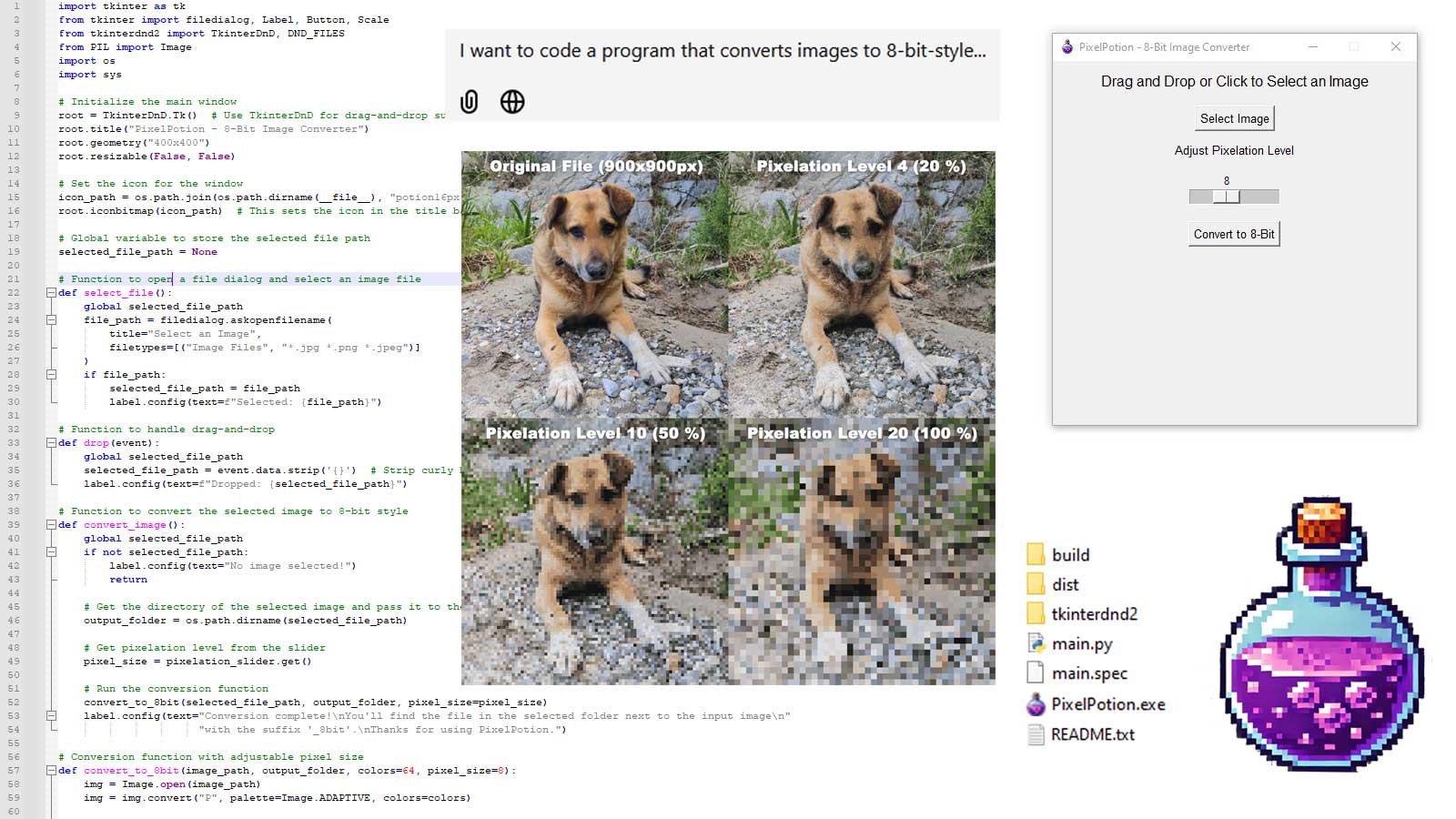 The program is called **PixelPotion**, and you … | |
| In one of my previous articles, you saw a [comparison of GPT-4o vs. Claude 3.5 sonnet for zero-shot text classification](https://www.daniweb.com/programming/computer-science/tutorials/542132/comparing-gpt-4o-vs-claude-3-5-sonnet-for-zero-shot-text-classification). In that article; we performed multi-class text classification where input tweets belonged to one of the three categories. In this article, we will go a step further and perform zero-shot … | |
| On September 25, 2024, Meta released [the Llama 3.2 series of multimodal models](https://ai.meta.com/blog/llama-3-2-connect-2024-vision-edge-mobile-devices/). The models are lightweight yet extremely powerful for image-to-text and text-to-text tasks. In this article, you will learn how to use the Llama 3.2 Vision Instruct model for general image analysis, graph analysis, and facial sentiment prediction. … | |
| This article explains how to create a retrieval augmented generation (RAG) chatbot in LangChain using open-source models from [Hugging Face serverless inference API](https://huggingface.co/docs/api-inference/en/index). You will see how to call large language models (LLMs) and embedding models from Hugging Face serverless inference API using LangChain. You will also see how to … | |
| This week I'm working on the data warehousing capabilities of my application. Now most people here who have built more than a couple of applications can tell you how useful it is to include a datestamp on records or requests as they come in. The advantages are numerous. So much … | |
| Open-source LLMS, owing to their comparable performance with advanced proprietary LLMs, have been gaining immense popularity lately. Open-source LLMs are free to use, and you can easily modify their source code or fine-tune them on your systems. [Alibaba's Qwen](https://www.alibabacloud.com/en/solutions/generative-ai/qwen?_p_lc=1) and [Meta's Llama](https://ai.meta.com/blog/meta-llama-3-1/) series of models are two major players in … | |
| In one of my previous articles, I explained [how to generate stunning images for free using diffusion models](https://www.daniweb.com/programming/computer-science/tutorials/541898/generate-stunning-ai-images-for-free-using-diffusion-models) and showed how to generate Stability AI's diffusion models for text-to-image generation. Since then, the AI domain has progressed considerably, particularly in image generation. Black Forest Labs has released [Flux.1 series of … | |
| Hello Gang! I'm grateful once again for the advice to use MySQL over Postgres. It's been a pretty smooth experience so far. Unfortunately I had to migrate to a different host and have been getting an undefined variable error. Mysql is Running. I used the package manager to get python-mysql.connector … | |
| Given below is my telephone directory program.i made two lists one for name and the other for number.I merged it into a dictionary.performing basic functions..The problem is howto update the dictionary every time and how to save this program in a new directory,so as to call it any time and … | |
| On September 19, 2024, [Alibaba released the Qwen 2.5 series of models](https://qwenlm.github.io/blog/qwen2.5/). The Qwen 2.5-72B base and instruct models outperformed larger state-of-the-art models like Llama 3.1-405B on multiple benchmarks. It is safe to assume that Qwen 2.5-72B is a state-of-the-art open-source large language model. This article will show you how … | |
| I have posted this question elsewhere and gotten zero helpful responses. Specifically on an Apple, with Python 3.9.10, I am using the socket sendall method to send a data buffer on a network connection that has successfully opened to a server. The data that I am sending does not reach … | |
| The AI wave has introduced a myriad of exciting applications. While text generation and natural language processing are leading the AI revolution, image, and vision-based technologies are quickly catching up. The intersection of text and vision applications has seen a rapid surge recently. In this article, you'll learn how to … | |
| ## Introduction ## In a previous article, I explained [how to fine-tune the vision transformer model for image classification in PyTorch](https://www.daniweb.com/programming/computer-science/tutorials/540749/fine-tuning-vision-transformer-for-image-classification-in-pytorch). In this article, I will explain how to fine-tune the pre-trained OpenAI Whisper model for audio classification in PyTorch. Audio classification is an important task that can be applied … | |
| Large language models (LLMS) are trained to predict the next token (set of characters) following an input sequence of tokens. This makes LLMs suitable for unstructured textual responses. However, we often need to extract structured information from unstructured text. With the Python [LangChain](https://www.langchain.com/) module, you can extract structured information in … | |
| What are some of the key features that make Python a popular choice for programming | |
| Retrieval augmented generation (RAG) allows large language models (LLMs) to answer queries related to the data the models have not seen during training. In my previous article, I explained [how to develop RAG systems using the Claude 3.5 Sonnet model](https://www.daniweb.com/programming/computer-science/tutorials/542136/retrieval-augmented-generation-with-claude-3-5-sonnet). However, RAG systems only answer queries about the data stored … | |
| On August 20, 2024, [OpenAI enabled GPT-4o fine-tuning](https://openai.com/index/gpt-4o-fine-tuning/) in the OpenAI playground and the OpenAI API. The much-awaited feature is free for fine-tuning 1 million daily tokens until September 23, 2024. In this article, I will show you how to fine-tune the OpenAI GPT-4o model for text classification and summarization … | |
| In a previous article, I compared [GPT-4o mini vs. GPT-4o and GPT-3.5 Turbo for zero-shot text summarization](https://www.daniweb.com/programming/computer-science/tutorials/542208/gpt-4o-mini-vs-gpt-4o-vs-gpt-3-5-turbo-for-text-summarization). The results showed that the GPT-4o mini achieves almost similar performance for zero-shot text classification at a much-reduced price compared to the other models. I will compare Meta Llama 3.1 70b with OpenAI … | |
| In my previous articles, I presented a [comparison of OpenAI GPT-4o mini model with GPT-4o and GPT-3.5 turbo models for zero-shot text classification](https://www.daniweb.com/programming/computer-science/tutorials/542182/gpt-4o-mini-a-cheaper-and-faster-alternative-to-gpt-4o). The results showed that GPT-4o mini, while significantly cheaper than its counterparts, achieves comparable performance. On 8 August 2024, OpenAI enabled GPT-4o mini fine-tuning for developers across … | |
| Good Evening Folks, I got some basic questions on Tablets. Which Tablet do you recommend I buy to use for php programming ? I never bought a Tablet before. Now taken an interrst to buy one but need to buy one suitable for programming. I Always program using pc or … | |
| Hey guys! I started a keylogger project two months back, and I've hit a slump relating to what features I can add to make it more complex and less basic. So I just wanted to hear any suggestions anyone might have, so I find some inspiration. **Note: This project is … | |
| # Extract and Count Reviews Script # This script was basically the concept for a similar WP Plugin, which automatically counts the amount of all single product ratings in each category and writes the correct amount of total reviews in a category on the category pages "aggregate rating" Schema.org Markup. … | |
| # Extract Schema.org Data Script # Maybe this is helpful for somebody... ## Description ## This script extracts Schema.org data from a given URL and saves it to a file. ## Usage ## 1. Run the Script: Execute the script in a Python environment. 2. Input URL: Enter the URL … | |
| Recently made a decision for an app I'm working on to accumulate data in batches AND THEN to insert it into the database with one statement rather than adding 1,000 records through one thousand separate inserts. Is this done better through file or memory? If I write the segments of … | |
| Hey Gang! I'm hitting a point with my (python/mysql/linux) app for processing large amounts of network records where I need to make a design decision. I definitely want my app to have high performance. Because optimization as a skill set is so rare there is no reason not to employ … |
The End.